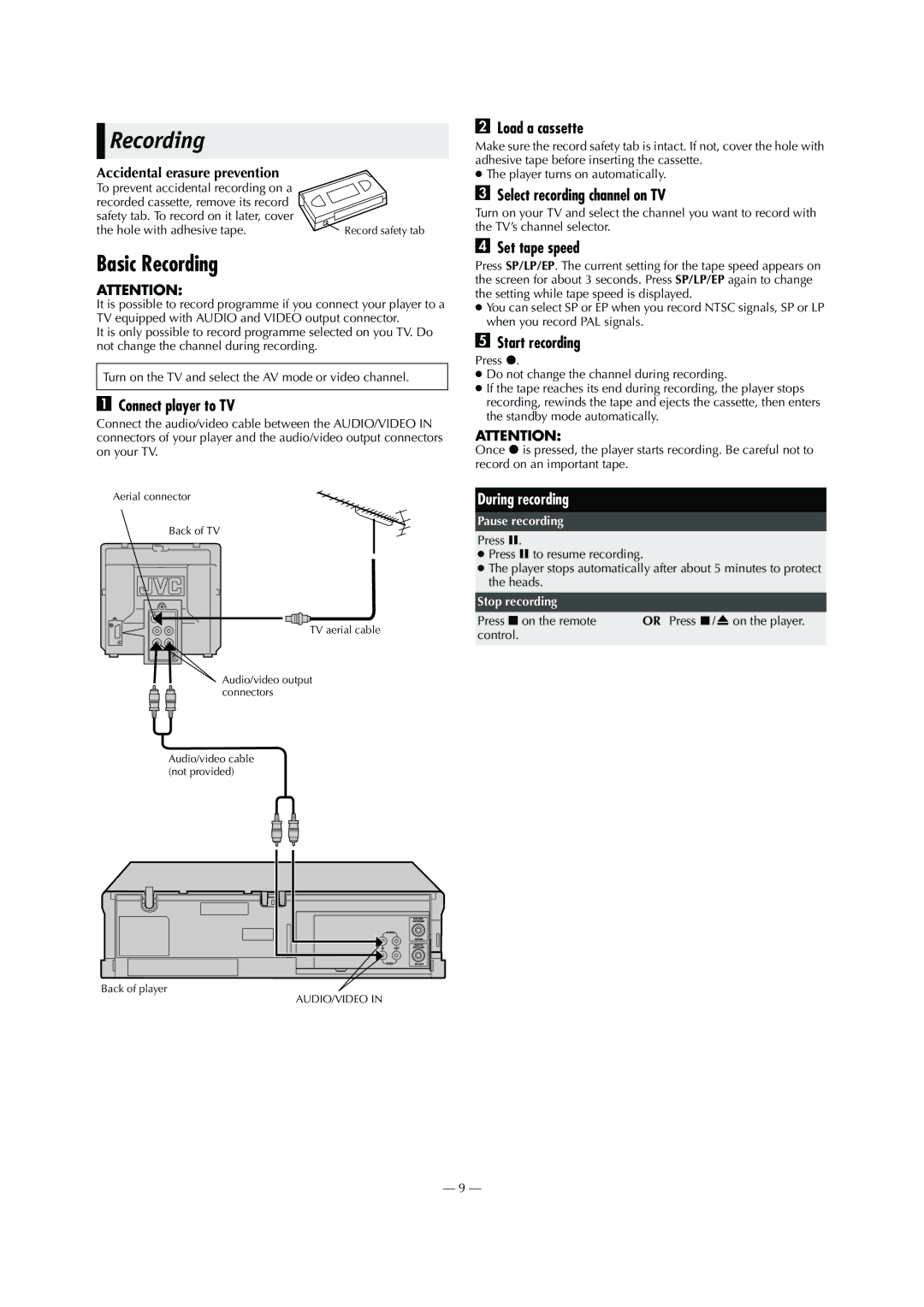Recording
Recording
Accidental erasure prevention
To prevent accidental recording on a |
|
recorded cassette, remove its record |
|
safety tab. To record on it later, cover |
|
the hole with adhesive tape. | Record safety tab |
Basic Recording
ATTENTION:
It is possible to record programme if you connect your player to a TV equipped with AUDIO and VIDEO output connector.
It is only possible to record programme selected on you TV. Do not change the channel during recording.
Turn on the TV and select the AV mode or video channel.
AConnect player to TV
Connect the audio/video cable between the AUDIO/VIDEO IN connectors of your player and the audio/video output connectors on your TV.
Aerial connector
Back of TV
TV aerial cable
Audio/video output connectors
Audio/video cable (not provided)
Back of player
AUDIO/VIDEO IN
BLoad a cassette
Make sure the record safety tab is intact. If not, cover the hole with adhesive tape before inserting the cassette.
●The player turns on automatically.
CSelect recording channel on TV
Turn on your TV and select the channel you want to record with the TV’s channel selector.
DSet tape speed
Press SP/LP/EP. The current setting for the tape speed appears on the screen for about 3 seconds. Press SP/LP/EP again to change the setting while tape speed is displayed.
●You can select SP or EP when you record NTSC signals, SP or LP when you record PAL signals.
EStart recording
Press 7.
●Do not change the channel during recording.
●If the tape reaches its end during recording, the player stops recording, rewinds the tape and ejects the cassette, then enters the standby mode automatically.
ATTENTION:
Once 7 is pressed, the player starts recording. Be careful not to record on an important tape.
During recording
Pause recording
Press 9.
●Press 9 to resume recording.
●The player stops automatically after about 5 minutes to protect the heads.
Stop recording
Press 8 on the remote | OR Press 0 on the player. |
control. |
|
|
|
— 9 —