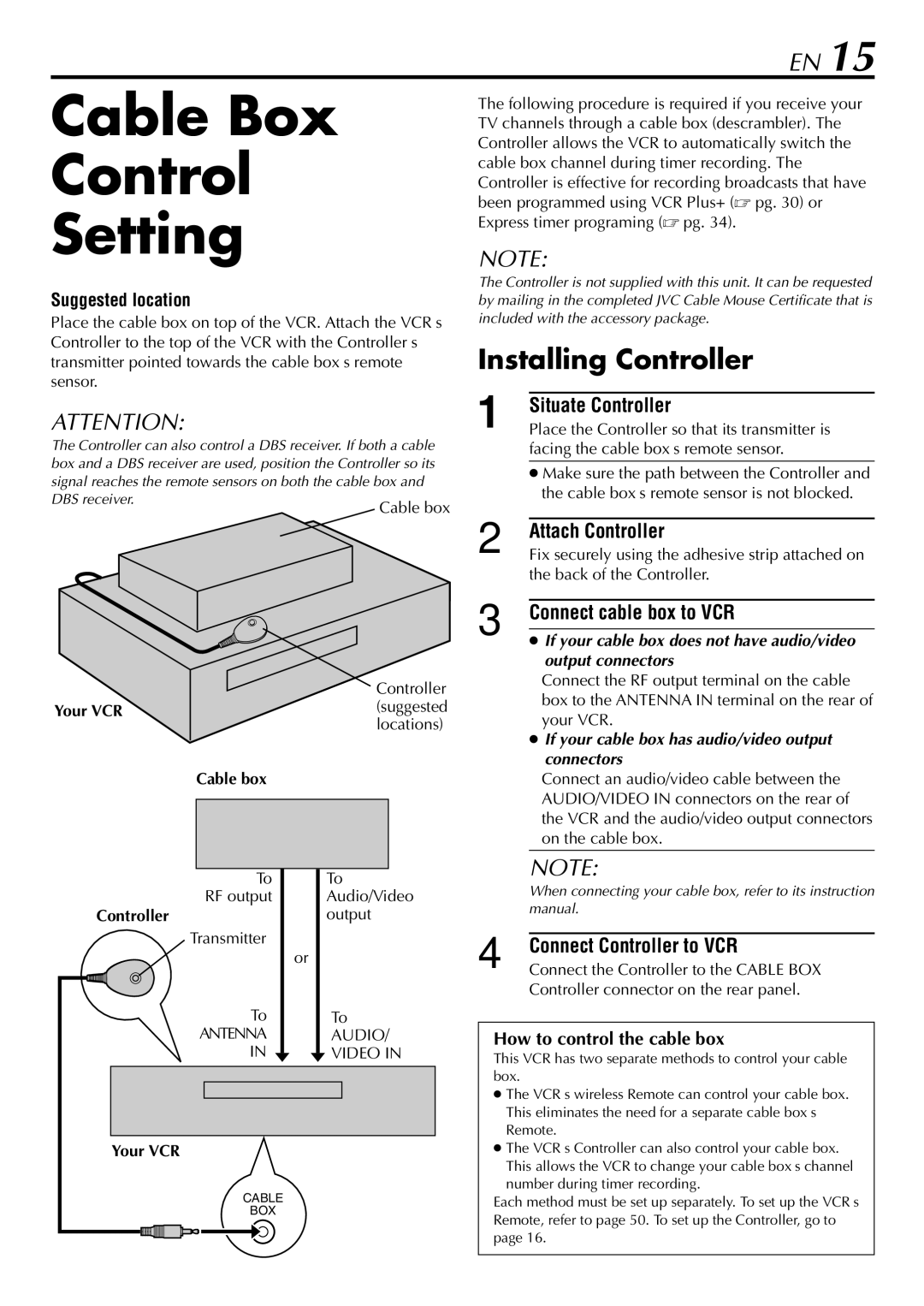HR-S29U specifications
The JVC HR-S29U is a VCR model renowned for its advanced features and reliability in the world of analog video recording. As a product of JVC, a brand that has long been associated with innovation in video technology, the HR-S29U stands out in the realm of VHS players.One of the key features of the JVC HR-S29U is its S-VHS capability, allowing for superior video quality compared to standard VHS. The S-VHS mode enhances the resolution and sharpness of the recorded images, making it an excellent choice for enthusiasts and those looking to preserve their home videos with the best possible clarity. The device also supports standard VHS, ensuring compatibility with a wide range of tapes.
Another notable characteristic of the HR-S29U is its 19-micron head technology. This feature significantly contributes to the VCR’s ability to capture and reproduce fine details, resulting in smoother playback and clearer images. The precision of the head design is particularly beneficial for those who are archiving older footage, as it helps minimize wear on the tapes and optimizes the viewing experience.
The JVC HR-S29U also includes a variety of convenient playback features. The index search function allows users to quickly locate specific scenes within a tape, which is especially useful for lengthy recordings. Additionally, the device supports rental tapes and features a copy protection mode, making it a versatile option for both personal and professional use.
Another important technology integrated into the HR-S29U is the Auto Tracking system. This function automatically adjusts the tracking for optimal playback performance, reducing the need for manual adjustments and ensuring a hassle-free experience. Moreover, the VCR comes equipped with various connection options, including composite and RF outputs, allowing for easy connections to televisions and audio systems.
In terms of design, the JVC HR-S29U is compact and user-friendly, with an intuitive interface that simplifies operation. Its reliable build quality and durability further make it a sought-after choice among users seeking to enjoy or digitize their VHS collections.
Overall, the JVC HR-S29U represents a significant blend of advanced features and user-friendly design, making it a notable entry in the world of video cassette recorders. With its S-VHS capabilities, innovative head technology, and convenient functionalities, it remains a valuable asset for anyone looking to preserve and enjoy their treasured video memories.