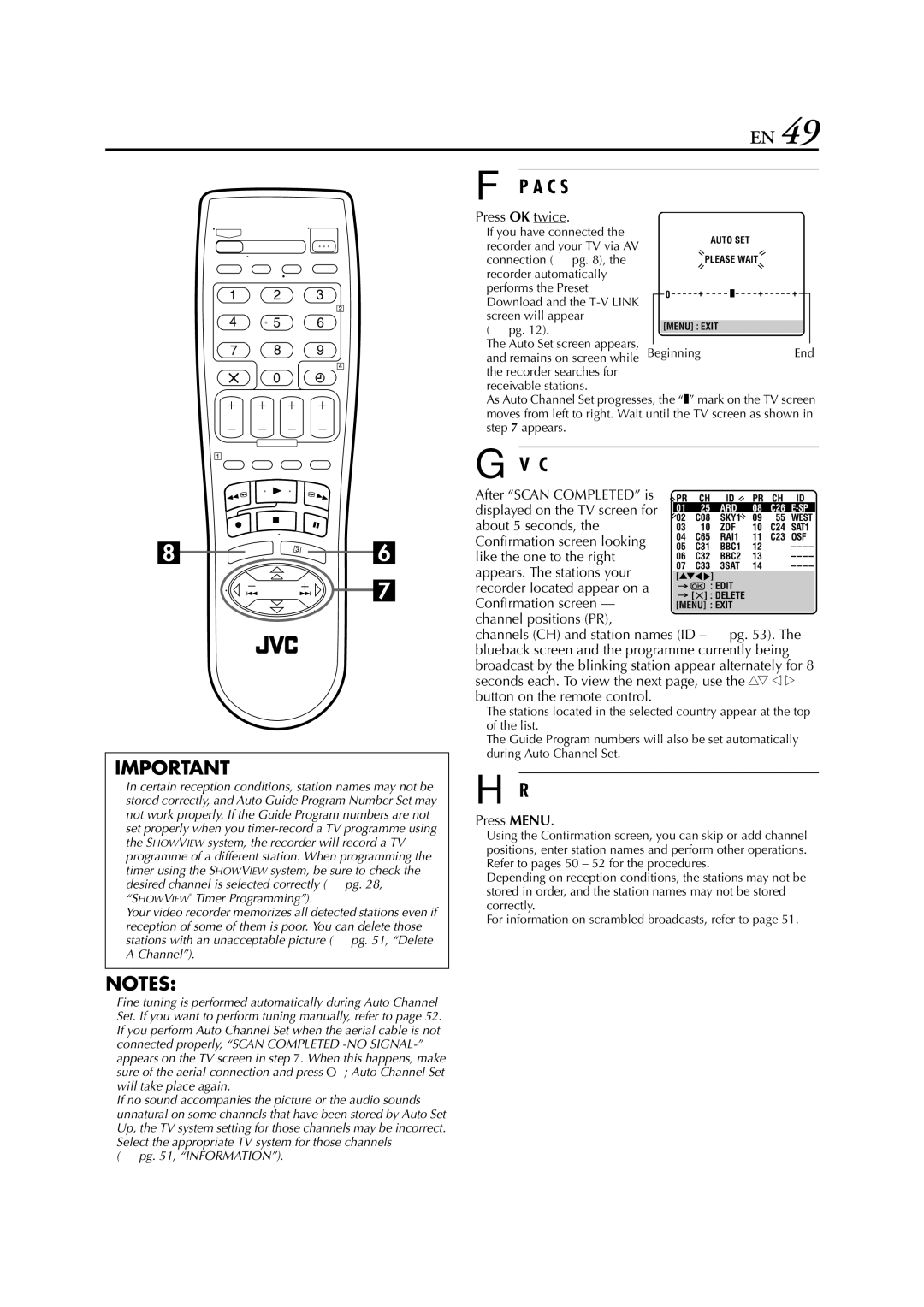HR-S6700EU specifications
The JVC HR-S6700EU is a standout model in the realm of VHS players and recorders, celebrated for its impressive array of features and performance capabilities. Released during the height of VHS technology in the early 1990s, this device combines innovative engineering with user-friendly operation, making it a cherished model among enthusiasts and casual users alike.One of the hallmark features of the HR-S6700EU is its S-VHS recording capability, which enhances the quality of the video output, providing sharper and clearer images compared to standard VHS. This dual-format recording means that users can still play regular VHS tapes while enjoying the superior quality of S-VHS recordings. This flexibility makes the HR-S6700EU an excellent choice for anyone looking to transfer old tapes to a higher-quality format or simply enjoy their favorite films in better clarity.
The device boasts advanced picture processing technologies, including JVC’s unique digital image stabilization, which minimizes tracking and playback issues that can occur with older tapes. This feature ensures that users maintain a clear viewing experience without the annoying artifacts that can detract from older recordings. Additionally, the HR-S6700EU incorporates automatic tracking technology that adjusts the playback head alignment, ensuring optimal performance even with worn or damaged tapes.
Another notable characteristic of the HR-S6700EU is its VCR+ system, which simplifies the programming of recordings. This automated feature allows users to input a code corresponding to the desired program and have the VCR schedule the recording without any tedious manual settings. The ease of use extends to its intuitive front panel layout, making navigation and operation straightforward for users of all ages.
In terms of connectivity, the JVC HR-S6700EU is equipped with various inputs and outputs, including composite video, audio outputs for connecting to home theater systems, and even a digital output, which allows for easier transfers to modern devices. The built-in tuner provides access to terrestrial broadcasts, enhancing the overall functionality of the VCR.
With its robust build quality and reliability, the JVC HR-S6700EU stands the test of time. Users appreciate its compact design and the fact that it integrates seamlessly into existing entertainment systems. All in all, the JVC HR-S6700EU encapsulates the pinnacle of VHS technology, marrying performance with versatility, making it a valuable addition to any retro video collection.