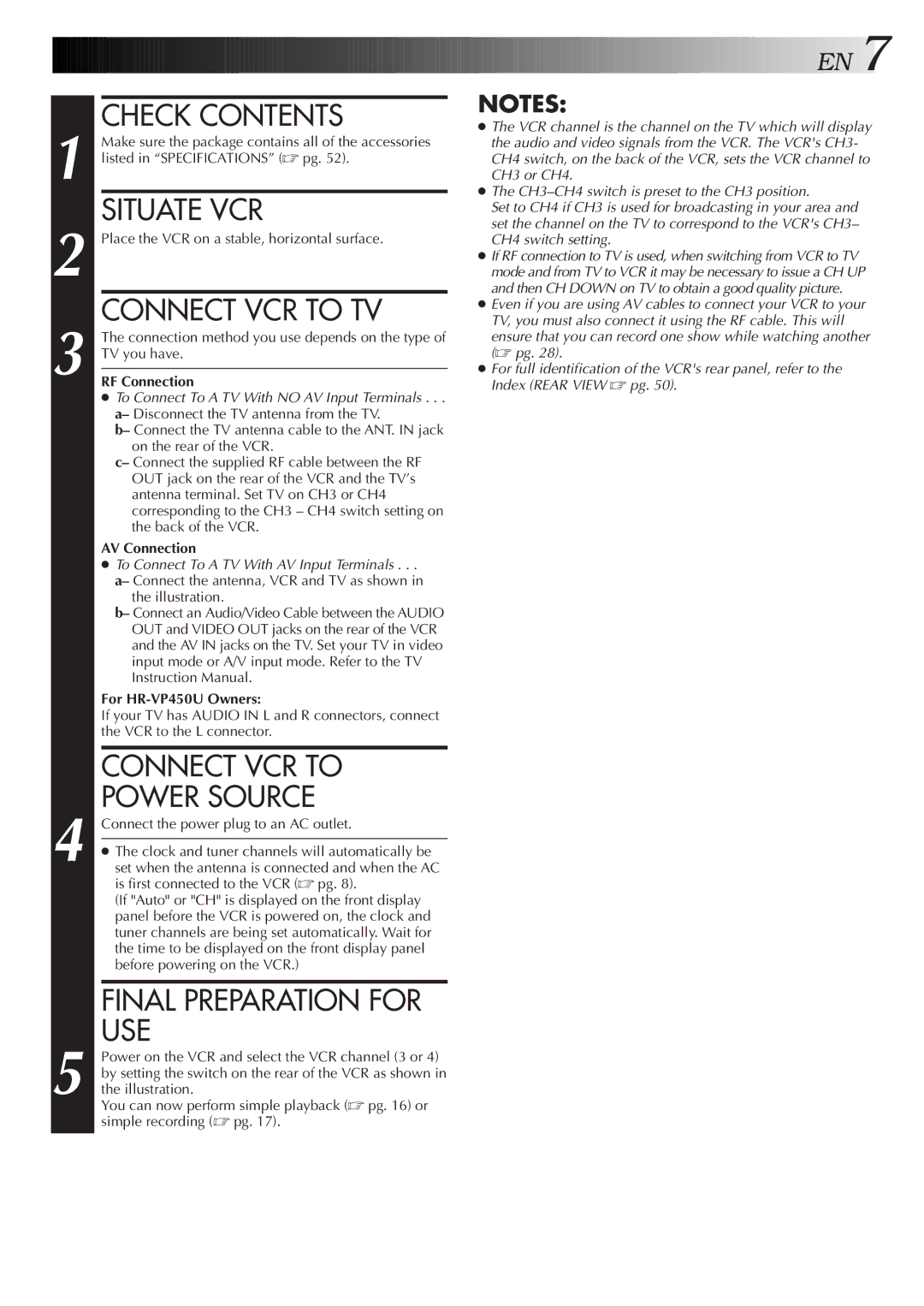HR-VP650U, HR-VP450U specifications
The JVC HR-VP650U and HR-VP450U are two highly regarded VCR models that made their mark in the home entertainment landscape during the height of VHS technology. These models are notable for their unique features that catered to the needs of video enthusiasts and casual viewers alike.The HR-VP650U, as the flagship model, provides a robust array of functionalities designed to enhance video playback and recording experiences. One of its standout features is the Super Color feature, which allows for vibrant and true-to-life color reproduction, enhancing the viewing experience for home movies, television shows, and other recorded content. In addition, the HR-VP650U comes equipped with a high-speed tape transport mechanism that ensures fast and reliable playback, minimizing the chances of tracking errors and maintaining steady picture quality.
Equally impressive is the HR-VP450U, which, while slightly lower in the lineup, incorporates many attributes that make it a worthy competitor. This model includes various playback formats and utilizes JVC's proprietary technology to maintain signal integrity, ensuring highly stable and reliable video playback. The HR-VP450U also features an advanced noise reduction system, optimizing audio and visual output for a more enjoyable viewing experience.
Both models are integrated with features aimed at improving user convenience. For example, they offer easy programming capabilities, enabling users to set up timed recordings with minimal effort. The on-screen programming guide is straightforward, allowing users to navigate and schedule their favorite shows effortlessly.
Moreover, both devices are designed with a variety of connectivity options, ensuring compatibility with different audio-video setups. They come with standard RCA outputs, as well as S-Video and audio inputs, facilitating seamless integration into existing home entertainment systems.
Another notable characteristic is their durability and build quality. The JVC HR-VP650U and HR-VP450U are crafted with robust materials designed to withstand regular use while providing a reliable performance.
Collectively, the JVC HR-VP650U and HR-VP450U represent a blend of ease of use and advanced technology. Their features, such as advanced video processing, improved color reproduction, and multi-format compatibility, solidify their place in the history of home video equipment, catering to both casual viewers and avid film enthusiasts. Even in the age of digital streaming, these VCRs remain a testament to JVC's enduring legacy in the home entertainment arena.