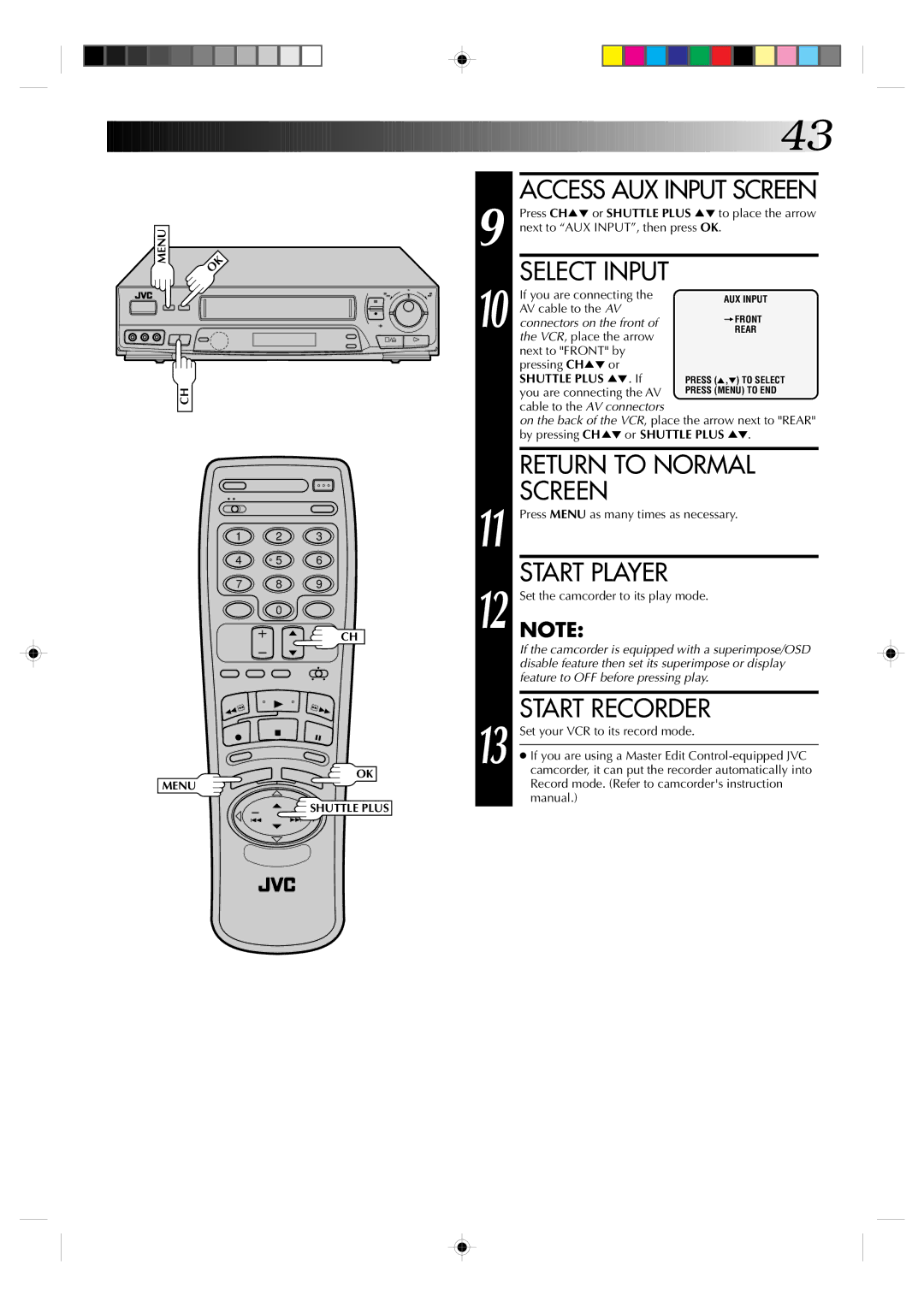MENU
6
q
CH
1 2 3
4 | 5 | 6 |
7 8 9
0
CH
OK
MENU
SHUTTLE PLUS
![]()
![]()
![]()
![]()
![]()
![]()
![]()
![]()
![]()
![]()
![]()
![]()
![]()
![]()
![]()
![]()
![]()
![]()
![]()
![]()
![]()
![]()
![]()
![]()
![]()
![]()
![]()
![]()
![]()
![]()
![]()
![]()
![]()
![]()
![]()
![]()
![]()
![]()
![]()
![]()
![]()
![]() 43
43![]()
ACCESS AUX INPUT SCREEN
| Press CH5° or SHUTTLE PLUS 5° to place the arrow | ||
9 next to “AUX INPUT”, then press OK. | |||
| SELECT INPUT |
| |
| If you are connecting the | AUX INPUT | |
| AV cable to the AV | ||
| =FRONT | ||
10 connectors on the front of | |||
REAR | |||
| the VCR, place the arrow |
| |
| next to "FRONT" by |
| |
| pressing CH5° or |
| |
| SHUTTLE PLUS 5°. If | PRESS (5,°) TO SELECT | |
| you are connecting the AV | PRESS (MENU) TO END | |
| cable to the AV connectors |
| |
| on the back of the VCR, place the arrow next to "REAR" | ||
| by pressing CH5° or SHUTTLE PLUS 5°. | ||
|
| ||
| RETURN TO NORMAL | ||
| SCREEN |
| |
11 Press MENU as many times as necessary. | |||
| START PLAYER |
| |
12 NOTE:Set the camcorder to its play mode. | |||
If the camcorder is equipped with a superimpose/OSD disable feature then set its superimpose or display feature to OFF before pressing play.
13 | START RECORDER |
Set your VCR to its record mode. | |
| |
● If you are using a Master Edit | |
camcorder, it can put the recorder automatically into | |
| Record mode. (Refer to camcorder's instruction |
| manual.) |