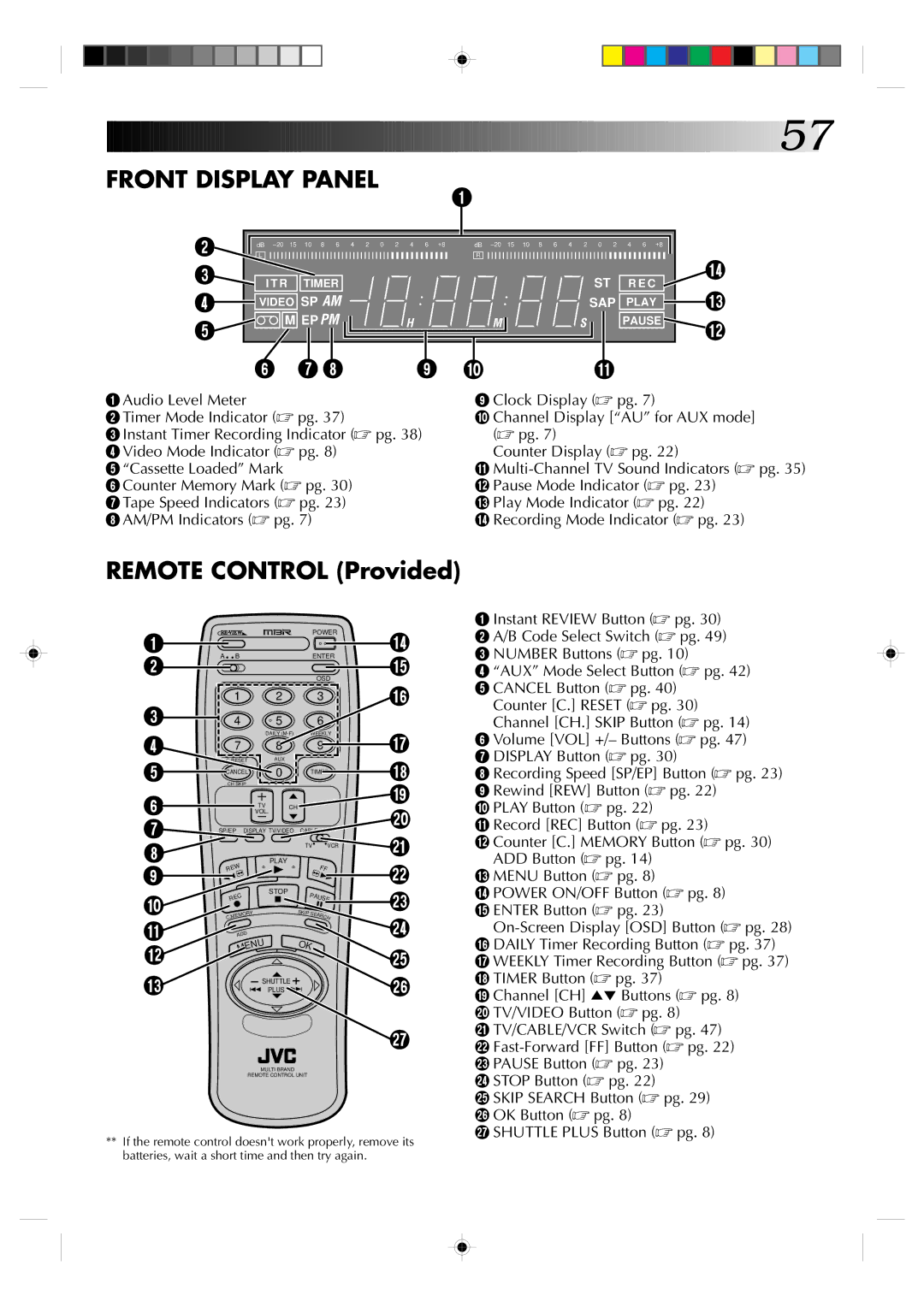FRONT DISPLAY PANEL
![]()
![]()
![]()
![]()
![]()
![]()
![]()
![]()
![]()
![]()
![]()
![]()
![]()
![]()
![]()
![]()
![]()
![]()
![]()
![]()
![]()
![]()
![]()
![]()
![]()
![]()
![]()
![]()
![]()
![]()
![]()
![]()
![]()
![]()
![]()
![]()
![]()
![]()
![]()
![]()
![]()
![]()
![]()
![]()
![]()
![]()
![]()
![]() 57
57![]()
1
2 | dB | 15 | 10 8 6 | 4 | 2 | 0 | 2 | 4 | 6 | +8 | dB | 15 | 10 | 8 | 6 | 4 | 2 | 0 2 | 4 6 +8 |
| |
L |
|
|
|
|
|
|
|
|
| R |
|
|
|
|
|
|
|
|
| $ | |
3 | I T R | TIMER |
|
|
|
|
|
|
|
|
|
|
|
|
|
|
| ST | R E C | ||
4 | VIDEO SP AM |
|
|
|
|
|
|
|
|
|
|
|
|
|
|
| SAP | PLAY | # | ||
5 |
| M EP PM |
|
|
|
| H |
|
|
| M |
|
|
|
|
| S |
| PAUSE | @ | |
|
|
|
|
|
|
|
|
|
|
|
|
|
|
|
|
|
|
|
| ||
| 6 |
| 7 8 |
|
|
|
|
| 9 |
| 0 |
|
|
|
|
|
|
| ! |
|
|
1 Audio Level Meter
2 Timer Mode Indicator (☞ pg. 37)
3 Instant Timer Recording Indicator (☞ pg. 38)
4 Video Mode Indicator (☞ pg. 8)
5 “Cassette Loaded” Mark
6 Counter Memory Mark (☞ pg. 30)
7 Tape Speed Indicators (☞ pg. 23)
8 AM/PM Indicators (☞ pg. 7)
9 Clock Display (☞ pg. 7)
0 Channel Display [“AU” for AUX mode] (☞ pg. 7)
Counter Display (☞ pg. 22)
!
# Play Mode Indicator (☞ pg. 22)
$ Recording Mode Indicator (☞ pg. 23)
REMOTE CONTROL (Provided)
1 |
|
|
|
|
| POWER | $ |
A B |
|
|
|
| ENTER | ||
2 |
|
|
|
| % | ||
|
|
|
|
| OSD | ||
| 1 |
|
| 2 |
| 3 | ^ |
3 |
|
|
|
|
|
| |
4 |
|
| 5 |
| 6 |
| |
4 |
|
|
| DAILY |
| WEEKLY | & |
7 |
|
| 8 |
| 9 | ||
C.RESET |
|
| AUX |
|
| ||
5 |
|
|
|
| * | ||
CANCEL |
|
| 0 |
| TIMER | ||
CH SKIP |
|
|
|
| |||
6 |
|
| TV | CH |
|
| ( |
|
| VOL. |
|
| ) | ||
7 | SP/EP DISPLAY TV/VIDEO | CABLE | |||||
|
|
|
|
|
| q | |
8 |
|
|
|
| TV VCR | ||
|
|
| PLAY |
|
| ||
EW |
|
|
|
| w | ||
9 |
|
|
|
| FF | ||
R |
|
|
|
| |||
|
|
| STOP |
|
| ||
0 | EC |
|
|
| PAUSE | e | |
|
|
|
| ||||
R |
|
|
|
| |||
RY |
|
| SKIP | SEARCH | |||
C.MEMO |
|
|
|
| r | ||
! | ADD |
| U |
| O |
| |
|
| N |
|
|
| ||
@ | E |
|
| K |
| ||
M |
|
|
|
|
| t | |
|
|
|
|
|
| ||
# |
|
| SHUTTLE |
|
| y | |
|
|
| PLUS |
|
| ||
|
|
|
|
|
| ||
|
|
|
|
|
|
| u |
MULTI BRAND
REMOTE CONTROL UNIT
**If the remote control doesn't work properly, remove its batteries, wait a short time and then try again.
1 Instant REVIEW Button (☞ pg. 30)
2 A/B Code Select Switch (☞ pg. 49)
3 NUMBER Buttons (☞ pg. 10)
4 “AUX” Mode Select Button (☞ pg. 42)
5 CANCEL Button (☞ pg. 40) Counter [C.] RESET (☞ pg. 30) Channel [CH.] SKIP Button (☞ pg. 14)
6 Volume [VOL] +/– Buttons (☞ pg. 47)
7 DISPLAY Button (☞ pg. 30)
8 Recording Speed [SP/EP] Button (☞ pg. 23)
9 Rewind [REW] Button (☞ pg. 22)
0 PLAY Button (☞ pg. 22)
!Record [REC] Button (☞ pg. 23)
@Counter [C.] MEMORY Button (☞ pg. 30) ADD Button (☞ pg. 14)
#MENU Button (☞ pg. 8)
$ POWER ON/OFF Button (☞ pg. 8)
%ENTER Button (☞ pg. 23)
^DAILY Timer Recording Button (☞ pg. 37) & WEEKLY Timer Recording Button (☞ pg. 37) * TIMER Button (☞ pg. 37)
( Channel [CH] 5° Buttons (☞ pg. 8) ) TV/VIDEO Button (☞ pg. 8)
q TV/CABLE/VCR Switch (☞ pg. 47) w
r STOP Button (☞ pg. 22)
t SKIP SEARCH Button (☞ pg. 29) y OK Button (☞ pg. 8)
u SHUTTLE PLUS Button (☞ pg. 8)