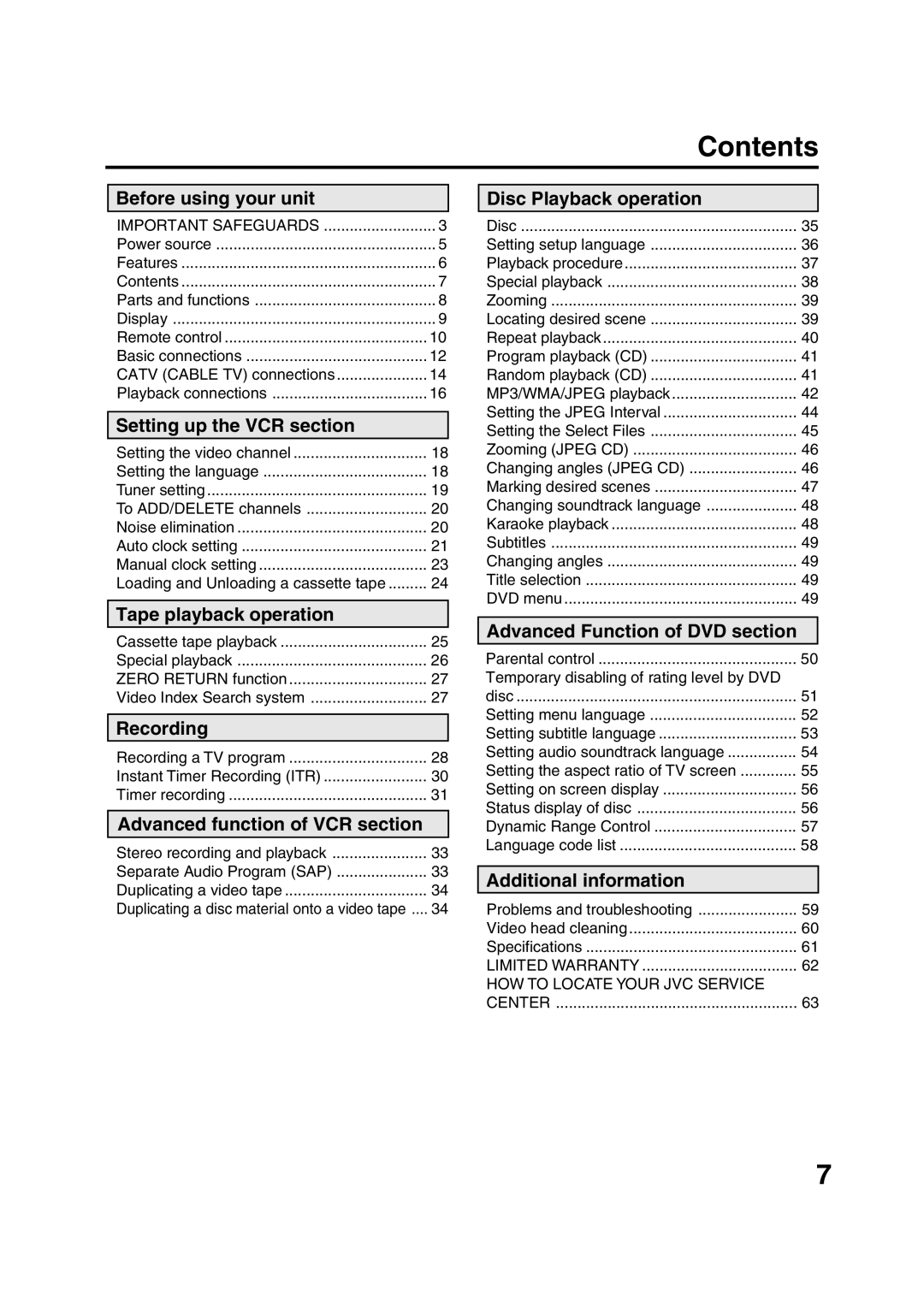Contents
Before using your unit |
|
IMPORTANT SAFEGUARDS | 3 |
Power source | 5 |
Features | 6 |
Contents | 7 |
Parts and functions | 8 |
Display | 9 |
Remote control | 10 |
Basic connections | 12 |
CATV (CABLE TV) connections | 14 |
Playback connections | 16 |
Setting up the VCR section |
|
Setting the video channel | 18 |
Setting the language | 18 |
Tuner setting | 19 |
To ADD/DELETE channels | 20 |
Noise elimination | 20 |
Auto clock setting | 21 |
Manual clock setting | 23 |
Loading and Unloading a cassette tape | 24 |
Tape playback operation |
|
Cassette tape playback | 25 |
Special playback | 26 |
ZERO RETURN function | 27 |
Video Index Search system | 27 |
Recording |
|
Recording a TV program | 28 |
Instant Timer Recording (ITR) | 30 |
Timer recording | 31 |
Advanced function of VCR section |
|
Stereo recording and playback | 33 |
Separate Audio Program (SAP) | 33 |
Duplicating a video tape | 34 |
Duplicating a disc material onto a video tape .... | 34 |
Disc Playback operation |
|
Disc | 35 |
Setting setup language | 36 |
Playback procedure | 37 |
Special playback | 38 |
Zooming | 39 |
Locating desired scene | 39 |
Repeat playback | 40 |
Program playback (CD) | 41 |
Random playback (CD) | 41 |
MP3/WMA/JPEG playback | 42 |
Setting the JPEG Interval | 44 |
Setting the Select Files | 45 |
Zooming (JPEG CD) | 46 |
Changing angles (JPEG CD) | 46 |
Marking desired scenes | 47 |
Changing soundtrack language | 48 |
Karaoke playback | 48 |
Subtitles | 49 |
Changing angles | 49 |
Title selection | 49 |
DVD menu | 49 |
Advanced Function of DVD section |
|
Parental control | 50 |
Temporary disabling of rating level by DVD |
|
disc | 51 |
Setting menu language | 52 |
Setting subtitle language | 53 |
Setting audio soundtrack language | 54 |
Setting the aspect ratio of TV screen | 55 |
Setting on screen display | 56 |
Status display of disc | 56 |
Dynamic Range Control | 57 |
Language code list | 58 |
Additional information |
|
Problems and troubleshooting | 59 |
Video head cleaning | 60 |
Specifications | 61 |
LIMITED WARRANTY | 62 |
HOW TO LOCATE YOUR JVC SERVICE |
|
CENTER | 63 |
7