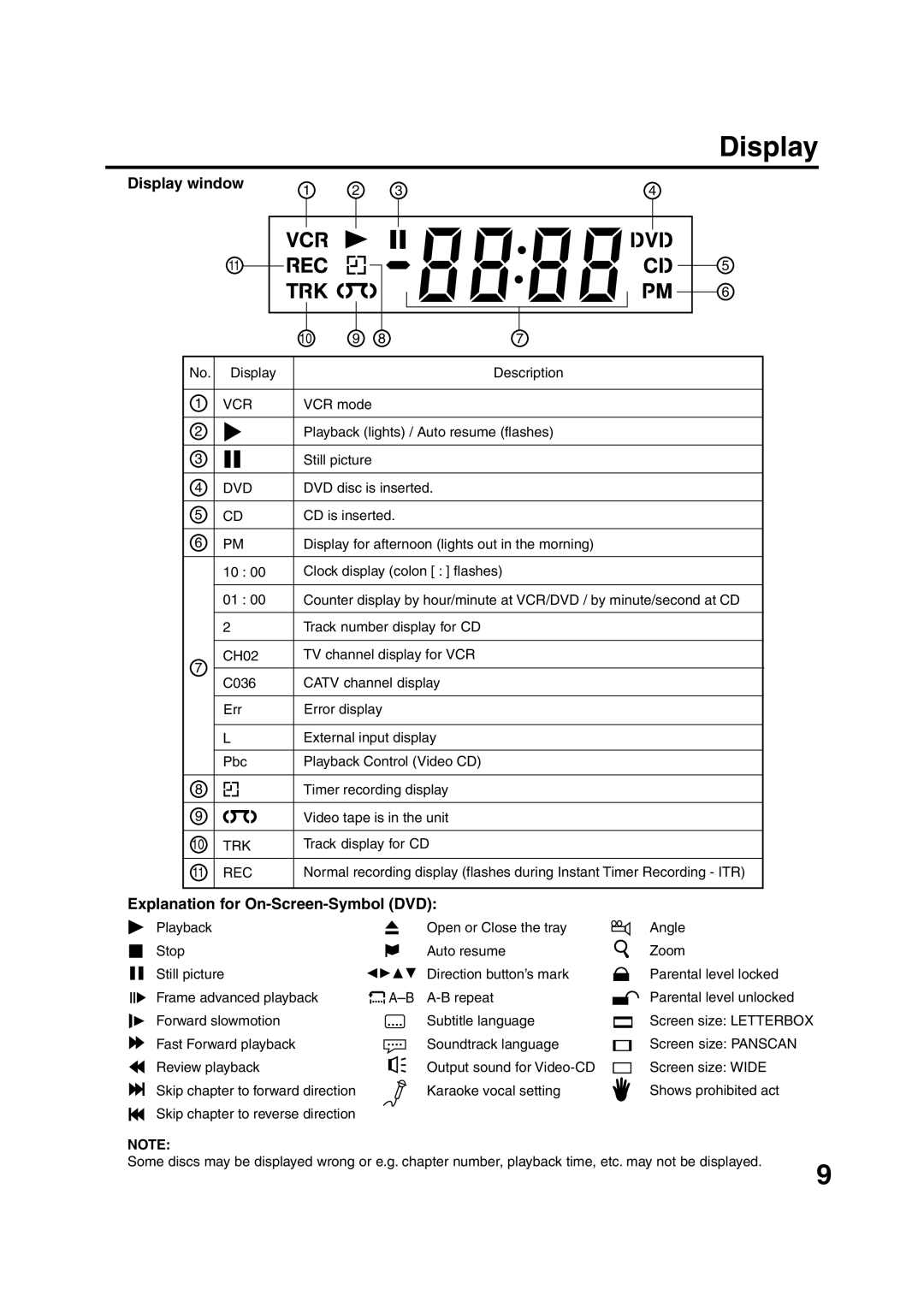Display
Display window | 1 | 2 | 3 | 4 |
|
| 11 |
|
|
| 5 |
|
|
|
|
| 6 |
|
| 10 | 9 | 8 | 7 |
No. | Display |
|
|
| Description |
1 | VCR | VCR mode |
|
| |
2 |
| Playback (lights) / Auto resume (flashes) | |||
3 |
| Still picture |
|
| |
4 | DVD | DVD disc is inserted. |
| ||
5 | CD | CD is inserted. |
| ||
6 | PM | Display for afternoon (lights out in the morning) | |||
| 10 : 00 | Clock display (colon [ : ] flashes) | |||
| 01 : 00 | Counter display by hour/minute at VCR/DVD / by minute/second at CD | |||
| 2 | Track number display for CD |
| ||
7 | CH02 | TV channel display for VCR |
| ||
C036 | CATV channel display |
| |||
|
| ||||
| Err | Error display |
| ||
| L | External input display |
| ||
| Pbc | Playback Control (Video CD) |
| ||
8 |
| Timer recording display |
| ||
9 |
| Video tape is in the unit |
| ||
10 | TRK | Track display for CD |
| ||
11 | REC | Normal recording display (flashes during Instant Timer Recording - ITR) | |||
Explanation for On-Screen-Symbol (DVD):
Playback |
|
|
|
|
| Open or Close the tray |
|
| Angle |
Stop |
|
|
|
| Auto resume |
|
| Zoom | |
| |||||||||
Still picture |
|
|
|
| Direction button’s mark |
|
| Parental level locked | |
|
|
|
|
|
| ||||
Frame advanced playback |
| A |
|
| B |
|
| Parental level unlocked | |
|
|
|
| ||||||
Forward slowmotion |
|
|
|
| Subtitle language |
|
| Screen size: LETTERBOX | |
Fast Forward playback |
|
|
|
| Soundtrack language |
|
| Screen size: PANSCAN | |
Review playback |
|
|
|
| Output sound for |
|
| Screen size: WIDE | |
|
|
|
|
|
| ||||
|
|
|
|
|
| ||||
Skip chapter to forward direction |
|
|
|
| Karaoke vocal setting |
|
| Shows prohibited act | |
Skip chapter to reverse direction |
|
|
|
|
|
|
|
| |
NOTE:
Some discs may be displayed wrong or e.g. chapter number, playback time, etc. may not be displayed.
9