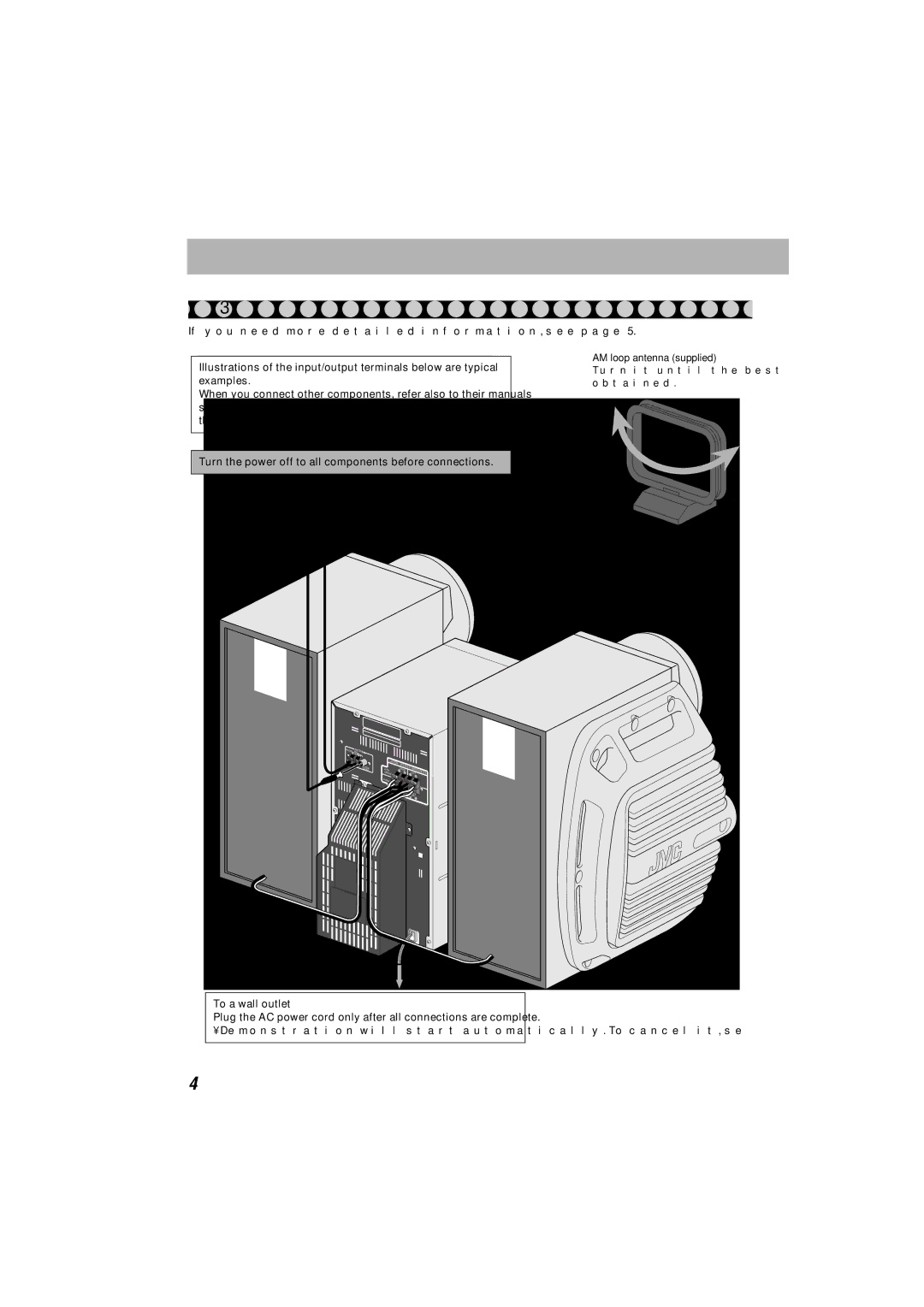HX-GX7 specifications
The JVC HX-GX7 is a compact yet powerful speaker system that embodies JVC's commitment to delivering high-quality audio performance in a stylish design. It caters to music enthusiasts who desire both versatility and premium sound without compromising on space.One of the defining features of the HX-GX7 is its Bluetooth connectivity, allowing users to effortlessly stream their favorite music from smartphones, tablets, or computers. This wireless convenience makes it ideal for both home use and taking on the go. With support for advanced audio codecs, the HX-GX7 ensures that the sound quality remains exceptional even when playing wirelessly.
This formidable speaker system is equipped with JVC's proprietary technologies, such as the D.Bass technology, which enhances the low-frequency response, delivering a powerful bass experience without distortion. This feature makes it particularly popular among bass lovers and enhances the listening experience across various genres of music.
The HX-GX7 also boasts a built-in CD player, allowing users to enjoy their classic music collections directly. Its USB input enables playback of music files from USB flash drives, adding to the system's versatility. Furthermore, the unit supports various audio formats, including MP3 and WMA, ensuring compatibility with a wide range of music libraries.
In terms of design, the HX-GX7 is sleek and modern, featuring a minimalist aesthetic that blends well with any décor. Its compact size makes it easy to place in a variety of environments, from small living rooms to bedrooms, and is particularly suited for urban dwellings where space is often a premium.
User-friendliness is another hallmark of the HX-GX7. The intuitive control panel, along with an included remote control, makes operation straightforward. The system also incorporates a clear and informative display that shows track information and settings, enhancing the overall user experience.
In summary, the JVC HX-GX7 is a versatile and compact audio solution that combines modern technology with impressive sound quality. Its Bluetooth capability, D.Bass enhancement, built-in CD player, and stylish design make it a standout choice for those looking to elevate their music listening experience, whether at home or while on the move.