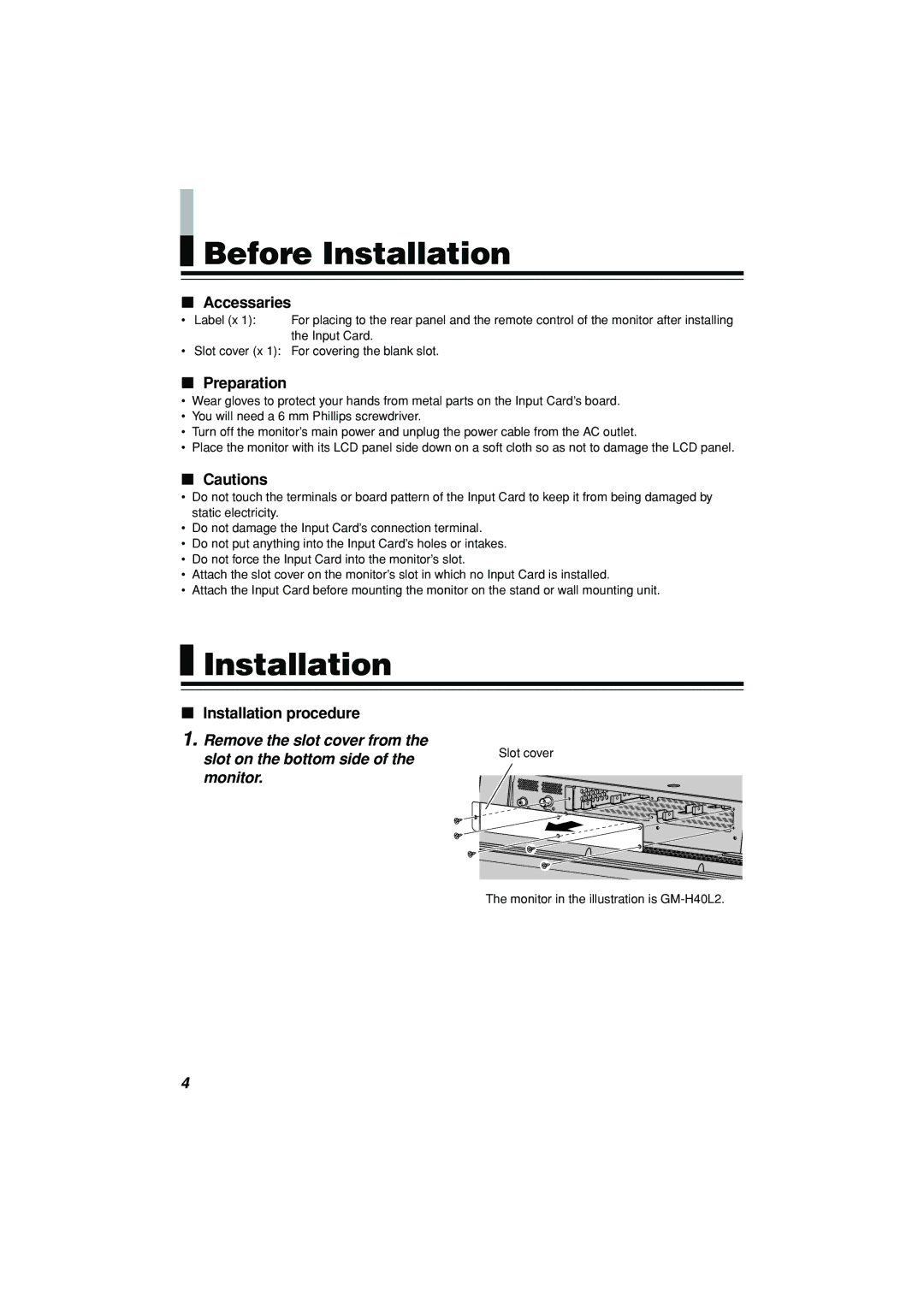Before Installation
Before Installation
7Accessaries
•Label (x 1): For placing to the rear panel and the remote control of the monitor after installing the Input Card.
•Slot cover (x 1): For covering the blank slot.
7Preparation
•Wear gloves to protect your hands from metal parts on the Input Card’s board.
•You will need a 6 mm Phillips screwdriver.
•Turn off the monitor’s main power and unplug the power cable from the AC outlet.
•Place the monitor with its LCD panel side down on a soft cloth so as not to damage the LCD panel.
7Cautions
•Do not touch the terminals or board pattern of the Input Card to keep it from being damaged by static electricity.
•Do not damage the Input Card’s connection terminal.
•Do not put anything into the Input Card’s holes or intakes.
•Do not force the Input Card into the monitor’s slot.
•Attach the slot cover on the monitor’s slot in which no Input Card is installed.
•Attach the Input Card before mounting the monitor on the stand or wall mounting unit.
 Installation
Installation
7Installation procedure
1.Remove the slot cover from the
slot on the bottom side of the | Slot cover |
| |
monitor. |
|
The monitor in the illustration is
4