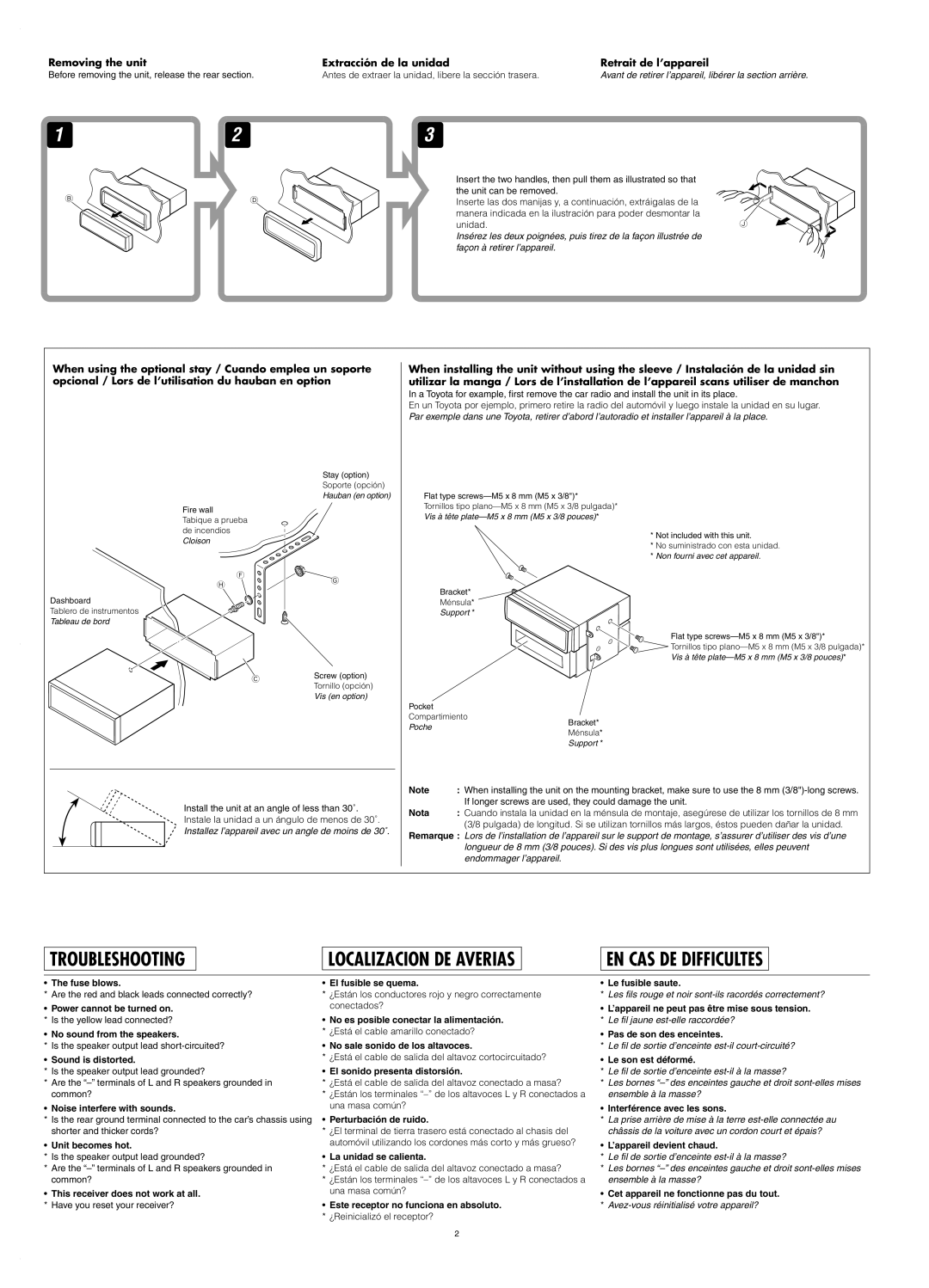KD-G210, KD-AR260 specifications
The JVC KD-AR260 and KD-G210 are two popular car audio receivers that cater to different audio preferences and requirements. Both models present a blend of functionality, sound quality, and user-friendly features, making them great choices for enhancing in-car listening experiences.Starting with the JVC KD-AR260, this model is designed to optimize audio playback in diverse conditions. One of its standout features is the 24-bit Digital-to-Analog Converter (DAC) that provides superior sound clarity. The receiver supports a wide range of media formats, including CDs, MP3, WMA, and USB playback. This versatility ensures that users can bring their favorite music along in various formats. Additionally, it boasts a built-in equalizer with customizable presets, giving users the ability to fine-tune their audio experience to suit their listening preferences.
Another noteworthy characteristic of the KD-AR260 is its compatibility with auxiliary inputs, letting users connect external devices such as smartphones and tablets easily. The vibrant, easy-to-read display enhances usability by providing clear visibility of track information and settings even in bright sunlight. The model also features a powerful amplification system that ensures rich sound quality, contributing to an impressive in-car audio experience.
Moving on to the JVC KD-G210, this model showcases an equally compelling set of features. With a strong emphasis on user convenience, the KD-G210 comes equipped with a front USB port for straightforward connectivity with devices. It supports playback for various file formats, including MP3, WMA, and AAC, catering to modern audio preferences.
The KD-G210 also incorporates an integrated Bluetooth system, allowing for hands-free calling and audio streaming directly from smartphones. This addition not only enhances safety by keeping drivers focused on the road but also adds an element of modern convenience to any drive. Moreover, it features a high-powered 50-watt output per channel, ensuring that users can enjoy robust sound without sacrificing audio clarity.
Both models possess an aesthetically pleasing design with customizable illumination options, allowing users to match the receiver's colors with their vehicle's interior. With their feature-rich designs, the JVC KD-AR260 and KD-G210 remain competitive options for anyone seeking enhanced audio performance in their car, blending technological advances with user-friendly applications. Overall, they stand as worthy contenders in today’s market, delivering quality sound and functionality for an enjoyable driving experience.