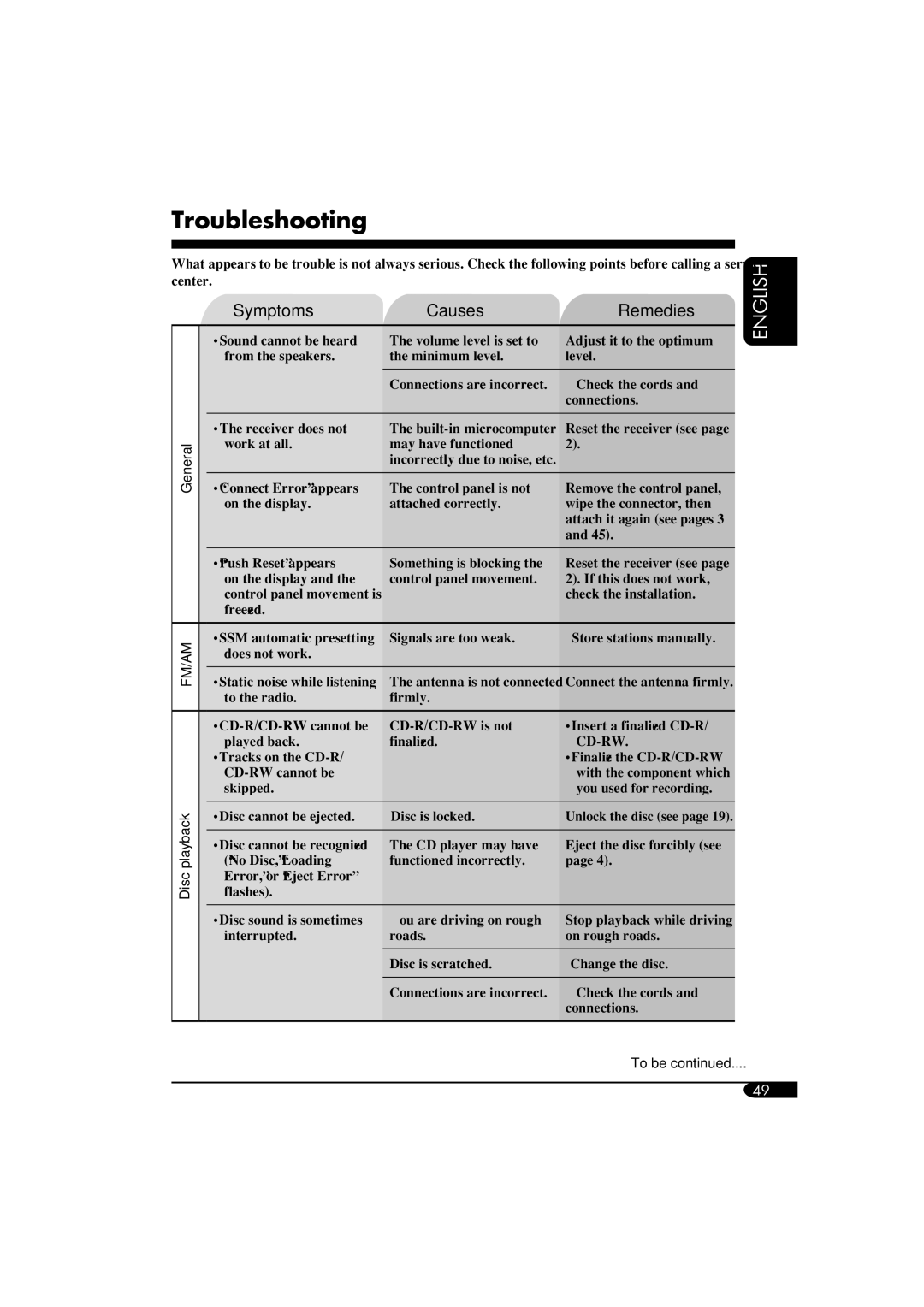KD-LH910, KD-AR960 specifications
The JVC KD-AR960 and KD-LH910 are high-performance car audio receivers designed to enhance your in-car entertainment experience. Both models are renowned for their advanced features, cutting-edge technologies, and user-friendly interfaces that cater to various audio preferences.The JVC KD-AR960 stands out with its robust audio capabilities. It supports a wide range of audio formats, including MP3, WMA, and WAV, enabling users to play their favorite tracks seamlessly. One of its key features is the built-in Bluetooth technology, which allows for hands-free calling and audio streaming directly from smartphones. The inclusion of a USB port ensures easy connectivity for flash drives and other devices, making it simple to access personal music libraries. With a powerful 50 watts per channel output, the KD-AR960 delivers rich and clear sound, enhancing the listening experience for all passengers.
On the other hand, the JVC KD-LH910 emphasizes superior connectivity and personalization options. This model also features Bluetooth, but it goes a step further by offering dual phone pairing. This feature allows two devices to be connected simultaneously, making it convenient for users who share the vehicle. The KD-LH910 is equipped with a high-resolution 6.8-inch touchscreen display, providing an intuitive interface to manage music and settings easily. The receiver supports a range of audio streaming services, including Pandora and Spotify, giving users access to millions of songs and playlists.
Both models incorporate advanced audio technologies such as Digital Signal Processing (DSP) and customizable equalizers, allowing users to fine-tune sound settings to match their preferences. The built-in crossover settings enable more accurate sound reproduction and clearer outputs for various audio frequencies, enhancing overall sound quality.
In terms of aesthetics, both receivers boast sleek designs that complement modern automobile interiors. Their user interfaces are designed for ease of use, with clear visuals and responsive touchscreen functionality in the KD-LH910, making navigation a breeze while driving.
In conclusion, the JVC KD-AR960 and KD-LH910 are exemplary choices for anyone seeking to upgrade their car audio system. With their blend of advanced features, superb sound quality, and user-friendly designs, these models provide everything a music lover could desire while on the road. Whether it's streaming tracks through Bluetooth or enjoying a rich audio experience via USB, JVC ensures that every drive is enjoyable.