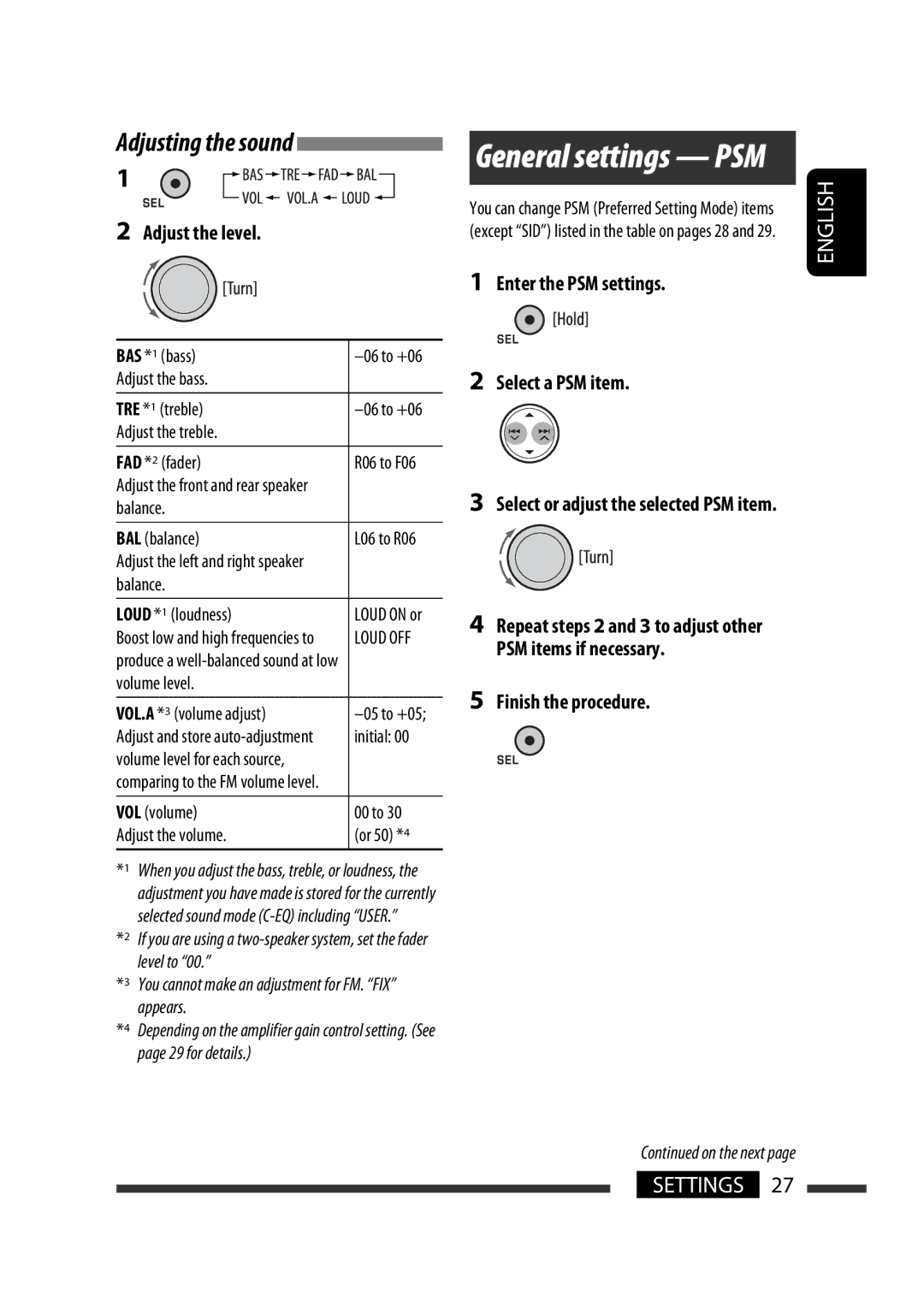KD-DV5300 specifications
The JVC KD-DV5300 is a versatile car audio receiver that captures attention with its blend of multimedia functionality and sleek design. Primarily known for its ability to play DVDs and CDs, this model excels in delivering entertainment on the go. With support for a range of formats, including MP3, WMA, and JPEG, users can access their favorite music tracks and photo slideshows seamlessly.One of the main features of the KD-DV5300 is its vivid 7-inch LCD screen, which provides an immersive visual experience. The display allows for crisp image quality, perfect for watching movies or viewing album art. Its touchscreen interface simplifies navigation and enhances user interaction, making it easy to switch between different media sources or adjust settings on the fly.
The receiver is equipped with a powerful built-in amplifier, offering 50 watts of peak power per channel. This ensures that audio playback is clear and impactful, regardless of the listening environment. In addition, the KD-DV5300 boasts a variety of audio adjustments, including a 3-band parametric equalizer, allowing users to fine-tune their listening experience according to personal preference.
Connectivity is another highlight of the JVC KD-DV5300. It features USB and AUX inputs, enabling seamless integration with portable devices such as smartphones, tablets, and flash drives. This connectivity allows users to play their digital music libraries easily or to charge their devices while on the road. Furthermore, the receiver supports Bluetooth technology, facilitating hands-free calling and wireless audio streaming for added convenience and safety while driving.
In terms of compatibility, the KD-DV5300 is designed to work with various aftermarket amplifiers and subwoofers, thanks to its multiple pre-out RCA outputs. This flexibility allows car audio enthusiasts to expand their sound systems according to their preferences.
Overall, the JVC KD-DV5300 stands out as a feature-rich car audio solution. With its multimedia capabilities, robust sound quality, and user-friendly interface, it caters to the needs of modern drivers looking to enhance their in-car entertainment experience. Whether enjoying favorite tunes or catching up on movies, this receiver promises to transform mundane travel into a captivating journey.