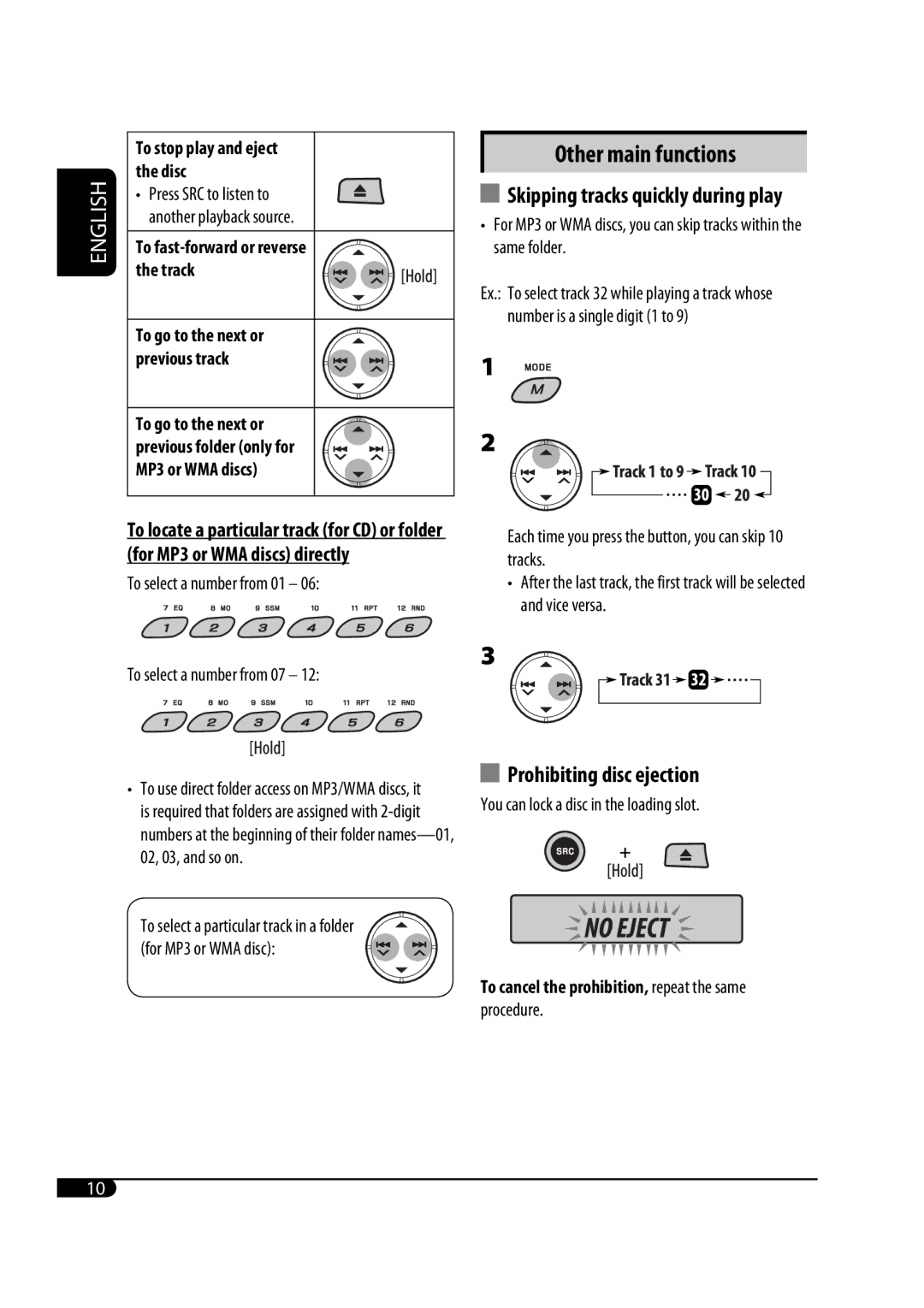| To stop play and eject |
|
|
|
|
ENGLISH | the disc |
|
|
|
|
• Press SRC to listen to |
|
|
|
| |
|
|
|
|
| |
| another playback source. |
|
|
|
|
|
|
|
|
|
|
| To |
|
|
|
|
| the track |
|
|
|
|
|
|
|
|
| |
|
|
|
|
|
|
| To go to the next or |
|
|
|
|
| previous track |
|
|
|
|
|
|
|
|
|
|
| To go to the next or |
|
|
|
|
| previous folder (only for |
|
|
|
|
| MP3 or WMA discs) |
|
|
|
|
|
|
|
|
|
|
To locate a particular track (for CD) or folder (for MP3 or WMA discs) directly
To select a number from 01 – 06:
Other main functions
 Skipping tracks quickly during play
Skipping tracks quickly during play
•For MP3 or WMA discs, you can skip tracks within the same folder.
Ex.: To select track 32 while playing a track whose number is a single digit (1 to 9)
1
2
Each time you press the button, you can skip 10 tracks.
•After the last track, the first track will be selected and vice versa.
To select a number from 07 – 12:
•To use direct folder access on MP3/WMA discs, it is required that folders are assigned with
To select a particular track in a folder (for MP3 or WMA disc):
3
 Prohibiting disc ejection
Prohibiting disc ejection
You can lock a disc in the loading slot.
To cancel the prohibition, repeat the same
procedure.
10