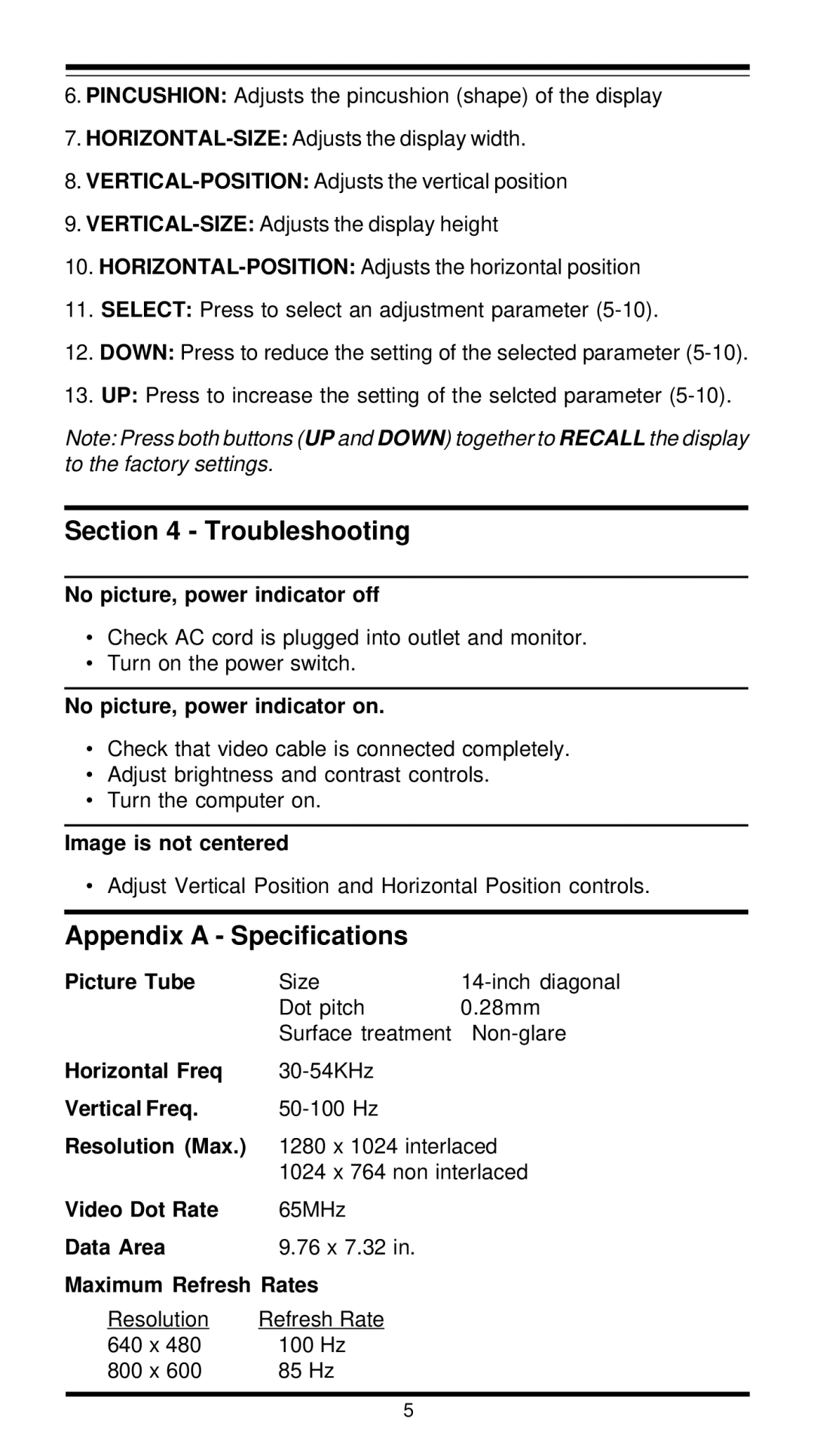6.PINCUSHION: Adjusts the pincushion (shape) of the display
7.
8.
9.
10.
11.SELECT: Press to select an adjustment parameter
12.DOWN: Press to reduce the setting of the selected parameter
13.UP: Press to increase the setting of the selcted parameter
Note: Press both buttons (UP and DOWN) together to RECALL the display to the factory settings.
Section 4 - Troubleshooting
No picture, power indicator off
•Check AC cord is plugged into outlet and monitor.
•Turn on the power switch.
No picture, power indicator on.
•Check that video cable is connected completely.
•Adjust brightness and contrast controls.
•Turn the computer on.
Image is not centered
• Adjust Vertical Position and Horizontal Position controls.
Appendix A - Specifications
Picture Tube | Size | |
| Dot pitch | 0.28mm |
| Surface treatment | |
Horizontal Freq |
| |
Vertical Freq. |
| |
Resolution (Max.) | 1280 x 1024 interlaced | |
| 1024 x 764 non interlaced | |
Video Dot Rate | 65MHz |
|
Data Area | 9.76 x 7.32 in. |
|
Maximum Refresh Rates |
| |
Resolution | Refresh Rate |
|
640 x 480 | 100 Hz |
|
800 x 600 | 85 Hz |
|
5