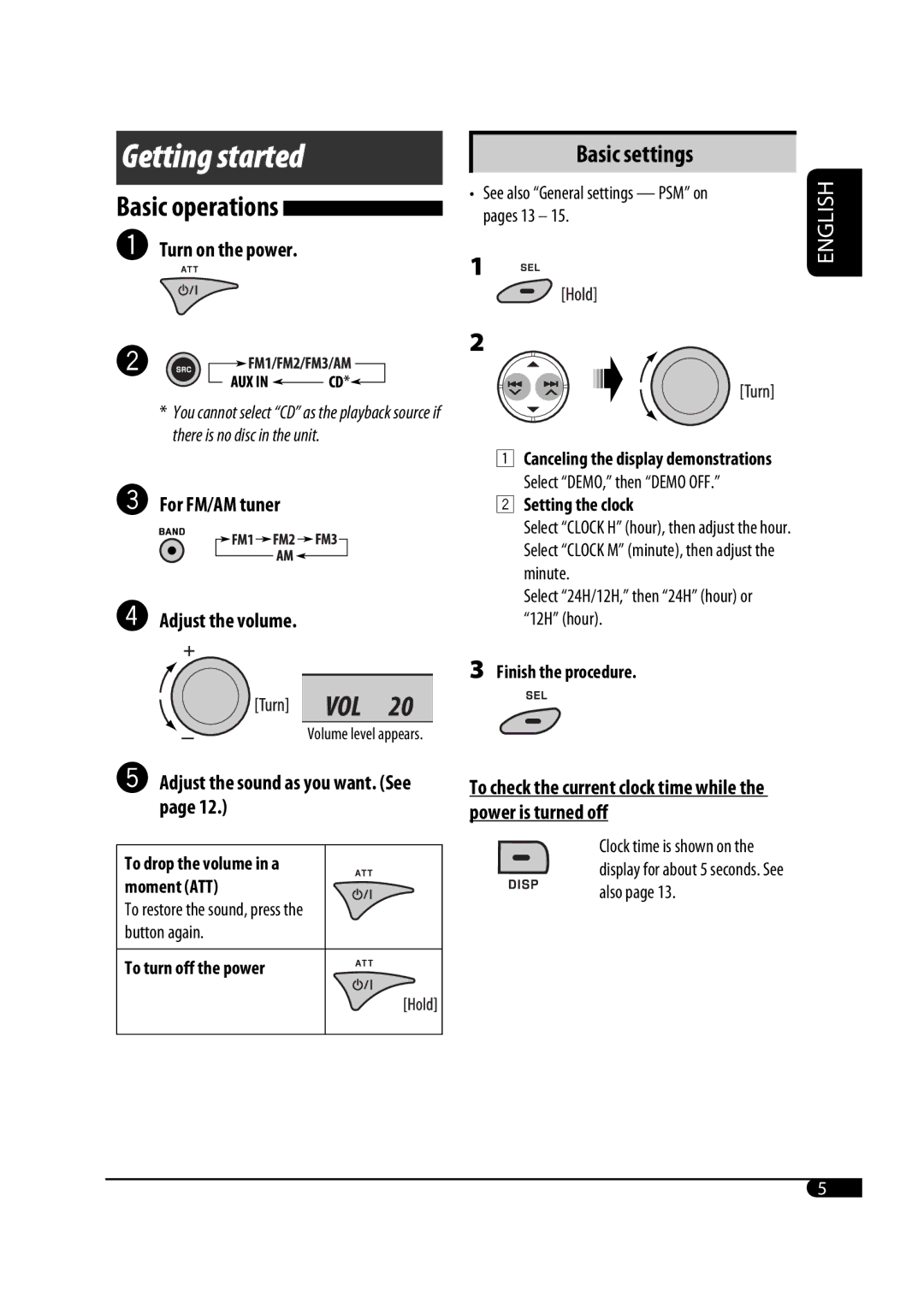Getting started
Basic operations 
~Turn on the power.
Ÿ![]()
![]()
![]()
![]()
![]()
![]()
![]()
![]()
![]()
![]()
* You cannot select “CD” as the playback source if there is no disc in the unit.
!For FM/AM tuner
⁄Adjust the volume.
Volume level appears.
Basic settings
• See also “General settings — PSM” on | ENGLISH |
| |
pages 13 – 15. |
|
1 |
|
2 |
|
1 Canceling the display demonstrations |
|
Select “DEMO,” then “DEMO OFF.” |
|
2Setting the clock
Select “CLOCK H” (hour), then adjust the hour. Select “CLOCK M” (minute), then adjust the minute.
Select “24H/12H,” then “24H” (hour) or “12H” (hour).
3Finish the procedure.
@Adjust the sound as you want. (See page 12.)
To drop the volume in a moment (ATT)
To restore the sound, press the button again.
To turn off the power
To check the current clock time while the power is turned off
Clock time is shown on the display for about 5 seconds. See also page 13.
5