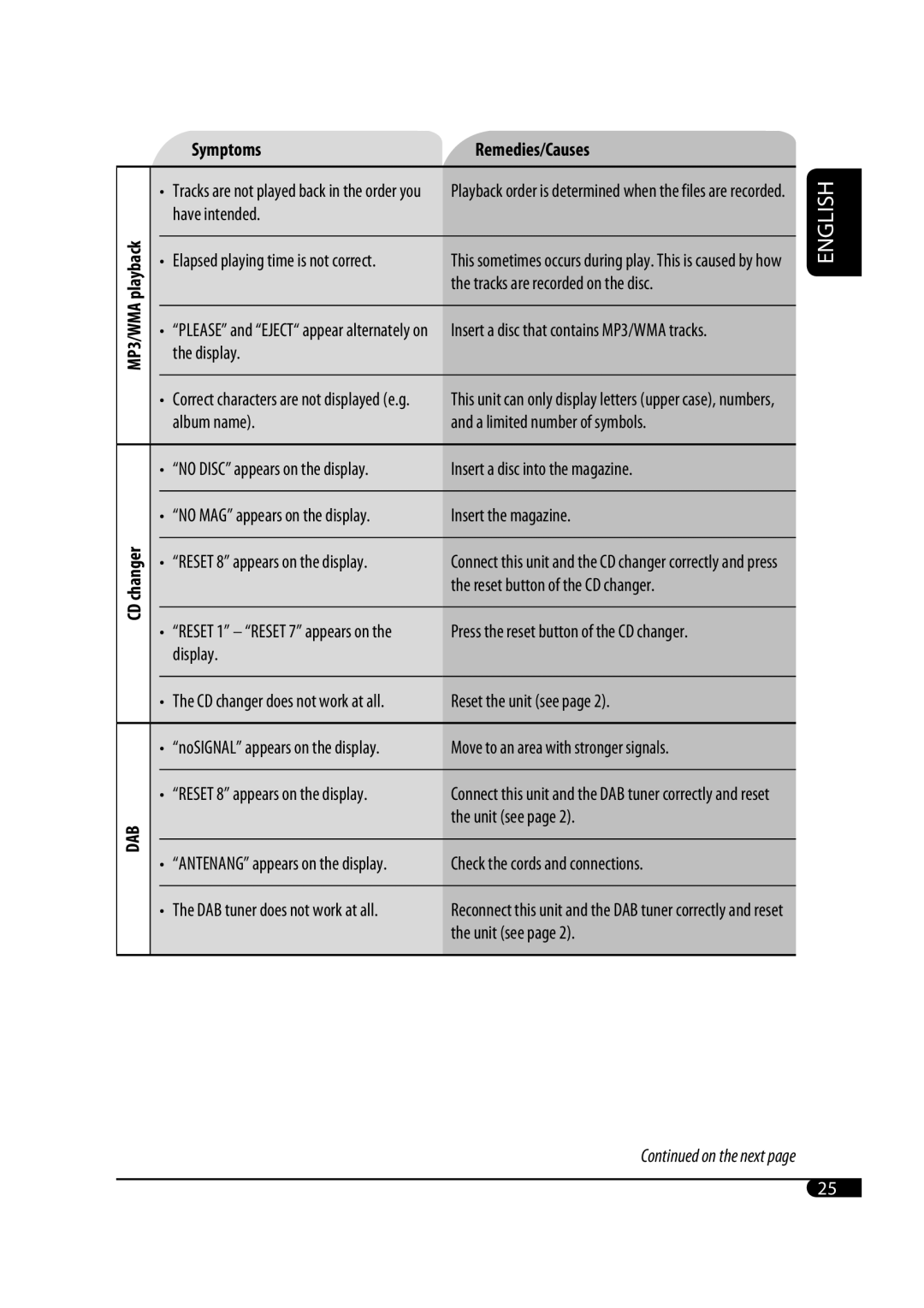KD-G431 specifications
The JVC KD-G431 car stereo is a blend of advanced technology and user-friendly interface, designed to enhance your in-car audio experience. This dynamic unit is known for its notable features, offering a versatile sound experience that appeals to a wide range of listeners.One of the standout features of the KD-G431 is its support for CD playback, allowing users to enjoy their favorite music on regular CDs or CD-R/RW discs. Additionally, the stereo is compatible with MP3 and WMA files, which adds significant flexibility as users can load their music onto CDs in compressed formats to play in their car without the need for a separate device.
The device boasts a powerful 4-channel output, delivering 50 watts per channel, which ensures that your music comes through with clarity and depth. The KD-G431 includes a built-in equalizer with preset options, allowing users to customize their audio experience according to personal preference. The bass boost feature enhances lower frequencies, providing a richer sound, while the adjustable settings permit fine-tuning for any style of music.
This model also emphasizes connectivity and ease of use. It is equipped with a front auxiliary input, making it simple to connect external devices such as MP3 players and smartphones. Although it does not include Bluetooth, the aux input provides a straightforward way to listen to music directly from your portable devices.
The design of the JVC KD-G431 is sleek and intuitive, featuring a bright, easy-to-read LCD display that shows track information and alerts. The user interface includes practical controls that are simple to navigate, enhancing user experience without distractions while driving.
Moreover, the KD-G431 is AM/FM compatible, providing access to a wide range of radio stations. The built-in tuner offers multiple presets, allowing quick access to favorite stations.
Overall, the JVC KD-G431 combines solid audio performance with user-friendly features, making it an excellent choice for anyone looking to upgrade their car audio system without the complexities of advanced integration technologies. It is a reliable and practical option for enhancing the in-car listening experience, providing rich sound and ease of use.