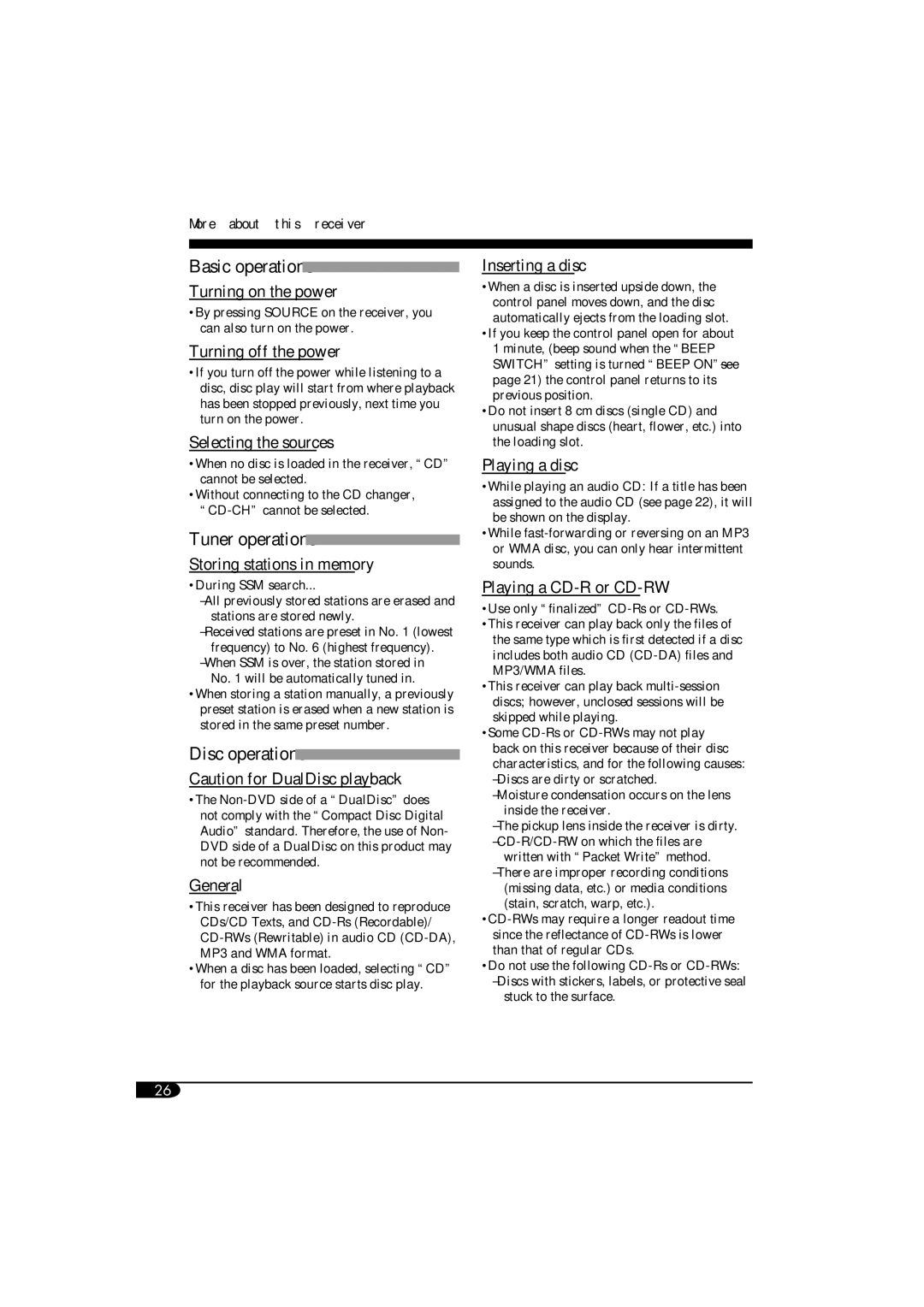KD-G814 specifications
The JVC KD-G814 is a versatile and feature-rich car stereo designed to enhance your driving experience with high-quality audio and advanced technology. This model stands out for its user-centric design, intuitive controls, and impressive performance, making it a popular choice among car audio enthusiasts.One of the key features of the JVC KD-G814 is its robust AM/FM tuner, which provides access to numerous radio stations while ensuring clear, uninterrupted playback. The stereo also supports CD playback, allowing you to enjoy your favorite albums with exceptional sound quality. Moreover, it is compatible with various media formats, including MP3 and WMA files, so you can listen to your digital music library through CDs or USB drives.
The KD-G814 incorporates a 3-band equalizer that enables users to customize their audio settings based on personal preferences or the type of music being played. With five preset EQ settings, you can easily switch between options like rock, pop, and classical, ensuring an optimized listening experience.
Another notable aspect of the JVC KD-G814 is its front panel USB port, enabling direct connection to USB flash drives. This feature allows for quick access to your digital music collection while minimizing the risk of interference during playback. Additionally, the unit is compatible with a range of audio sources, including Bluetooth-enabled devices, further expanding your options for music playback.
The design of the KD-G814 also emphasizes user convenience, featuring a large, bright display for easy visibility even in bright sunlight. The ergonomic buttons and rotary volume control enhance the overall usability, making it simple to navigate between tracks or adjust settings while driving.
Furthermore, the KD-G814 is equipped with a built-in amplifier, delivering clear sound with ample power for driving speakers. With preamp outputs, it allows for easy integration of external amplifiers or additional speakers, providing potential for system upgrades as your needs evolve.
In summary, the JVC KD-G814 is a well-rounded car stereo that combines functionality, adaptability, and impressive sound quality, making it an excellent choice for anyone looking to enhance their in-car audio experience. Whether you’re a casual listener or a serious audiophile, this unit meets a variety of audio needs and preferences.