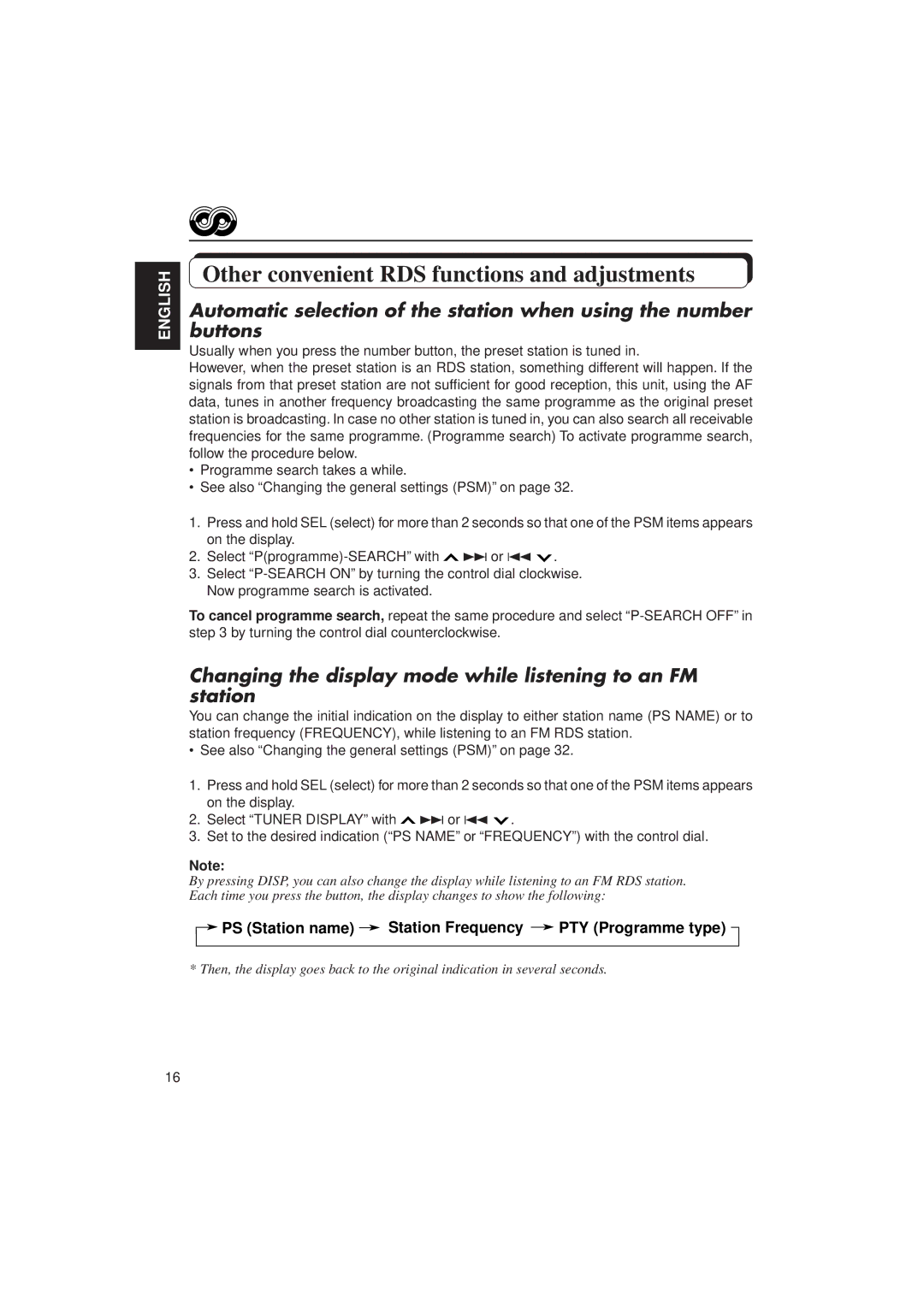KD-MX2900R specifications
The JVC KD-MX2900R is a versatile and feature-rich car stereo designed to enhance your in-car audio experience. This model combines stylish design with modern technology, making it an excellent choice for music lovers on the go.One of the standout features of the KD-MX2900R is its compatibility with a variety of audio formats. It supports MP3, WMA, and WAV playback, allowing users to enjoy their favorite tracks from different source devices. The stereo is equipped with a front USB input, which not only allows for easy connectivity to USB flash drives but also enables direct connection to smartphones and other portable music devices. This functionality is complemented by the Bluetooth feature that supports hands-free calling and audio streaming, ensuring that you can enjoy your music and stay connected while driving.
The KD-MX2900R boasts a user-friendly interface, highlighted by its large, clear display. The 13-segment LCD screen offers easy readability even in bright sunlight, making it simple to navigate through tracks and settings. The rotary knob and well-placed buttons enhance the usability of the stereo, allowing for straightforward operation without distractions.
Another significant characteristic of the JVC KD-MX2900R is its customizable equalizer settings. With a built-in 3-band equalizer, users can tweak the audio output to suit their musical preferences or the acoustics of their vehicle. Additionally, the unit features preamp outputs, which can be used for connecting additional amplifiers, enhancing the overall sound quality.
The KD-MX2900R also includes a variety of sound enhancement features such as Loudness, which boosts the lower frequencies at lower volumes, and a High-Pass Filter for optimizing sound clarity. For those who enjoy radio, the stereo has an AM/FM tuner with a maximum of 18 preset stations, ensuring you have access to your favorite channels without hassle.
Installation is straightforward, with a standard DIN size that fits in most vehicle dashboards. The unit's durability and reliable performance make it a long-lasting automotive audio solution.
Overall, the JVC KD-MX2900R offers an impressive combination of features and technologies, making it an ideal choice for drivers seeking high-quality sound and modern connectivity options. Whether you're commuting, on a road trip, or simply running errands, this car stereo delivers a rich audio experience that enhances any journey.