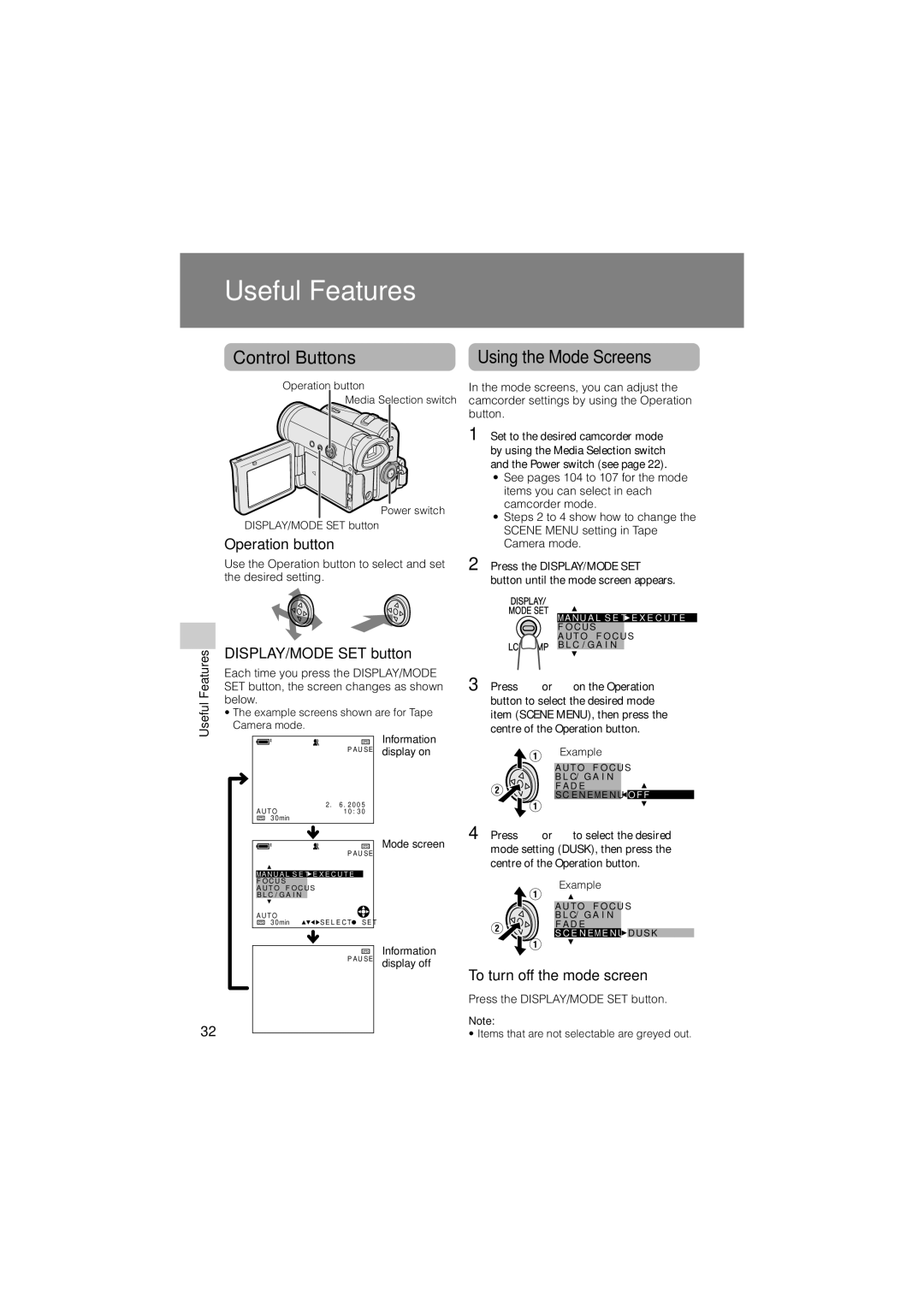Useful Features
Control Buttons
Operation button
Media Selection switch
Power switch
DISPLAY/MODE SET button
Operation button
Use the Operation button to select and set the desired setting.
| DISPLAY/MODE SET button | |||
Features | ||||
Each time you press the DISPLAY/MODE | ||||
| ||||
| SET button, the screen changes as shown | |||
Useful | below. | |||
¥ The example screens shown are for Tape | ||||
| ||||
| Camera mode. | |||
|
|
| Information | |
|
|
| ||
|
| P A U S E display on | ||
A U T O |
| 2 . 6 . 2 0 0 5 | |
0 min | 1 0 : 3 0 | ||
3 |
|
| |
|
|
| Mode screen |
|
|
| P A U S E |
M A N U A L S E T E X E C U T E |
| ||
F O C U S |
|
| |
A U T O F O C U S |
|
| |
B L C / G A I N |
|
| |
A U T O | 0 min | S E L E C T | S E T |
3 | |||
P A U S E | Information | |
display off | ||
|
32
Using the Mode Screens
In the mode screens, you can adjust the camcorder settings by using the Operation button.
1 Set to the desired camcorder mode by using the Media Selection switch and the Power switch (see page 22).
¥See pages 104 to 107 for the mode items you can select in each camcorder mode.
¥Steps 2 to 4 show how to change the SCENE MENU setting in Tape Camera mode.
2 Press the DISPLAY/MODE SET button until the mode screen appears.
M A N U A L S E T![]() E X E C U T E
E X E C U T E
F O C U S
A U T O F O C U S
B L C / G A I N
3 Press l or m on the Operation button to select the desired mode item (SCENE MENU), then press the centre of the Operation button.
Example
A U T O F O C U S
B L C / G A I N
F A D E
S C E N E M E N U![]() O F F
O F F
4 Press l or mto select the desired mode setting (DUSK), then press the centre of the Operation button.
Example
A U T O F O C U S
B L C / G A I N
F A D E
S C E N E M E N U![]() DU S K
DU S K
To turn off the mode screen
Press the DISPLAY/MODE SET button.
Note:
¥ Items that are not selectable are greyed out.