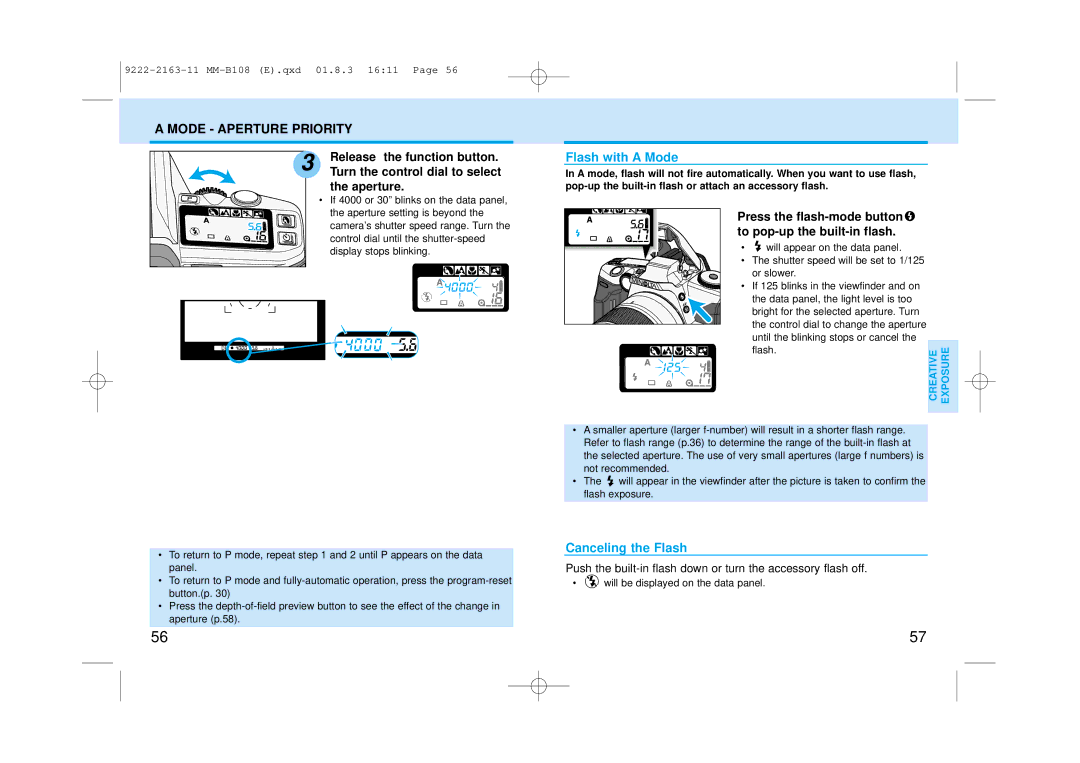A MODE - APERTURE PRIORITY
3 |
• |
Release the function button. Turn the control dial to select the aperture.
If 4000 or 30” blinks on the data panel, the aperture setting is beyond the camera’s shutter speed range. Turn the control dial until the
Flash with A Mode
In A mode, flash will not fire automatically. When you want to use flash,
Press the flash-mode button  to
to pop-up the built-in flash.
• | will appear on the data panel. |
|
|
• The shutter speed will be set to 1/125 |
|
| |
| or slower. |
|
|
• If 125 blinks in the viewfinder and on |
|
| |
| the data panel, the light level is too |
|
|
| bright for the selected aperture. Turn |
|
|
| the control dial to change the aperture |
|
|
| until the blinking stops or cancel the |
|
|
| flash. | CREATIVE | EXPOSURE |
|
| ||
|
|
|
|
•A smaller aperture (larger
•The ![]() will appear in the viewfinder after the picture is taken to confirm the flash exposure.
will appear in the viewfinder after the picture is taken to confirm the flash exposure.
•To return to P mode, repeat step 1 and 2 until P appears on the data panel.
•To return to P mode and
•Press the
Canceling the Flash
Push the
• ![]() will be displayed on the data panel.
will be displayed on the data panel.
56 | 57 |