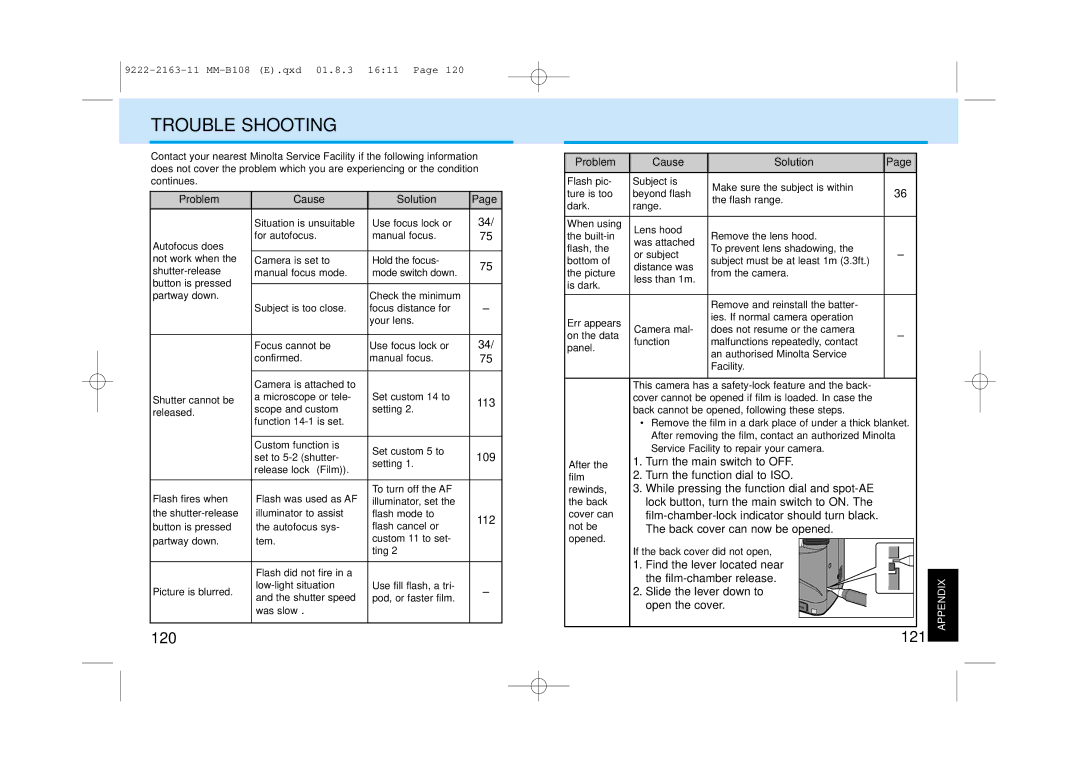TROUBLE SHOOTING
Contact your nearest Minolta Service Facility if the following information does not cover the problem which you are experiencing or the condition continues.
Problem | Cause | Solution | Page | |
| Situation is unsuitable | Use focus lock or | 34/ | |
Autofocus does | for autofocus. | manual focus. | 75 | |
|
|
| ||
not work when the | Camera is set to | Hold the focus- | 75 | |
manual focus mode. | mode switch down. | |||
| ||||
button is pressed |
|
|
| |
|
|
| ||
partway down. |
| Check the minimum | – | |
| Subject is too close. | focus distance for | ||
|
| your lens. |
| |
|
|
|
| |
| Focus cannot be | Use focus lock or | 34/ | |
| confirmed. | manual focus. | 75 | |
|
|
|
| |
| Camera is attached to |
|
| |
Shutter cannot be | a microscope or tele- | Set custom 14 to | 113 | |
scope and custom | setting 2. | |||
released. |
| |||
function |
|
| ||
|
|
| ||
|
|
|
| |
| Custom function is | Set custom 5 to | 109 | |
| set to | |||
| setting 1. | |||
| release lock (Film)). |
| ||
|
|
| ||
|
|
|
| |
Flash fires when | Flash was used as AF | To turn off the AF |
| |
illuminator, set the |
| |||
the | illuminator to assist | flash mode to | 112 | |
button is pressed | the autofocus sys- | flash cancel or | ||
| ||||
partway down. | tem. | custom 11 to set- |
| |
|
| ting 2 |
| |
|
|
|
| |
| Flash did not fire in a |
|
| |
Picture is blurred. | Use fill flash, a tri- | – | ||
and the shutter speed | pod, or faster film. | |||
|
| |||
| was slow. |
|
| |
|
|
|
|
120
Problem | Cause | Solution | Page | |
|
|
|
| |
Flash pic- | Subject is | Make sure the subject is within | 36 | |
ture is too | beyond flash | |||
the flash range. | ||||
dark. | range. |
| ||
|
| |||
|
|
|
| |
When using | Lens hood | Remove the lens hood. |
| |
the | was attached |
| ||
flash, the | To prevent lens shadowing, the | – | ||
or subject | ||||
bottom of | subject must be at least 1m (3.3ft.) | |||
distance was |
| |||
the picture | from the camera. |
| ||
less than 1m. |
| |||
is dark. |
|
| ||
|
|
| ||
|
|
|
| |
|
| Remove and reinstall the batter- |
| |
Err appears |
| ies. If normal camera operation |
| |
Camera mal- | does not resume or the camera | – | ||
on the data | ||||
function | malfunctions repeatedly, contact | |||
panel. |
| |||
| an authorised Minolta Service |
| ||
|
|
| ||
|
| Facility. |
| |
|
|
|
|
This camera has a
•Remove the film in a dark place of under a thick blanket. After removing the film, contact an authorized Minolta Service Facility to repair your camera.
After the | 1. | Turn the main switch to OFF. |
|
film | 2. | Turn the function dial to ISO. |
|
rewinds, | 3. | While pressing the function dial and |
|
the back |
| lock button, turn the main switch to ON. The |
|
cover can |
|
| |
not be |
| The back cover can now be opened. |
|
opened. |
|
|
|
| If the back cover did not open, |
| |
| 1. | Find the lever located near |
|
|
| the | APPENDIX |
| 2. | Slide the lever down to | |
|
| ||
|
| open the cover. |
|
|
|
| 121 |