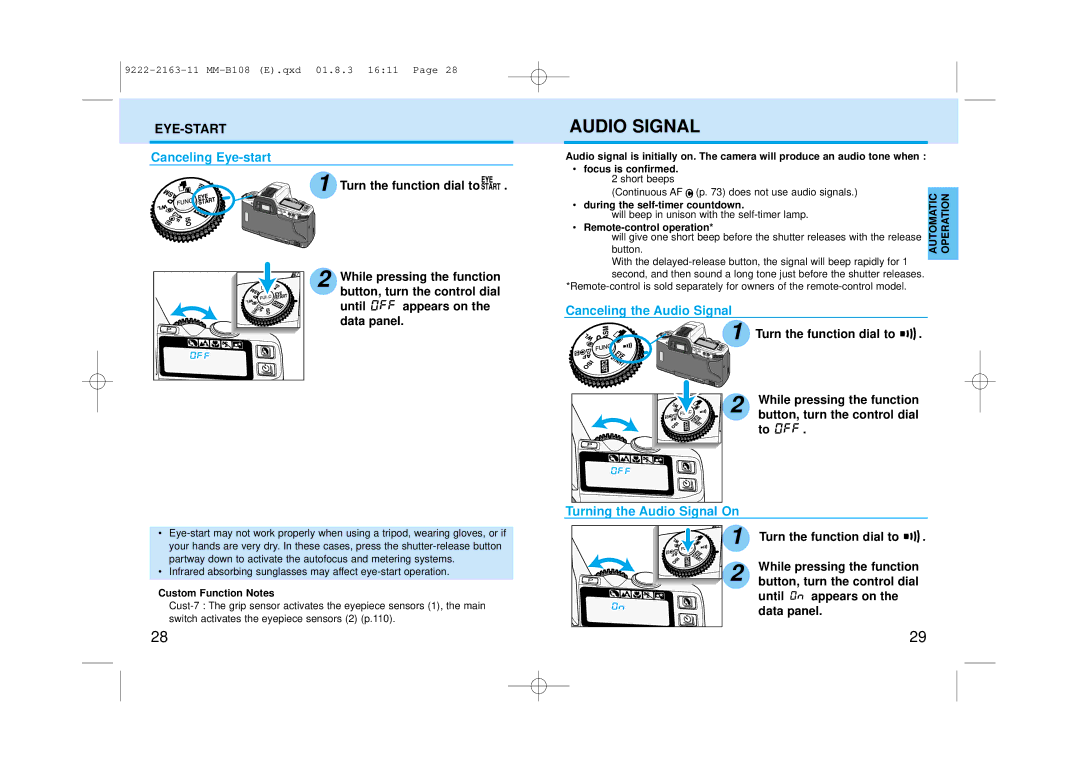|
| AUDIO SIGNAL | ||
|
|
|
|
|
Canceling Eye-start
1 Turn the function dial to 


 .
.
Audio signal is initially on. The camera will produce an audio tone when :
•focus is confirmed. 2 short beeps
(Continuous AF ![]() (p. 73) does not use audio signals.)
(p. 73) does not use audio signals.)
•during the
will beep in unison with the
•
will give one short beep before the shutter releases with the release button.
AUTOMATIC | OPERATION |
2 |
While pressing the function button, turn the control dial
until ![]()
![]()
![]()
![]() appears on the data panel.
appears on the data panel.
With the
Canceling the Audio Signal
1 Turn the function dial to 


 .
.
2 | While pressing the function | |
| button, turn the control dial | |
| to | . |
•
•Infrared absorbing sunglasses may affect
Custom Function Notes
Turning the Audio Signal On
1 | Turn the function dial to | . | |
2 | While pressing the function |
| |
button, turn the control dial |
| ||
| until | appears on the |
|
data panel.
28 | 29 |