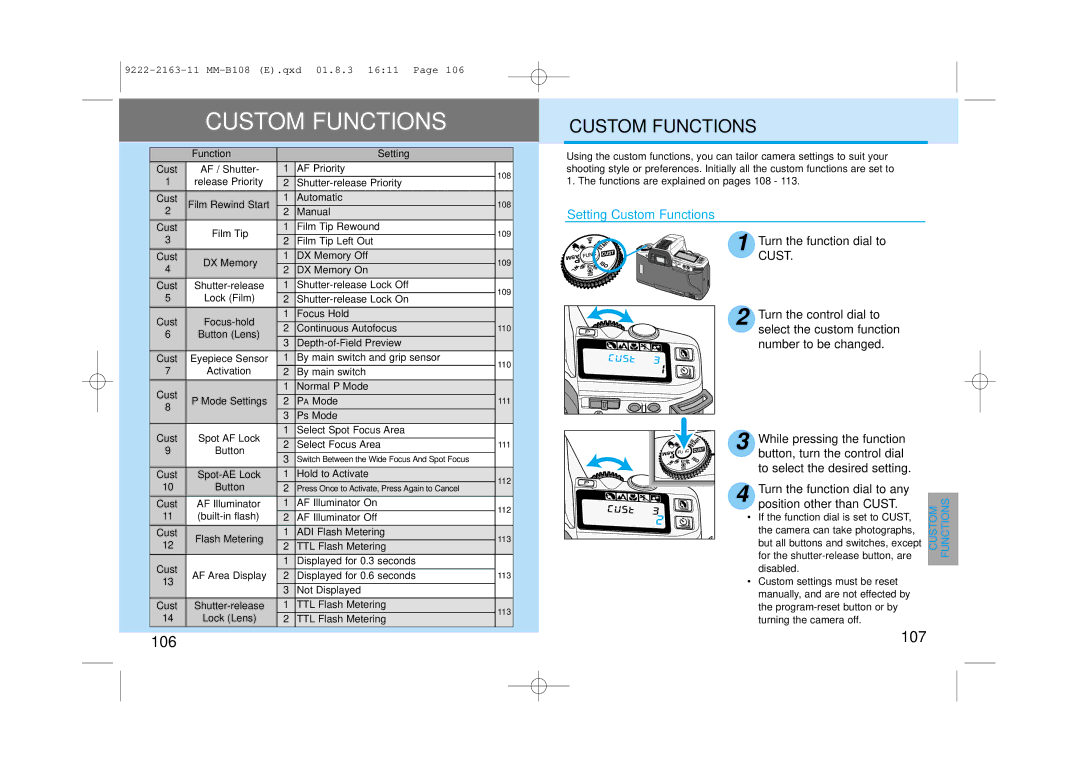CUSTOM FUNCTIONS
| Function |
| Setting |
| |
Cust | AF / Shutter- | 1 | AF Priority | 108 | |
1 | release Priority | 2 | |||
| |||||
Cust | Film Rewind Start | 1 | Automatic | 108 | |
2 | 2 | Manual | |||
Cust | Film Tip | 1 | Film Tip Rewound | 109 | |
3 | 2 | Film Tip Left Out | |||
|
| ||||
Cust | DX Memory | 1 | DX Memory Off | 109 | |
4 | 2 | DX Memory On | |||
|
| ||||
Cust | 1 | 109 | |||
5 | Lock (Film) | 2 | |||
| |||||
Cust | 1 | Focus Hold |
| ||
2 | Continuous Autofocus | 110 | |||
6 | Button (Lens) | ||||
3 |
| ||||
|
|
| |||
Cust | Eyepiece Sensor | 1 | By main switch and grip sensor | 110 | |
7 | Activation | 2 | By main switch | ||
| |||||
Cust |
| 1 | Normal P Mode |
| |
P Mode Settings | 2 | PA Mode | 111 | ||
8 | |||||
| 3 | Ps Mode |
| ||
|
|
| |||
Cust | Spot AF Lock | 1 | Select Spot Focus Area |
| |
2 | Select Focus Area | 111 | |||
9 | Button | ||||
3 | Switch Between the Wide Focus And Spot Focus |
| |||
|
|
| |||
Cust | 1 | Hold to Activate | 112 | ||
10 | Button | 2 | Press Once to Activate, Press Again to Cancel | ||
| |||||
Cust | AF Illuminator | 1 | AF Illuminator On | 112 | |
11 | 2 | AF Illuminator Off | |||
| |||||
Cust | Flash Metering | 1 | ADI Flash Metering | 113 | |
12 | 2 | TTL Flash Metering | |||
|
| ||||
Cust |
| 1 | Displayed for 0.3 seconds |
| |
AF Area Display | 2 | Displayed for 0.6 seconds | 113 | ||
13 | |||||
| 3 | Not Displayed |
| ||
|
|
| |||
Cust | 1 | TTL Flash Metering | 113 | ||
14 | Lock (Lens) | 2 | TTL Flash Metering | ||
|
CUSTOM FUNCTIONS
Using the custom functions, you can tailor camera settings to suit your shooting style or preferences. Initially all the custom functions are set to 1. The functions are explained on pages 108 - 113.
Setting Custom Functions
1 Turn the function dial to CUST.
2 Turn the control dial to select the custom function number to be changed.
3 While pressing the function button, turn the control dial to select the desired setting.
Turn the function dial to any
4 | position other than CUST. | CUSTOM | FUNCTIONS |
|
| ||
• | If the function dial is set to CUST, |
|
|
| the camera can take photographs, |
|
|
| but all buttons and switches, except |
|
|
| for the |
|
|
| disabled. |
|
|
•Custom settings must be reset manually, and are not effected by the
106 | 107 |
|