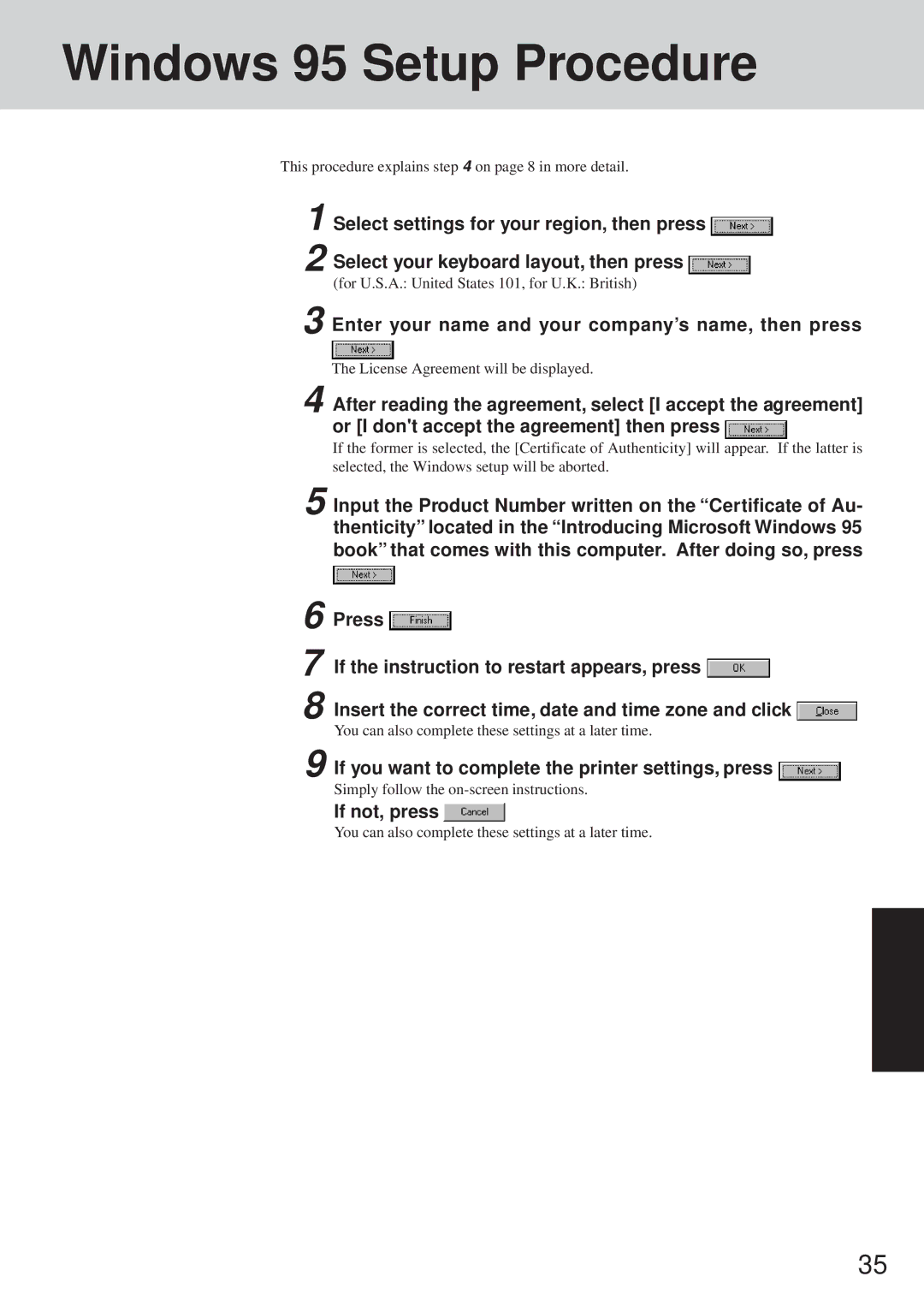Windows 95 Setup Procedure
This procedure explains step 4 on page 8 in more detail.
1
2
3
Select settings for your region, then press ![]()
Select your keyboard layout, then press ![]()
(for U.S.A.: United States 101, for U.K.: British)
Enter your name and your company’s name, then press
The License Agreement will be displayed.
4 After reading the agreement, select [I accept the agreement] or [I don't accept the agreement] then press ![]()
If the former is selected, the [Certificate of Authenticity] will appear. If the latter is selected, the Windows setup will be aborted.
5
6
7
8
Input the Product Number written on the “Certificate of Au- thenticity” located in the “Introducing Microsoft Windows 95 book” that comes with this computer. After doing so, press
Press ![]()
If the instruction to restart appears, press ![]()
Insert the correct time, date and time zone and click ![]()
You can also complete these settings at a later time.
9 If you want to complete the printer settings, press 
Simply follow the
If not, press 
You can also complete these settings at a later time.
35