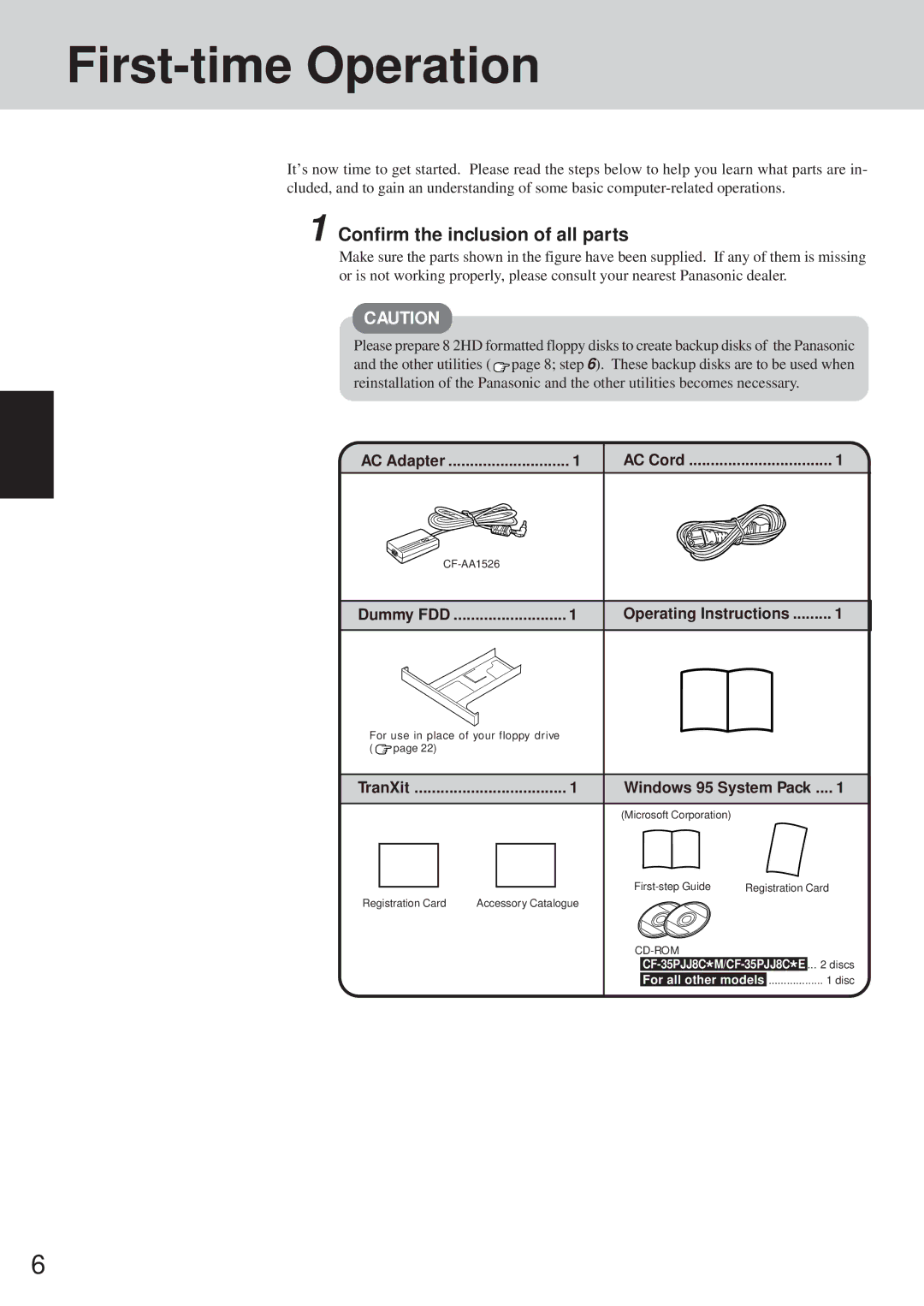First-time Operation
It’s now time to get started. Please read the steps below to help you learn what parts are in- cluded, and to gain an understanding of some basic
1 Confirm the inclusion of all parts
Make sure the parts shown in the figure have been supplied. If any of them is missing or is not working properly, please consult your nearest Panasonic dealer.
CAUTION
Please prepare 8 2HD formatted floppy disks to create backup disks of the Panasonic and the other utilities ( ![]() page 8; step 6). These backup disks are to be used when reinstallation of the Panasonic and the other utilities becomes necessary.
page 8; step 6). These backup disks are to be used when reinstallation of the Panasonic and the other utilities becomes necessary.
AC Adapter | 1 | AC Cord | 1 |
|
|
|
|
..........................Dummy FDD | 1 | .........Operating Instructions | 1 |
|
|
|
|
For use in place of your floppy drive
( | page 22) |
TranXit | 1 | Windows 95 System Pack | .... 1 | |
|
| (Microsoft Corporation) |
|
|
|
| Registration Card | ||
Registration Card | Accessory Catalogue |
|
|
|
|
|
|
| |
|
| 2 discs | ||
|
| For all other models | 1 disc | |
6