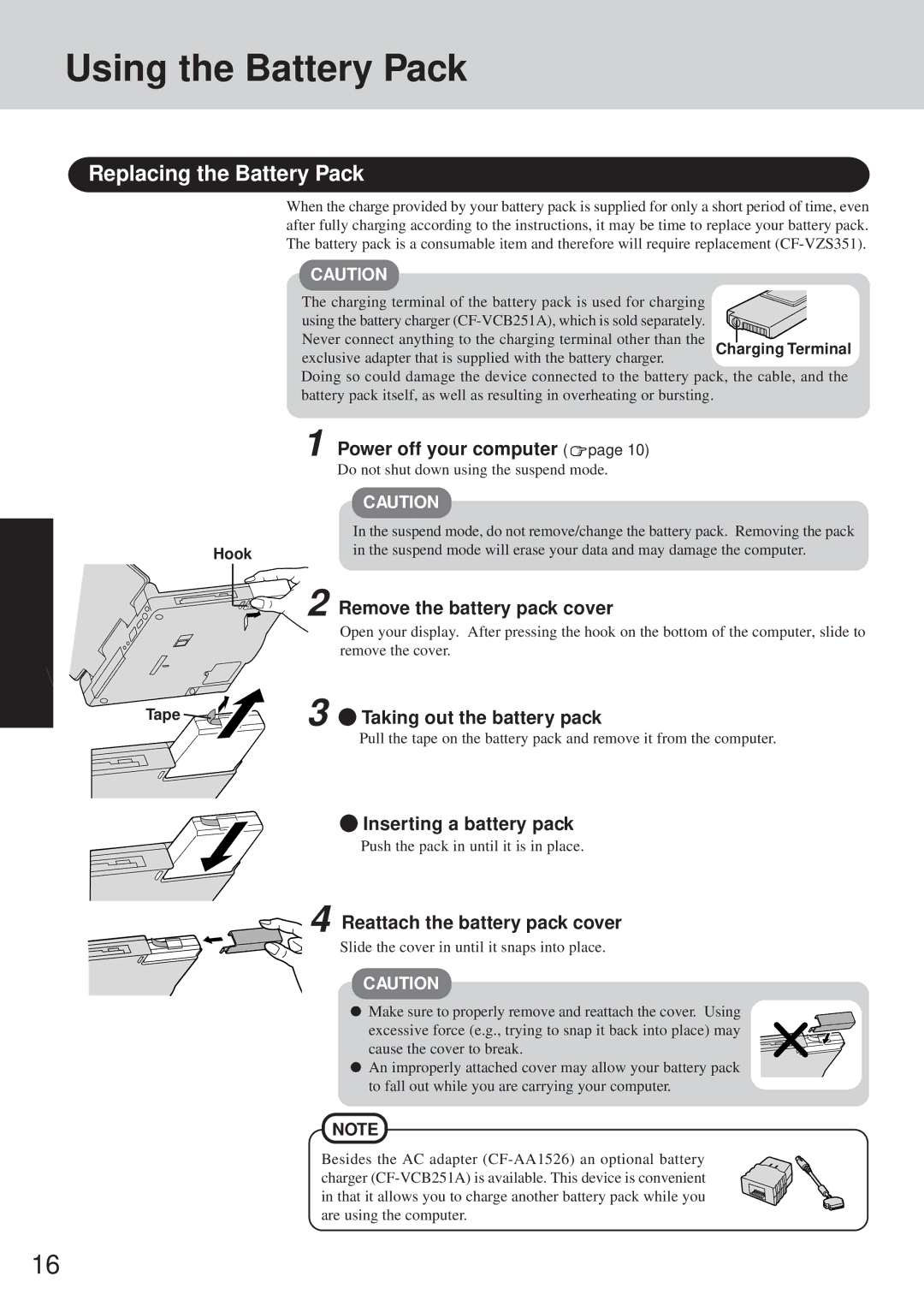Using the Battery Pack
Replacing the Battery Pack
When the charge provided by your battery pack is supplied for only a short period of time, even after fully charging according to the instructions, it may be time to replace your battery pack. The battery pack is a consumable item and therefore will require replacement
CAUTION
The charging terminal of the battery pack is used for charging using the battery charger
Never connect anything to the charging terminal other than the exclusive adapter that is supplied with the battery charger.
Doing so could damage the device connected to the battery pack, the cable, and the battery pack itself, as well as resulting in overheating or bursting.
1 Power off your computer (  page 10)
page 10)
| Do not shut down using the suspend mode. |
| CAUTION |
| In the suspend mode, do not remove/change the battery pack. Removing the pack |
Hook | in the suspend mode will erase your data and may damage the computer. |

 2 Remove the battery pack cover
2 Remove the battery pack cover
Open your display. After pressing the hook on the bottom of the computer, slide to remove the cover.
Tape | 3 | Taking out the battery pack |
|
Pull the tape on the battery pack and remove it from the computer.
![]() Inserting a battery pack
Inserting a battery pack
Push the pack in until it is in place.
4 Reattach the battery pack cover
Slide the cover in until it snaps into place.
CAUTION
Make sure to properly remove and reattach the cover. Using excessive force (e.g., trying to snap it back into place) may cause the cover to break.
An improperly attached cover may allow your battery pack to fall out while you are carrying your computer.
NOTE
Besides the AC adapter
16