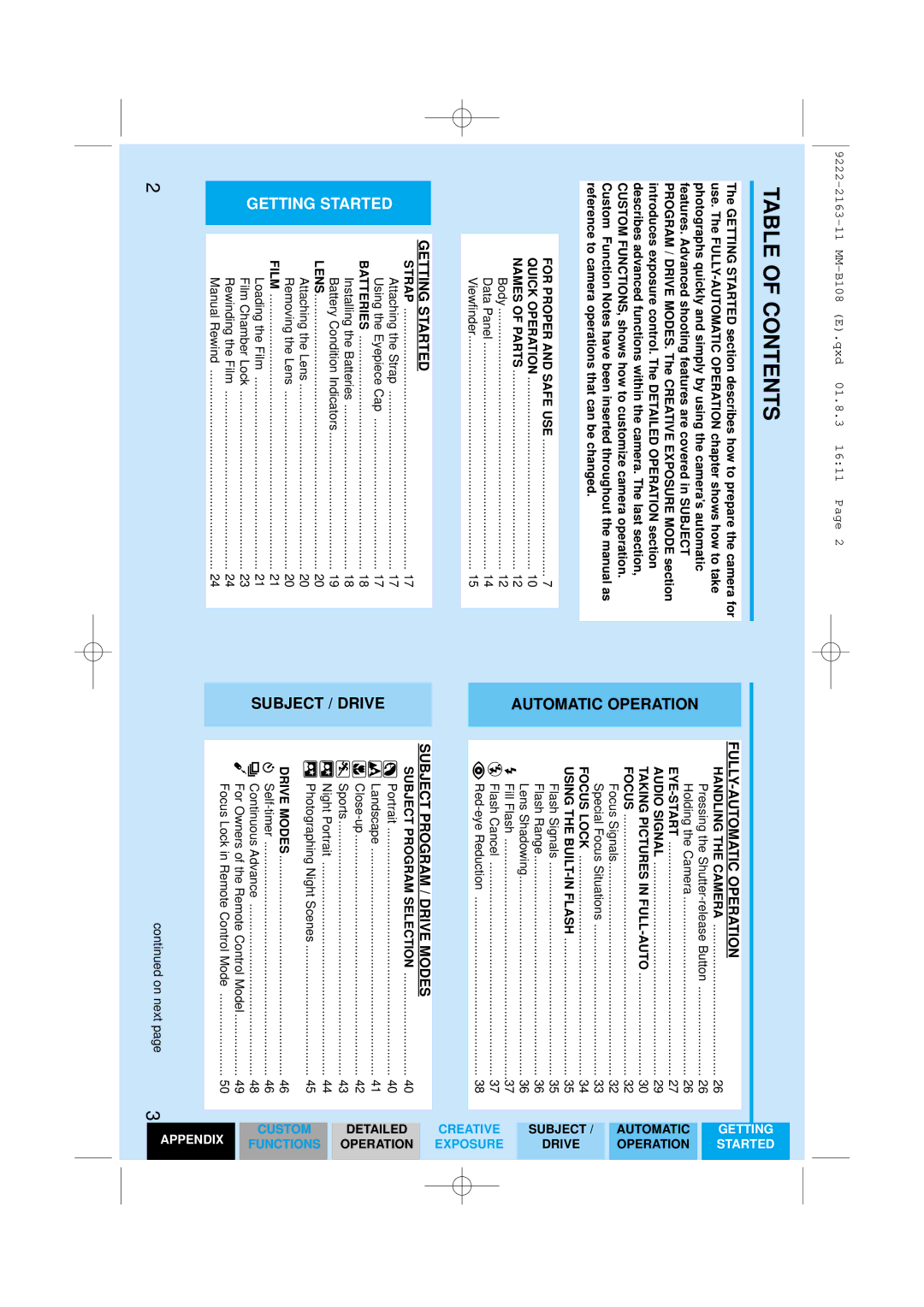TABLE OF CONTENTS
The GETTING STARTED section describes how to prepare the camera for use. The
| FOR PROPER AND SAFE USE | ........................................ 7 |
| QUICK OPERATION | 10 |
| NAMES OF PARTS | 12 |
| Body | 12 |
| Data Panel | 14 |
| Viewfinder | 15 |
| GETTING STARTED |
|
| STRAP | 17 |
| Attaching the Strap | 17 |
STARTED |
|
|
| Using the Eyepiece Cap | 17 |
| BATTERIES | 18 |
| Installing the Batteries | 18 |
| Battery Condition Indicators | 19 |
| LENS | 20 |
GETTING |
|
|
| Attaching the Lens | 20 |
| Removing the Lens | 20 |
| FILM | 21 |
| Loading the Film | 21 |
| Film Chamber Lock | 23 |
| Rewinding the Film | 24 |
| Manual Rewind | 24 |
2
AUTOMATIC OPERATION
SUBJECT / DRIVE
| |
HANDLING THE CAMERA | 26 |
Pressing the | 26 |
Holding the Camera | 26 |
27 | |
AUDIO SIGNAL | 29 |
TAKING PICTURES IN | 30 |
FOCUS | 32 |
Focus Signals | 32 |
Special Focus Situations | 33 |
FOCUS LOCK | 34 |
USING THE | 35 |
Flash Signals | 35 |
Flash Range | 36 |
Lens Shadowing | 36 |
Fill Flash | 37 |
Flash Cancel | 37 |
38 | |
SUBJECT PROGRAM / DRIVE MODES |
|
SUBJECT PROGRAM SELECTION | 40 |
Portrait | 40 |
Landscape | 41 |
42 | |
Sports | 43 |
Night Portrait | 44 |
Photographing Night Scenes | 45 |
DRIVE MODES | 46 |
46 | |
Continuous Advance | 48 |
For Owners of the Remote Control Model | 49 |
Focus Lock in Remote Control Mode | 50 |
continued on next page |
|
GETTING | STARTED |
|
|
|
|
AUTOMATIC | OPERATION |
|
|
|
|
SUBJECT / | DRIVE |
|
|
|
|
CREATIVE | EXPOSURE |
|
|
|
|
DETAILED | OPERATION |
|
|
|
|
CUSTOM | FUNCTIONS |
|
|
| APPENDIX |
3