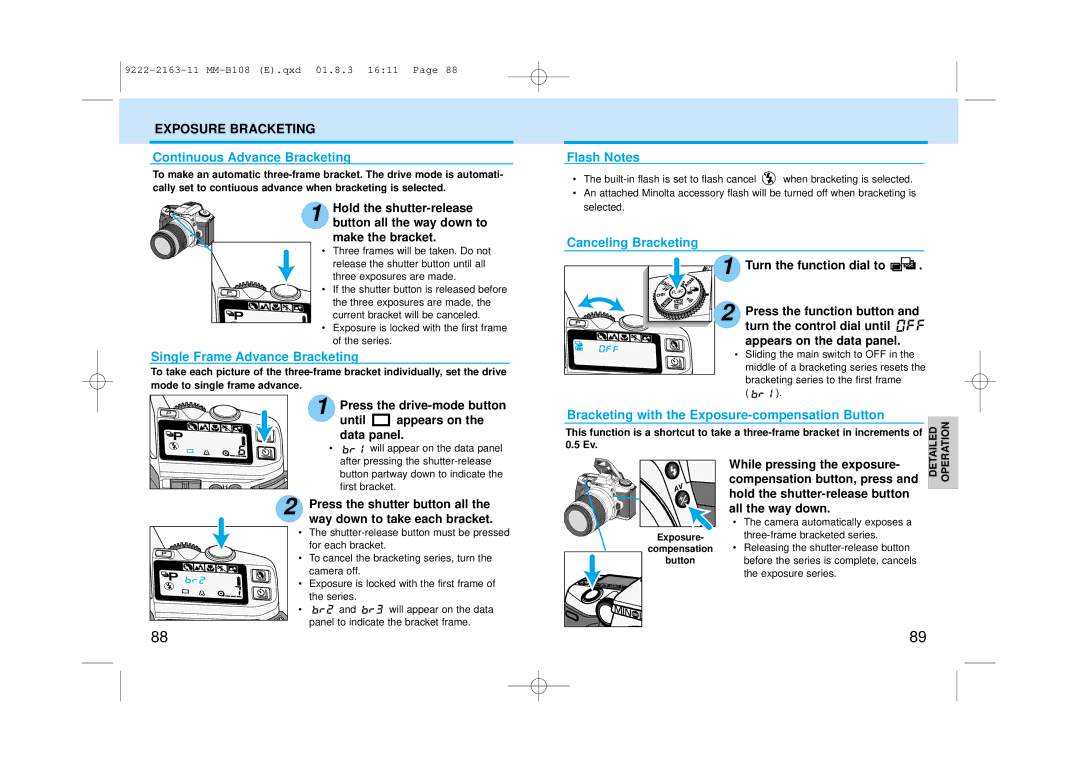EXPOSURE BRACKETING
Continuous Advance Bracketing
To make an automatic
1 Hold the
• Three frames will be taken. Do not
Flash Notes
•The ![]() when bracketing is selected.
when bracketing is selected.
•An attached Minolta accessory flash will be turned off when bracketing is selected.
Canceling Bracketing
release the shutter button until all three exposures are made.
• If the shutter button is released before the three exposures are made, the current bracket will be canceled.
• Exposure is locked with the first frame of the series.
Single Frame Advance Bracketing
To take each picture of the
1 Press the |
1 |
2 |
•
Turn the function dial to ![]() .
.
Press the function button and turn the control dial until ![]()
![]()
![]()
![]() appears on the data panel.
appears on the data panel.
Sliding the main switch to OFF in the middle of a bracketing series resets the bracketing series to the first frame
( ![]()
![]()
![]()
![]() ).
).
|
|
|
| until |
|
| appears on the |
|
|
|
| data panel. | |||
|
|
|
| • | will appear on the data panel | ||
|
|
|
| after pressing the | |||
|
|
|
| button partway down to indicate the | |||
|
|
|
| first bracket. | |||
|
|
|
| ||||
|
|
|
| ||||
|
|
| 2 Press the shutter button all the | ||||
Bracketing with the Exposure-compensation Button
This function is a shortcut to take a | DETAILED OPERATION |
| |
0.5 Ev. |
|
While pressing the exposure- |
|
compensation button, press and |
|
hold the |
|
all the way down. |
|
| way down to take each bracket. | |
• The | ||
| for each bracket. |
|
• To cancel the bracketing series, turn the | ||
| camera off. |
|
• Exposure is locked with the first frame of | ||
| the series. |
|
• | and | will appear on the data |
| panel to indicate the bracket frame. | |
Exposure-
compensation
button
•The camera automatically exposes a
•Releasing the
88 |
89