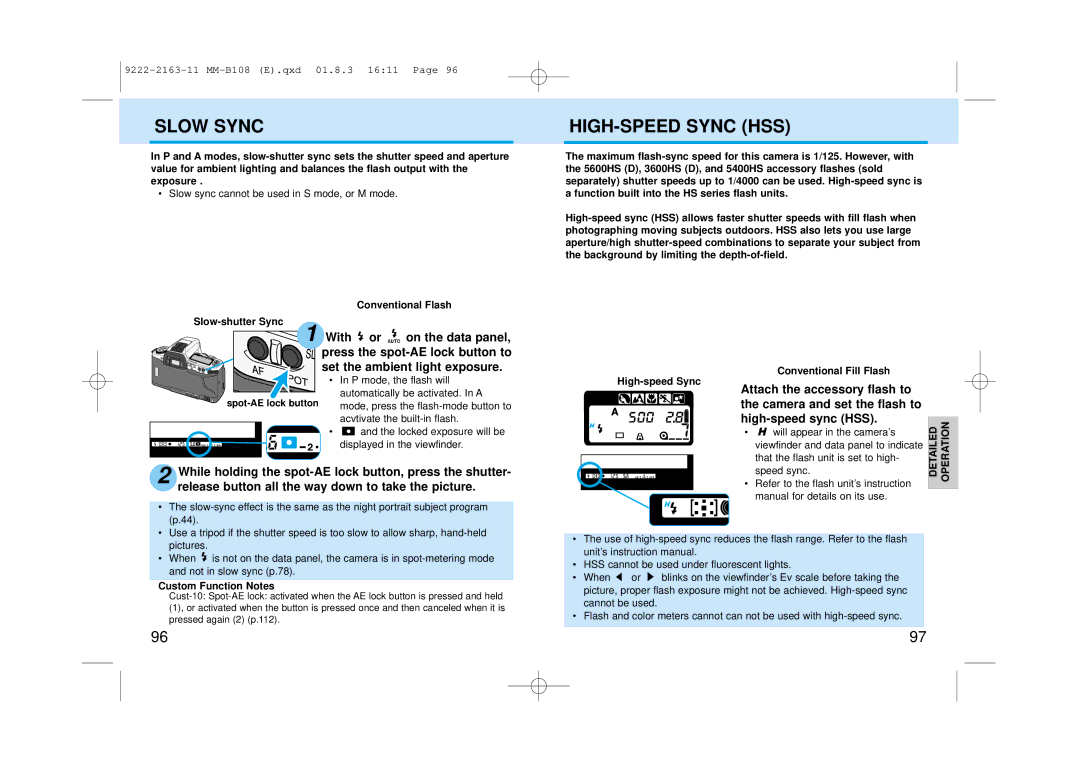SLOW SYNC
In P and A modes,
• Slow sync cannot be used in S mode, or M mode.
HIGH-SPEED SYNC (HSS)
The maximum
Conventional Flash
1 With ![]() or
or ![]()
![]() on the data panel,
on the data panel, ![]() press the
press the
Conventional Fill Flash |
| • In P mode, the flash will |
automatically be activated. In A | |
mode, press the | |
| acvtivate the |
• ![]()
![]()
![]() and the locked exposure will be displayed in the viewfinder.
and the locked exposure will be displayed in the viewfinder.
2 While holding the
•The
•Use a tripod if the shutter speed is too slow to allow sharp,
•When ![]() is not on the data panel, the camera is in
is not on the data panel, the camera is in
Custom Function Notes
|
|
|
|
| ||||||||
|
|
|
|
|
|
|
|
| Attach the accessory flash to |
|
| |
|
|
|
|
|
|
|
|
| the camera and set the flash to |
|
| |
|
|
|
|
|
|
|
|
|
|
|
| |
|
|
| DETAILED | OPERATION | ||||||||
|
|
|
|
|
|
|
|
| • | will appear in the camera’s | ||
|
|
|
|
|
|
|
|
|
| viewfinder and data panel to indicate | ||
|
|
|
|
|
|
|
|
|
| that the flash unit is set to high- | ||
|
|
|
|
|
|
|
|
|
| |||
|
|
|
|
|
|
|
|
|
| speed sync. | ||
|
|
|
|
|
|
|
|
|
| |||
|
|
|
|
|
|
|
|
| • Refer to the flash unit’s instruction | |||
|
|
|
|
|
|
|
|
|
|
| ||
|
|
|
|
|
|
|
|
|
| manual for details on its use. |
|
|
|
|
| ||||||||||
|
|
|
|
| ||||||||
• The use of |
|
| ||||||||||
| unit’s instruction manual. |
|
|
| ||||||||
• HSS cannot be used under fluorescent lights. |
|
| ||||||||||
• When | or |
| blinks on the viewfinder’s Ev scale before taking the |
|
| |||||||
|
|
| ||||||||||
picture, proper flash exposure might not be achieved.
• Flash and color meters cannot can not be used with
96 | 97 |