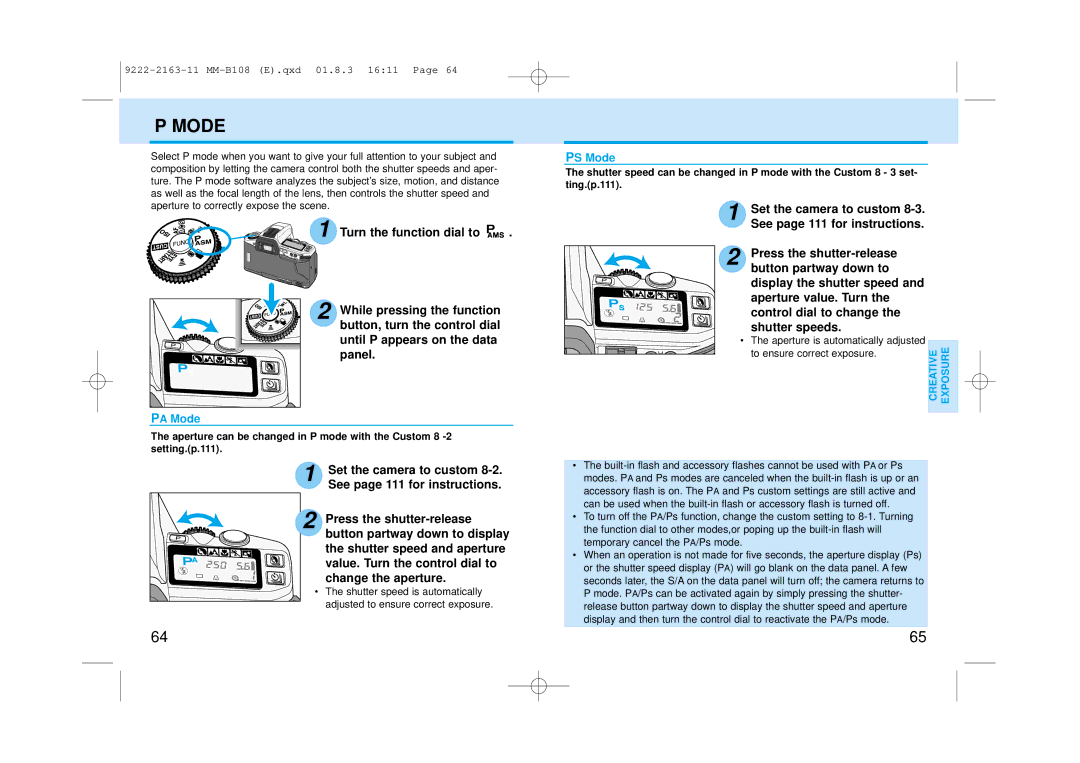P MODE
Select P mode when you want to give your full attention to your subject and composition by letting the camera control both the shutter speeds and aper- ture. The P mode software analyzes the subject’s size, motion, and distance as well as the focal length of the lens, then controls the shutter speed and aperture to correctly expose the scene.
1 Turn the function dial to | . |
PS Mode
The shutter speed can be changed in P mode with the Custom 8 - 3 set- ting.(p.111).
1 | Set the camera to custom |
| See page 111 for instructions. |
2 | Press the |
| button partway down to |
| display the shutter speed and |
| aperture value. Turn the |
2 |
PA Mode |
While pressing the function button, turn the control dial until P appears on the data panel.
control dial to change the |
|
|
shutter speeds. |
|
|
• The aperture is automatically adjusted |
| EXPOSURE |
to ensure correct exposure. | CREATIVE | |
|
The aperture can be changed in P mode with the Custom 8
1 | Set the camera to custom |
| See page 111 for instructions. |
2 | Press the |
| button partway down to display |
| the shutter speed and aperture |
| value. Turn the control dial to |
change the aperture.
• The shutter speed is automatically adjusted to ensure correct exposure.
•The
•To turn off the PA/Ps function, change the custom setting to
•When an operation is not made for five seconds, the aperture display (Ps) or the shutter speed display (PA) will go blank on the data panel. A few seconds later, the S/A on the data panel will turn off; the camera returns to P mode. PA/Ps can be activated again by simply pressing the shutter- release button partway down to display the shutter speed and aperture display and then turn the control dial to reactivate the PA/Ps mode.
64 | 65 |