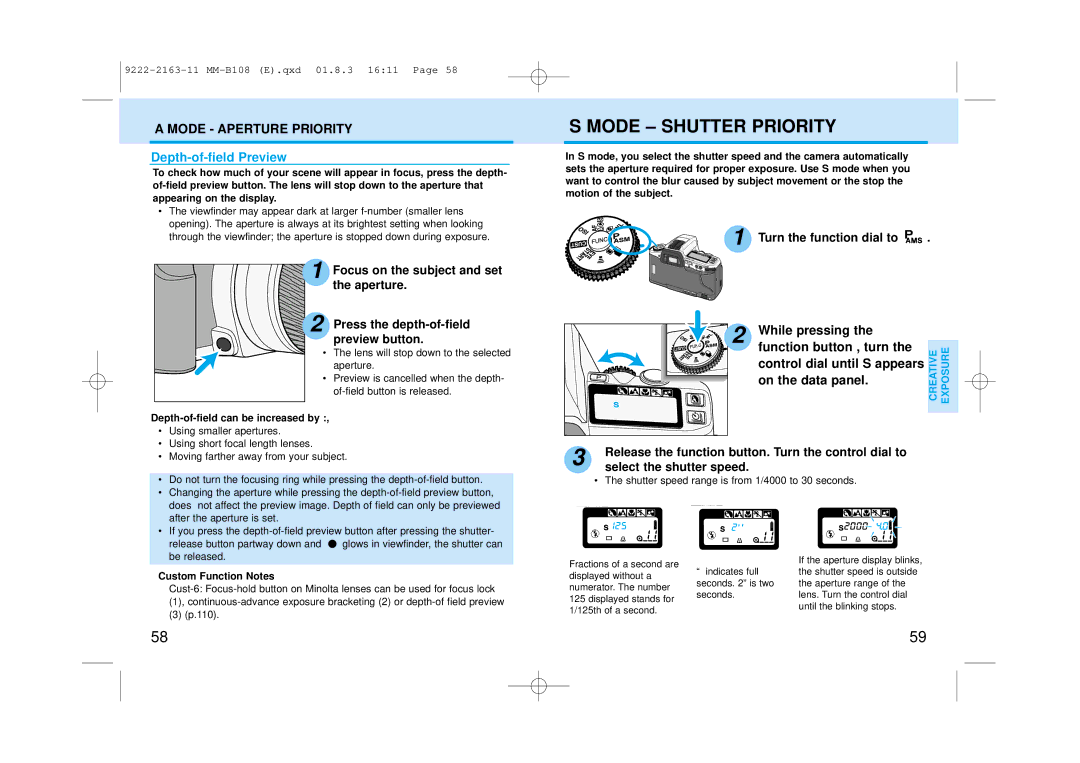A MODE - APERTURE PRIORITY
Depth-of-field Preview
To check how much of your scene will appear in focus, press the depth-
•The viewfinder may appear dark at larger
1Focus on the subject and set the aperture.
2Press the
preview button.
• The lens will stop down to the selected aperture.
• Preview is cancelled when the depth-
Depth-of-field can be increased by :,
•Using smaller apertures.
•Using short focal length lenses.
•Moving farther away from your subject.
•Do not turn the focusing ring while pressing the
•Changing the aperture while pressing the
•If you press the
release button partway down and ![]() glows in viewfinder, the shutter can be released.
glows in viewfinder, the shutter can be released.
Custom Function Notes
(3) (p.110).
S MODE – SHUTTER PRIORITY
In S mode, you select the shutter speed and the camera automatically sets the aperture required for proper exposure. Use S mode when you want to control the blur caused by subject movement or the stop the motion of the subject.
1 Turn the function dial to | . |
2 | While pressing the |
|
| function button , turn the | CREATIVE EXPOSURE |
| control dial until S appears | |
| on the data panel. | |
|
|
3 | Release the function button. Turn the control dial to |
select the shutter speed. |
• The shutter speed range is from 1/4000 to 30 seconds.
Fractions of a second are |
| If the aperture display blinks, | |
“ indicates full | the shutter speed is outside | ||
displayed without a | |||
seconds. 2” is two | the aperture range of the | ||
numerator. The number | |||
seconds. | lens. Turn the control dial | ||
125 displayed stands for | |||
| until the blinking stops. | ||
1/125th of a second. |
| ||
|
|
58 | 59 |