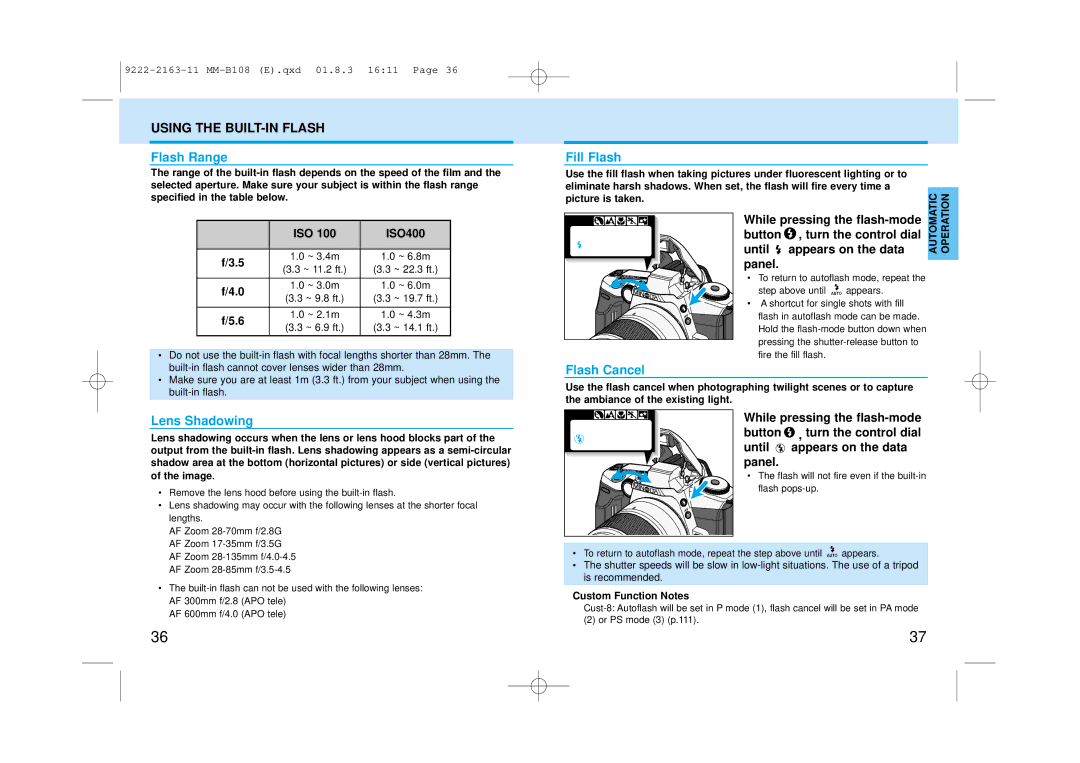USING THE BUILT-IN FLASH
Flash Range
The range of the
| ISO 100 | ISO400 | |
|
|
| |
f/3.5 | 1.0 ~ 3.4m | 1.0 ~ 6.8m | |
(3.3 ~ 11.2 ft.) | (3.3 ~ 22.3 ft.) | ||
| |||
|
|
| |
f/4.0 | 1.0 ~ 3.0m | 1.0 ~ 6.0m | |
(3.3 ~ 9.8 ft.) | (3.3 ~ 19.7 ft.) | ||
| |||
|
|
| |
f/5.6 | 1.0 ~ 2.1m | 1.0 ~ 4.3m | |
(3.3 ~ 6.9 ft.) | (3.3 ~ 14.1 ft.) | ||
| |||
|
|
|
•Do not use the
•Make sure you are at least 1m (3.3 ft.) from your subject when using the
Lens Shadowing
Lens shadowing occurs when the lens or lens hood blocks part of the output from the
•Remove the lens hood before using the
•Lens shadowing may occur with the following lenses at the shorter focal lengths.
AF Zoom
•The
AF 600mm f/4.0 (APO tele)
Fill Flash
Use the fill flash when taking pictures under fluorescent lighting or to |
| |
eliminate harsh shadows. When set, the flash will fire every time a | AUTOMATIC OPERATION | |
until | appears on the data | |
picture is taken. |
|
|
While pressing the |
| |
button | , turn the control dial |
|
panel. |
|
|
• To return to autoflash mode, repeat the
step above until ![]()
![]() appears.
appears.
• A shortcut for single shots with fill flash in autoflash mode can be made. Hold the
Flash Cancel
Use the flash cancel when photographing twilight scenes or to capture the ambiance of the existing light.
While pressing the
button | , turn the control dial |
until | appears on the data |
panel.
• The flash will not fire even if the
•To return to autoflash mode, repeat the step above until ![]()
![]() appears.
appears.
•The shutter speeds will be slow in
Custom Function Notes
(2) or PS mode (3) (p.111).
36 | 37 |