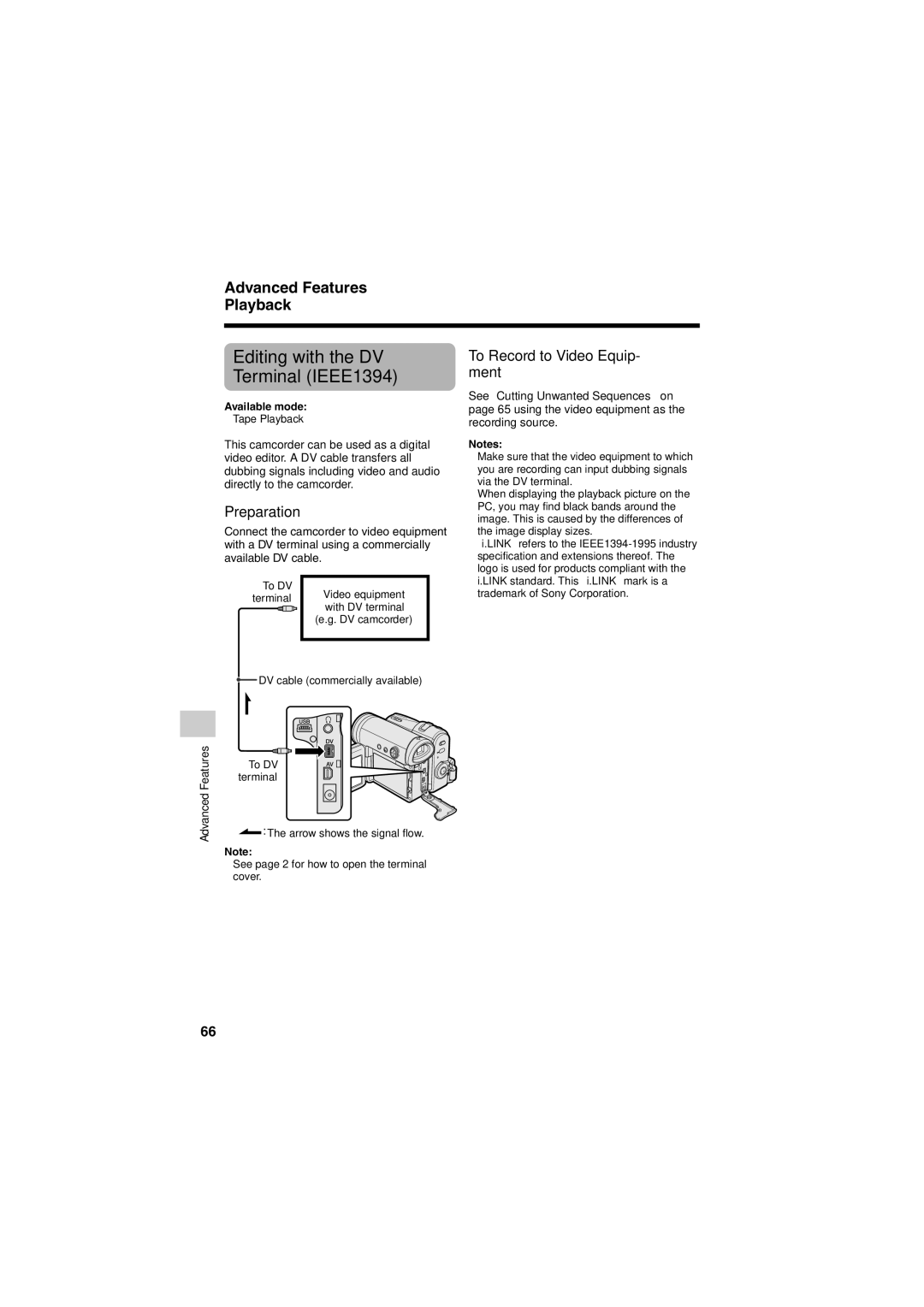Advanced Features Playback
Advanced Features
Editing with the DV Terminal (IEEE1394)
Available mode:
Tape Playback
This camcorder can be used as a digital video editor. A DV cable transfers all dubbing signals including video and audio directly to the camcorder.
Preparation
Connect the camcorder to video equipment with a DV terminal using a commercially available DV cable.
To DV | Video equipment | |
terminal | ||
with DV terminal | ||
| ||
| (e.g. DV camcorder) |
![]() DV cable (commercially available)
DV cable (commercially available)
To DV terminal
: The arrow shows the signal flow.
Note:
•See page 2 for how to open the terminal cover.
To Record to Video Equip- ment
See “Cutting Unwanted Sequences” on page 65 using the video equipment as the recording source.
Notes:
•Make sure that the video equipment to which you are recording can input dubbing signals via the DV terminal.
•When displaying the playback picture on the PC, you may find black bands around the image. This is caused by the differences of the image display sizes.
•“i.LINK” refers to the
66