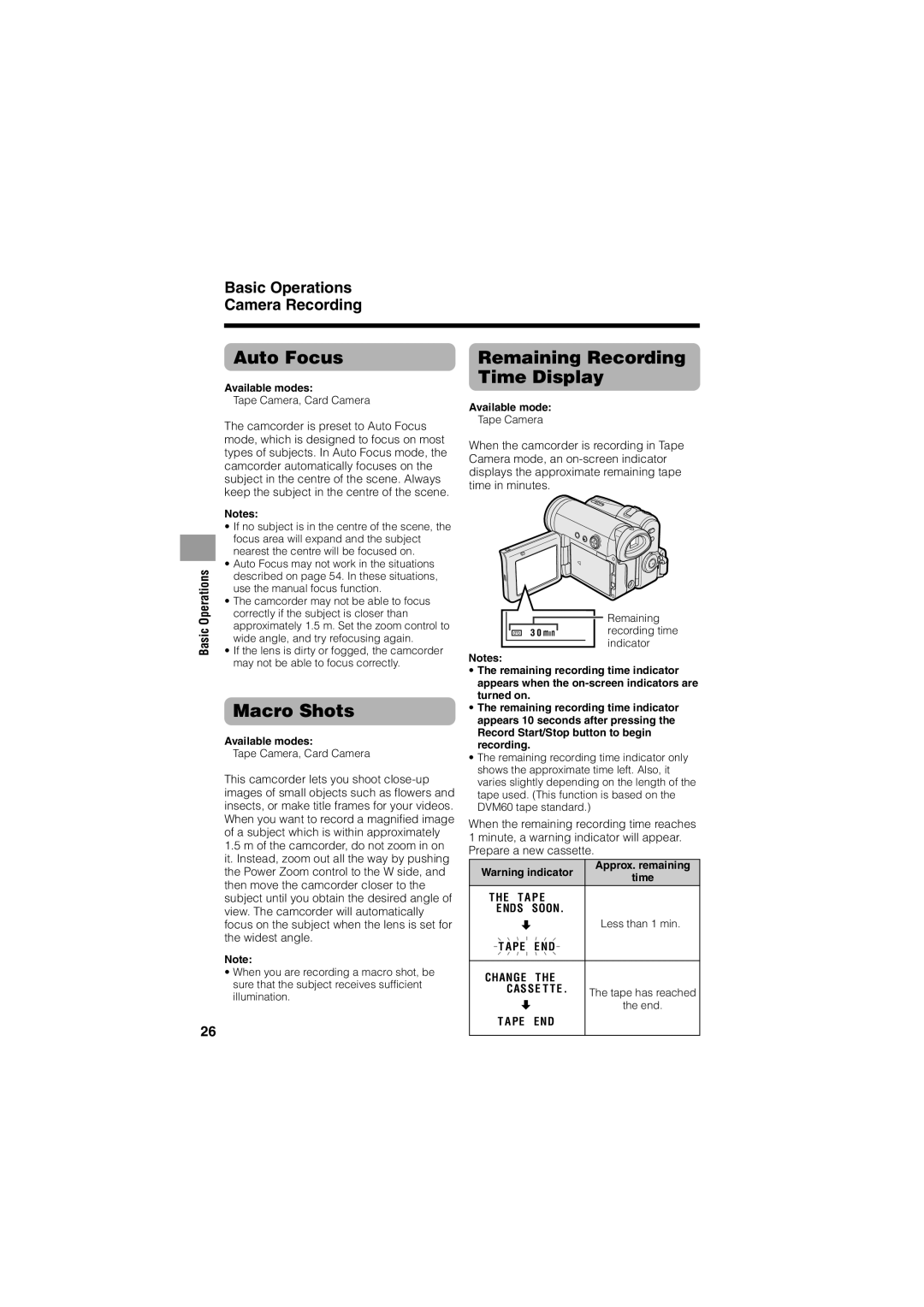Basic Operations Camera Recording
Auto Focus
Available modes:
Tape Camera, Card Camera
The camcorder is preset to Auto Focus mode, which is designed to focus on most types of subjects. In Auto Focus mode, the camcorder automatically focuses on the subject in the centre of the scene. Always keep the subject in the centre of the scene.
| Notes: |
| ¥ If no subject is in the centre of the scene, the |
| focus area will expand and the subject |
| |
| nearest the centre will be focused on. |
Operations | ¥ Auto Focus may not work in the situations |
described on page 54. In these situations, | |
| use the manual focus function. |
| ¥ The camcorder may not be able to focus |
| correctly if the subject is closer than |
Basic | approximately 1.5 m. Set the zoom control to |
¥ If the lens is dirty or fogged, the camcorder | |
| wide angle, and try refocusing again. |
| may not be able to focus correctly. |
Macro Shots
Available modes:
Tape Camera, Card Camera
This camcorder lets you shoot
1.5m of the camcorder, do not zoom in on it. Instead, zoom out all the way by pushing the Power Zoom control to the W side, and then move the camcorder closer to the subject until you obtain the desired angle of view. The camcorder will automatically focus on the subject when the lens is set for the widest angle.
Note:
¥When you are recording a macro shot, be sure that the subject receives sufficient illumination.
26
Remaining Recording Time Display
Available mode:
Tape Camera
When the camcorder is recording in Tape Camera mode, an
Remaining
3 0 minrecording time indicator
Notes:
¥The remaining recording time indicator appears when the
¥The remaining recording time indicator appears 10 seconds after pressing the Record Start/Stop button to begin recording.
¥The remaining recording time indicator only shows the approximate time left. Also, it varies slightly depending on the length of the tape used. (This function is based on the DVM60 tape standard.)
When the remaining recording time reaches 1 minute, a warning indicator will appear. Prepare a new cassette.
Warning indicator | Approx. remaining | ||
time | |||
|
| ||
T HE T A P E |
| ||
E NDS | SOON. |
| |
|
| Less than 1 min. | |
|
| ||
T A PE E ND | |||
| |||
|
|
| |
CHANGE | T HE |
| |
CAS SE T T E . | The tape has reached | ||
|
| the end. | |
|
| ||
|
| ||
T A PE E ND