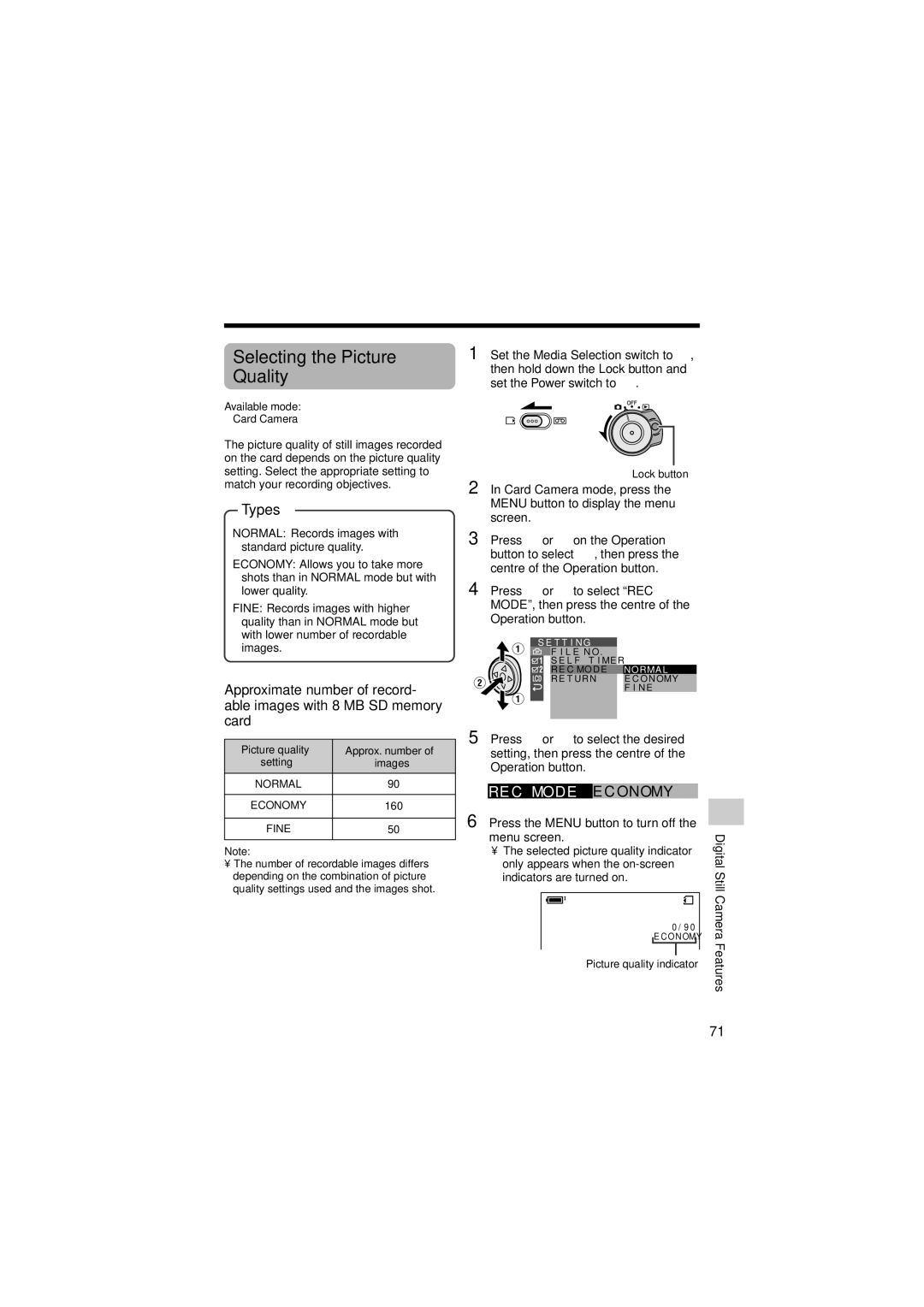Selecting the Picture Quality
Available mode:
Card Camera
The picture quality of still images recorded on the card depends on the picture quality setting. Select the appropriate setting to match your recording objectives.
Types
NORMAL: Records images with standard picture quality.
ECONOMY: Allows you to take more shots than in NORMAL mode but with lower quality.
FINE: Records images with higher quality than in NORMAL mode but with lower number of recordable images.
Approximate number of record- able images with 8 MB SD memory card
Picture quality | Approx. number of |
setting | images |
NORMAL | 90 |
|
|
ECONOMY | 160 |
|
|
FINE | 50 |
|
|
Note:
¥The number of recordable images differs depending on the combination of picture quality settings used and the images shot.
1 Set the Media Selection switch to u, then hold down the Lock button and set the Power switch to v.
Lock button
2 In Card Camera mode, press the MENU button to display the menu screen.
3 Press l or m on the Operation button to select Y, then press the centre of the Operation button.
4 Press l or m to select “REC MODE”, then press the centre of the Operation button.
S E T T I N G |
| |
F I L E | N O . |
|
S E L F | T I ME R | N O RMA L |
R E C | MO D E | |
R E T U R N | E C O N OMY | |
|
| F I N E |
5 Press l or m to select the desired setting, then press the centre of the Operation button.
RE C MODE E C ONOMY
6 Press the MENU button to turn off the menu screen.
¥The selected picture quality indicator only appears when the
0 / 9 0
E C O N OMY
Picture quality indicator
Digital Still Camera Features
71