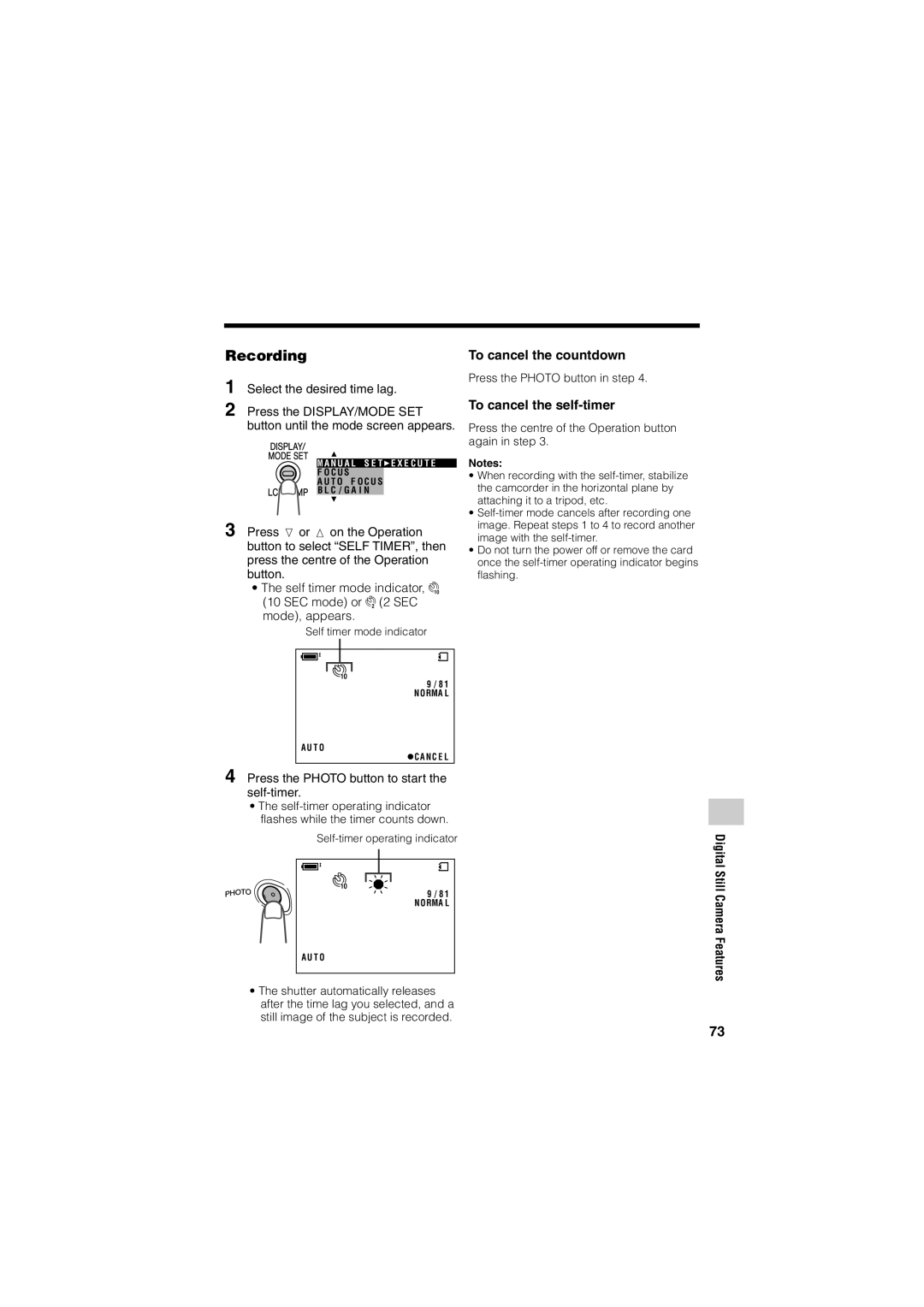Recording
1
2 Press the DISPLAY/MODE SET button until the mode screen appears.
To cancel the countdown
Press the PHOTO button in step 4.
To cancel the self-timer
Press the centre of the Operation button again in step 3.
M A N U A L S E T ![]() E X E C U T E
E X E C U T E
F O C U S
A U T O F O C U S
B L C / G A I N
3 Press l or m on the Operation button to select “SELF TIMER”, then press the centre of the Operation button.
¥The self timer mode indicator, U (10 SEC mode) or T (2 SEC mode), appears.
Self timer mode indicator
Notes:
¥When recording with the
¥
¥Do not turn the power off or remove the card once the
10
9 / 8 1
NO RMA L
A U T O
![]() C A N C E L
C A N C E L
4 Press the PHOTO button to start the self-timer.
¥The
10
9 / 8 1
NO RMA L
A U T O
¥The shutter automatically releases after the time lag you selected, and a still image of the subject is recorded.
Digital Still Camera Features
73