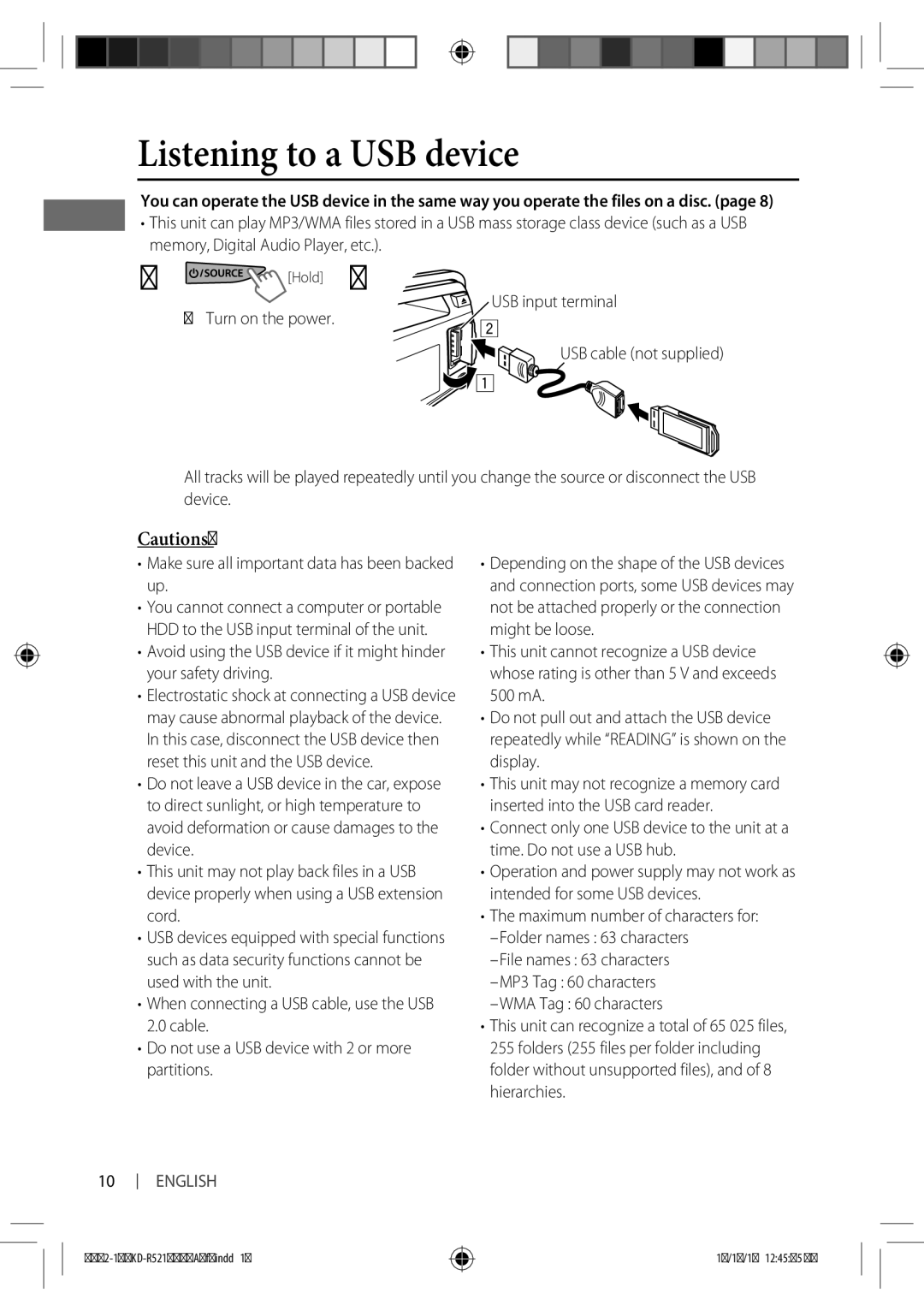KD-R521, KD-R422, KD-R45, KD-R421 specifications
The JVC KD-R421, KD-R45, KD-R422, and KD-R521 are part of JVC's highly regarded line of car receivers, designed to enhance your in-car audio experience with a blend of functionality, connectivity, and sound quality. Each model brings distinctive features and technologies, catering to the diverse needs of enthusiasts and casual listeners alike.The JVC KD-R421 stands out with its user-friendly interface and impressive sound quality. It boasts a 1.5-line LCD display that provides clear visibility of titles and information. Its built-in amplifier delivers 50 watts of power, ensuring that your music comes through loud and clear. The KD-R421 supports MP3, WMA, and WAV file playback, making it compatible with various digital audio formats. Equally noteworthy is its front USB and auxiliary inputs, which allow for easy access to your digital music collection.
Moving to the KD-R45, this model introduces enhanced Bluetooth connectivity, enabling hands-free calling and wireless audio streaming. This convenience allows drivers to maintain focus on the road while enjoying their favorite tracks or podcasts. With its 13-band equalizer, users can tailor the sound to their preferences, achieving the perfect audio balance. The KD-R45 also features a removable faceplate, which is essential for added security when leaving your vehicle.
The KD-R422, a slight upgrade from its predecessors, enhances the audio experience with an improved digital-to-analog converter for superior sound fidelity. It retains many features from the KD-R421, such as USB and AUX inputs, while also adding support for additional audio formats. The model supports optional steering wheel control interfaces, allowing drivers to manage their playlists more safely.
Lastly, the KD-R521 offers advanced connectivity options, including Apple CarPlay and Android Auto compatibility, making it easier than ever to integrate smartphones into your driving experience. This model ensures seamless access to navigation, music, and communication apps directly from the receiver. The KD-R521 also features a high-contrast 2-line LCD display that enhances readability, even in bright sunlight.
Each of these JVC car receivers showcases a commitment to delivering high-quality audio performance combined with modern technology and usability. With features catering to connectivity, sound customization, and user convenience, they continue to rank among the top choices for car audio enthusiasts.