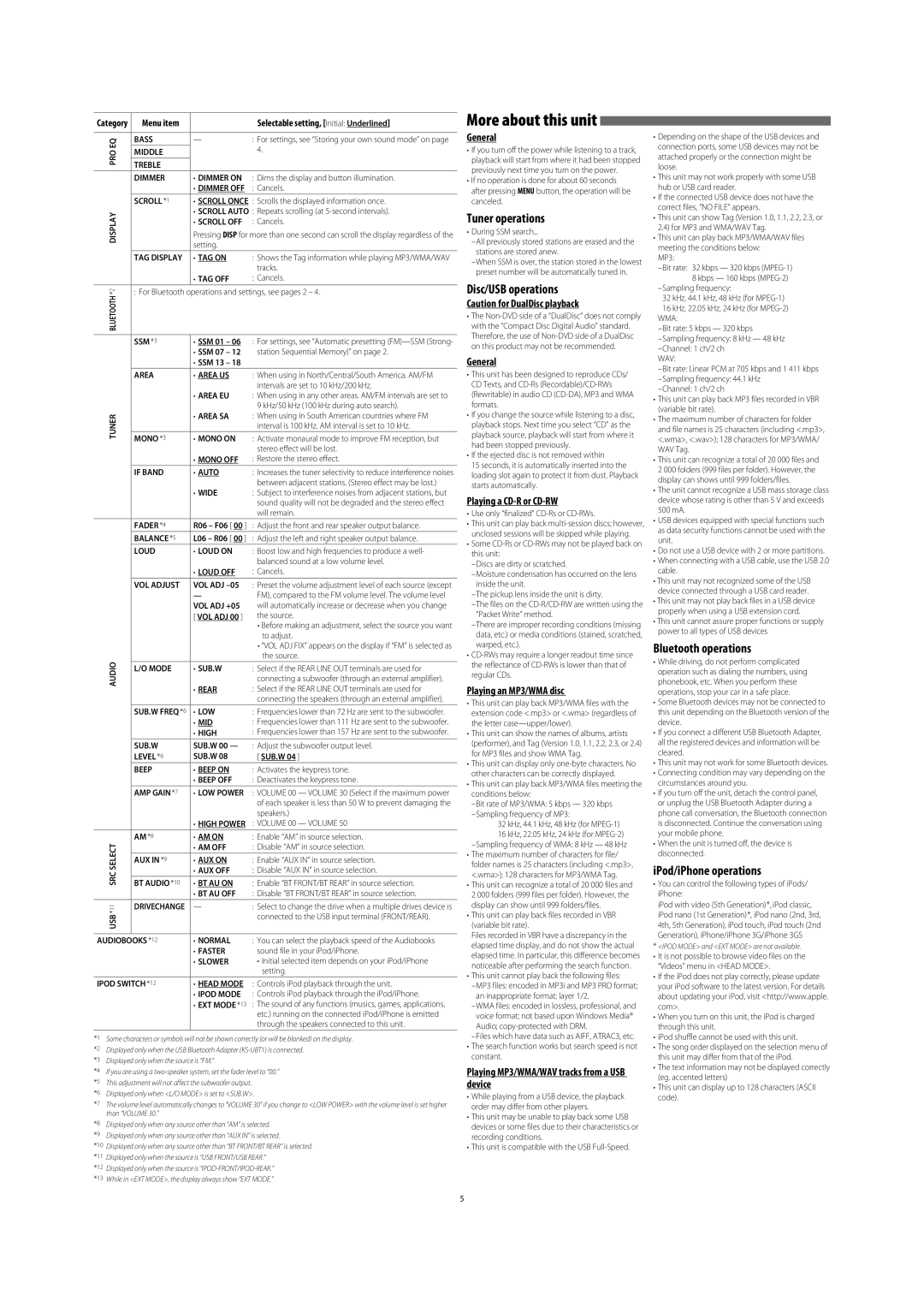Category | Menu item |
| Selectable setting, [Initial: Underlined] | ||
|
|
|
|
|
|
| EQ | BASS | — | : For settings, see “Storing your own sound mode” on page | |
| MIDDLE |
| 4. | ||
| PRO |
| |||
| TREBLE |
|
| ||
|
|
|
|
| |
|
|
| DIMMER | • DIMMER ON | : Dims the display and button illumination. |
|
|
|
| • DIMMER OFF | : Cancels. |
|
|
| SCROLL *1 | • SCROLL ONCE | : Scrolls the displayed information once. |
| DISPLAY |
| • SCROLL AUTO : Repeats scrolling (at | ||
|
| • SCROLL OFF | : Cancels. | ||
|
|
|
| ||
|
|
|
| Pressing DISP for more than one second can scroll the display regardless of the | |
|
|
|
| setting. |
|
|
|
| TAG DISPLAY | • TAG ON | : Shows the Tag information while playing MP3/WMA/WAV |
|
|
|
|
| tracks. |
|
|
|
| • TAG OFF | : Cancels. |
| *2 |
| : For Bluetooth operations and settings, see pages 2 – 4. | ||
| BLUETOOTH |
|
|
| |
|
|
|
|
|
|
|
|
| SSM *3 | • SSM 01 – 06 | : For settings, see “Automatic presetting |
|
|
|
| • SSM 07 – 12 | station Sequential Memory)” on page 2. |
|
|
|
| • SSM 13 – 18 |
|
|
|
| AREA | • AREA US | : When using in North/Central/South America. AM/FM |
|
|
|
| • AREA EU | intervals are set to 10 kHz/200 kHz. |
|
|
|
| : When using in any other areas. AM/FM intervals are set to | |
|
|
|
|
| 9 kHz/50 kHz (100 kHz during auto search). |
| TUNER |
| • AREA SA | : When using in South American countries where FM | |
|
|
| interval is 100 kHz. AM interval is set to 10 kHz. | ||
|
|
|
|
| |
|
|
| MONO *3 | • MONO ON | : Activate monaural mode to improve FM reception, but |
|
|
|
|
| stereo effect will be lost. |
|
|
|
| • MONO OFF | : Restore the stereo effect. |
|
|
| IF BAND | • AUTO | : Increases the tuner selectivity to reduce interference noises |
|
|
|
| • WIDE | between adjacent stations. (Stereo effect may be lost.) |
|
|
|
| : Subject to interference noises from adjacent stations, but | |
|
|
|
|
| sound quality will not be degraded and the stereo effect |
|
|
|
|
| will remain. |
|
|
| FADER *4 | R06 – F06 [ 00 ] | : Adjust the front and rear speaker output balance. |
|
|
| BALANCE *5 | L06 – R06 [ 00 ] | : Adjust the left and right speaker output balance. |
|
|
| LOUD | • LOUD ON | : Boost low and high frequencies to produce a well- |
|
|
|
|
| balanced sound at a low volume level. |
|
|
|
| • LOUD OFF | : Cancels. |
|
|
| VOL ADJUST | VOL ADJ | : Preset the volume adjustment level of each source (except |
|
|
|
| — | FM), compared to the FM volume level. The volume level |
|
|
|
| VOL ADJ +05 | will automatically increase or decrease when you change |
|
|
|
| [ VOL ADJ 00 ] | the source. |
|
|
|
|
| • Before making an adjustment, select the source you want |
|
|
|
|
| to adjust. |
|
|
|
|
| • “VOL ADJ FIX” appears on the display if “FM” is selected as |
| AUDIO |
|
| the source. | |
| L/O MODE | • SUB.W | : Select if the REAR LINE OUT terminals are used for | ||
|
|
| |||
|
|
|
|
| connecting a subwoofer (through an external amplifier). |
|
|
|
| • REAR | : Select if the REAR LINE OUT terminals are used for |
|
|
|
|
| connecting the speakers (through an external amplifier). |
|
|
| SUB.W FREQ *6 | • LOW | : Frequencies lower than 72 Hz are sent to the subwoofer. |
|
|
|
| • MID | : Frequencies lower than 111 Hz are sent to the subwoofer. |
|
|
|
| • HIGH | : Frequencies lower than 157 Hz are sent to the subwoofer. |
|
|
| SUB.W | SUB.W 00 — | : Adjust the subwoofer output level. |
|
|
| LEVEL *6 | SUB.W 08 | [ SUB.W 04 ] |
|
|
| BEEP | • BEEP ON | : Activates the keypress tone. |
|
|
|
| • BEEP OFF | : Deactivates the keypress tone. |
|
|
| AMP GAIN *7 | • LOW POWER | : VOLUME 00 — VOLUME 30 (Select if the maximum power |
|
|
|
|
| of each speaker is less than 50 W to prevent damaging the |
|
|
|
|
| speakers.) |
|
|
|
| • HIGH POWER | : VOLUME 00 — VOLUME 50 |
|
|
| AM *8 | • AM ON | : Enable “AM” in source selection. |
| SELECT |
|
| • AM OFF | : Disable “AM” in source selection. |
|
| AUX IN *9 | • AUX ON | : Enable “AUX IN” in source selection. | |
|
|
| |||
| SRC |
|
| • AUX OFF | : Disable “AUX IN” in source selection. |
|
| BT AUDIO *10 | • BT AU ON | : Enable “BT FRONT/BT REAR” in source selection. | |
|
|
|
| • BT AU OFF | : Disable “BT FRONT/BT REAR” in source selection. |
| *11 |
| DRIVECHANGE | — | : Select to change the drive when a multiple drives device is |
|
|
|
| connected to the USB input terminal (FRONT/REAR). | |
| USB |
|
| ||
|
|
|
| ||
|
|
|
| ||
AUDIOBOOKS *12 | • NORMAL | : You can select the playback speed of the Audiobooks | |||
|
|
|
| • FASTER | sound file in your iPod/iPhone. |
|
|
|
| • SLOWER | • Initial selected item depends on your iPod/iPhone |
|
|
|
|
| setting. |
IPOD SWITCH *12 | • HEAD MODE | : Controls iPod playback through the unit. | |||
|
|
|
| • IPOD MODE | : Controls iPod playback through the iPod/iPhone. |
|
|
|
| • EXT MODE *13 | : The sound of any functions (musics, games, applications, |
|
|
|
|
| etc.) running on the connected iPod/iPhone is emitted |
|
|
|
|
| through the speakers connected to this unit. |
*1 | Some characters or symbols will not be shown correctly (or will be blanked) on the display. | ||||
*2 | Displayed only when the USB Bluetooth Adapter | ||||
*3 | Displayed only when the source is “FM.” |
| |||
*4 | If you are using a | ||||
*5 | This adjustment will not affect the subwoofer output. |
| |||
*6 | Displayed only when <L/O MODE> is set to <SUB.W>. | ||||
*7 | The volume level automatically changes to “VOLUME 30” if you change to <LOW POWER> with the volume level is set higher | ||||
| than “VOLUME 30.” |
|
| ||
*8 | Displayed only when any source other than “AM” is selected. | ||||
*9 | Displayed only when any source other than “AUX IN” is selected. | ||||
*10 Displayed only when any source other than “BT FRONT/BT REAR” is selected. *11 Displayed only when the source is “USB FRONT/USB REAR.”
*12 Displayed only when the source is
More about this unit
General
•If you turn off the power while listening to a track, playback will start from where it had been stopped previously next time you turn on the power.
•If no operation is done for about 60 seconds after pressing MENU button, the operation will be canceled.
Tuner operations
•During SSM search...
Disc/USB operations
Caution for DualDisc playback
•The
General
•This unit has been designed to reproduce CDs/ CD Texts, and
•If you change the source while listening to a disc, playback stops. Next time you select “CD” as the playback source, playback will start from where it had been stopped previously.
•If the ejected disc is not removed within
15 seconds, it is automatically inserted into the loading slot again to protect it from dust. Playback starts automatically.
Playing a CD-R or CD-RW
•Use only “finalized” CD-Rs or CD-RWs.
•This unit can play back
•Some
•
Playing an MP3/WMA disc
•This unit can play back MP3/WMA files with the extension code <.mp3> or <.wma> (regardless of the letter
•This unit can show the names of albums, artists (performer), and Tag (Version 1.0, 1.1, 2.2, 2.3, or 2.4) for MP3 files and show WMA Tag.
•This unit can display only
•This unit can play back MP3/WMA files meeting the conditions below:
32 kHz, 44.1 kHz, 48 kHz (for
–Sampling frequency of WMA: 8 kHz — 48 kHz
•The maximum number of characters for file/ folder names is 25 characters (including <.mp3>, <.wma>); 128 characters for MP3/WMA Tag.
•This unit can recognize a total of 20 000 files and 2 000 folders (999 files per folder). However, the display can show until 999 folders/files.
•This unit can play back files recorded in VBR (variable bit rate).
Files recorded in VBR have a discrepancy in the elapsed time display, and do not show the actual elapsed time. In particular, this difference becomes noticeable after performing the search function.
•This unit cannot play back the following files:
•The search function works but search speed is not constant.
Playing MP3/WMA/WAV tracks from a USB device
•While playing from a USB device, the playback order may differ from other players.
•This unit may be unable to play back some USB devices or some files due to their characteristics or recording conditions.
•This unit is compatible with the USB
•Depending on the shape of the USB devices and connection ports, some USB devices may not be attached properly or the connection might be loose.
•This unit may not work properly with some USB hub or USB card reader.
•If the connected USB device does not have the correct files, “NO FILE” appears.
•This unit can show Tag (Version 1.0, 1.1, 2.2, 2.3, or 2.4) for MP3 and WMA/WAV Tag.
•This unit can play back MP3/WMA/WAV files meeting the conditions below:
MP3:
8 kbps — 160 kbps
32 kHz, 44.1 kHz, 48 kHz (for
WMA:
WAV:
•This unit can play back MP3 files recorded in VBR (variable bit rate).
•The maximum number of characters for folder and file names is 25 characters (including <.mp3>, <.wma>, <.wav>); 128 characters for MP3/WMA/ WAV Tag.
•This unit can recognize a total of 20 000 files and 2 000 folders (999 files per folder). However, the display can shows until 999 folders/files.
•The unit cannot recognize a USB mass storage class device whose rating is other than 5 V and exceeds 500 mA.
•USB devices equipped with special functions such as data security functions cannot be used with the unit.
•Do not use a USB device with 2 or more partitions.
•When connecting with a USB cable, use the USB 2.0 cable.
•This unit may not recognized some of the USB device connected through a USB card reader.
•This unit may not play back files in a USB device properly when using a USB extension cord.
•This unit cannot assure proper functions or supply power to all types of USB devices
Bluetooth operations
•While driving, do not perform complicated operation such as dialing the numbers, using phonebook, etc. When you perform these operations, stop your car in a safe place.
•Some Bluetooth devices may not be connected to this unit depending on the Bluetooth version of the device.
•If you connect a different USB Bluetooth Adapter, all the registered devices and information will be cleared.
•This unit may not work for some Bluetooth devices.
•Connecting condition may vary depending on the circumstances around you.
•If you turn off the unit, detach the control panel, or unplug the USB Bluetooth Adapter during a phone call conversation, the Bluetooth connection is disconnected. Continue the conversation using your mobile phone.
•When the unit is turned off, the device is disconnected.
iPod/iPhone operations
•You can control the following types of iPods/ iPhone:
iPod with video (5th Generation)*, iPod classic, iPod nano (1st Generation)*, iPod nano (2nd, 3rd, 4th, 5th Generation), iPod touch, iPod touch (2nd Generation), iPhone/iPhone 3G/iPhone 3GS
*<IPOD MODE> and <EXT MODE> are not available.
•It is not possible to browse video files on the “Videos” menu in <HEAD MODE>.
•If the iPod does not play correctly, please update your iPod software to the latest version. For details about updating your iPod, visit <http://www.apple. com>.
•When you turn on this unit, the iPod is charged through this unit.
•iPod shuffle cannot be used with this unit.
•The song order displayed on the selection menu of this unit may differ from that of the iPod.
•The text information may not be displayed correctly (eg. accented letters)
•This unit can display up to 128 characters (ASCII code).
5