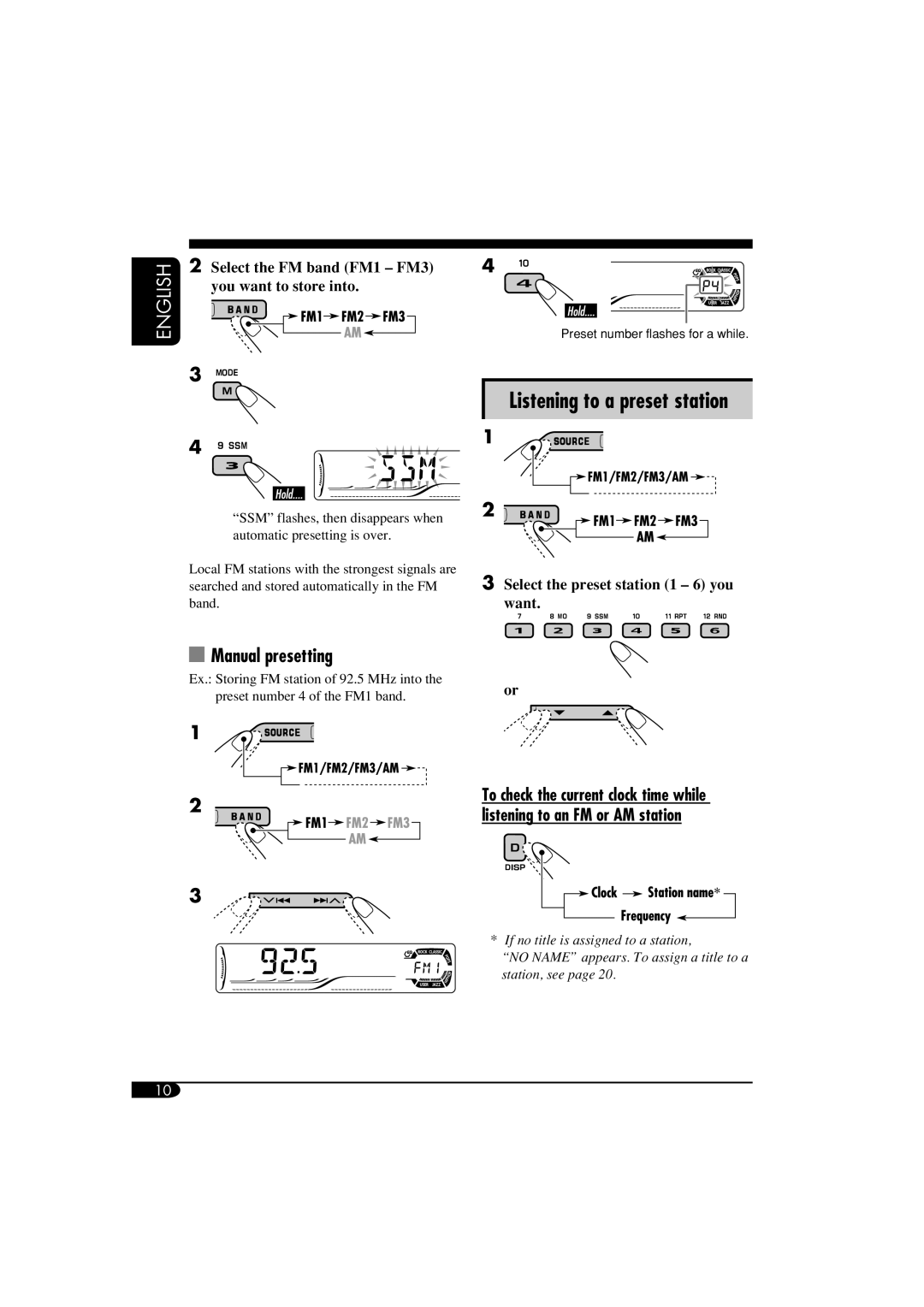KD-S52 specifications
The JVC KD-S52 is an innovative car stereo receiver designed to enhance your in-car audio experience with a perfect blend of modern technology, user-friendly features, and outstanding audio performance. Launched as part of JVC's versatile portable audio lineup, this model caters to various listening preferences and needs.One of the main features of the KD-S52 is its high-power output, which delivers exceptional sound quality with a maximum power of 50 watts per channel. This power output ensures that even at loud volumes, the audio remains clear and dynamic, offering an immersive listening experience. Additionally, the receiver is equipped with a built-in 24-bit digital-to-analog converter (DAC), which plays an essential role in ensuring accurate sound reproduction and enhancing overall audio fidelity.
The KD-S52 also comes with a user-friendly Smart Jog dial. This intuitive control system simplifies navigation through various functions, such as radio tuning, switching between different audio sources, and adjusting settings. The clearly labeled buttons and display make it easier for drivers to operate the stereo, ensuring that your focus remains dedicated to the road.
Connectivity is another key attribute of the JVC KD-S52. It includes a front auxiliary input and USB port, allowing users to connect their smartphones, MP3 players, or other portable devices directly to the stereo. The device supports playback of audio files from a wide range of formats, including MP3, WMA, and WAV, providing versatility for different music collections. Furthermore, the KD-S52 is compatible with the iPod and iPhone, offering seamless integration for Apple users.
The KD-S52 is also designed with a 3-band parametric equalizer, which allows users to customize the sound to their liking. By adjusting the levels for bass, midrange, and treble frequencies, the stereo ensures an optimal listening experience tailored to individual preferences. The built-in RDS (Radio Data System) feature enables users to receive additional information and alternative station frequencies during FM broadcasts, making it easier to discover new music.
In terms of design, the JVC KD-S52 sports a sleek and modern aesthetic with a vibrant display, making it an attractive addition to any vehicle's interior. Its standard single-DIN size fits perfectly into most car dashboards, while the detachable faceplate adds an extra layer of security when exiting the vehicle.
Overall, the JVC KD-S52 represents an excellent choice for those seeking a feature-rich car stereo that offers exceptional sound quality and convenient connectivity options, ensuring an enjoyable audio experience on every journey.