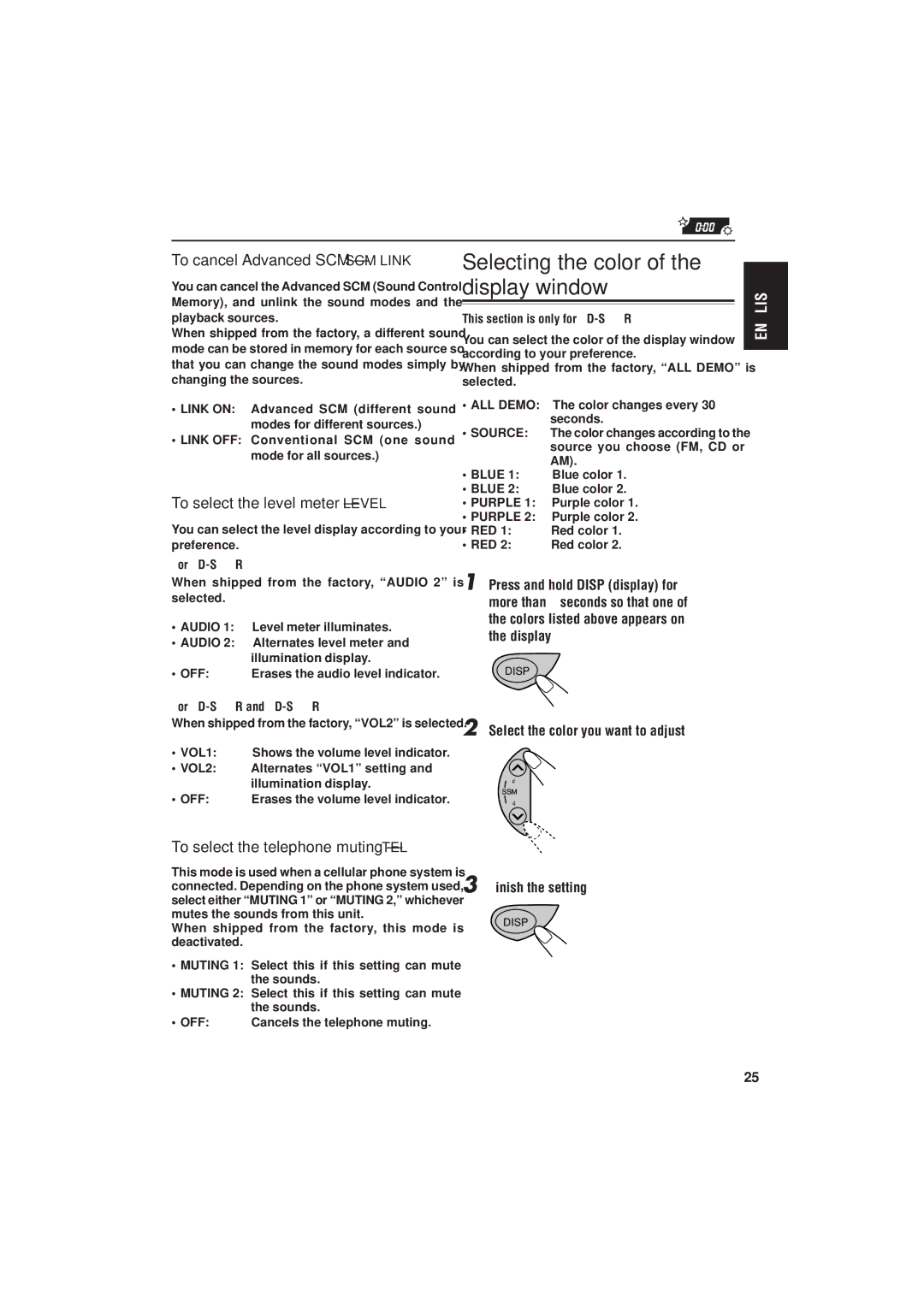To cancel Advanced SCM – SCM LINK
You can cancel the Advanced SCM (Sound Control Memory), and unlink the sound modes and the playback sources.
When shipped from the factory, a different sound mode can be stored in memory for each source so that you can change the sound modes simply by changing the sources.
•LINK ON: Advanced SCM (different sound modes for different sources.)
•LINK OFF: Conventional SCM (one sound mode for all sources.)
To select the level meter – LEVEL
You can select the level display according to your preference.
For KD-S871R
When shipped from the factory, “AUDIO 2” is selected.
•AUDIO 1: Level meter illuminates.
•AUDIO 2: Alternates level meter and illumination display.
• OFF: | Erases the audio level indicator. |
For KD-S723R and KD-S721R
When shipped from the factory, “VOL2” is selected.
• VOL1: | Shows the volume level indicator. |
• VOL2: | Alternates “VOL1” setting and |
| illumination display. |
• OFF: | Erases the volume level indicator. |
Selecting the color of the display window
This section is only for KD-S871R.
You can select the color of the display window according to your preference.
When shipped from the factory, “ALL DEMO” is selected.
•ALL DEMO: The color changes every 30 seconds.
• SOURCE: | The color changes according to the |
| source you choose (FM, CD or |
| AM). |
• BLUE 1: | Blue color 1. |
• BLUE 2: | Blue color 2. |
•PURPLE 1: Purple color 1.
•PURPLE 2: Purple color 2.
• RED 1: | Red color 1. |
• RED 2: | Red color 2. |
1 Press and hold DISP (display) for more than 2 seconds so that one of the colors listed above appears on the display.
DISP
2 Select the color you want to adjust.
¢
4
ENGLISH
To select the telephone muting – TEL
This mode is used when a cellular phone system is | 3 Finish the setting. | |
connected. Depending on the phone system used, | ||
select either “MUTING 1” or “MUTING 2,” whichever |
| |
mutes the sounds from this unit. | DISP | |
When shipped from the factory, this mode is | ||
| ||
deactivated. |
|
•MUTING 1: Select this if this setting can mute the sounds.
•MUTING 2: Select this if this setting can mute the sounds.
• OFF: | Cancels the telephone muting. |
25