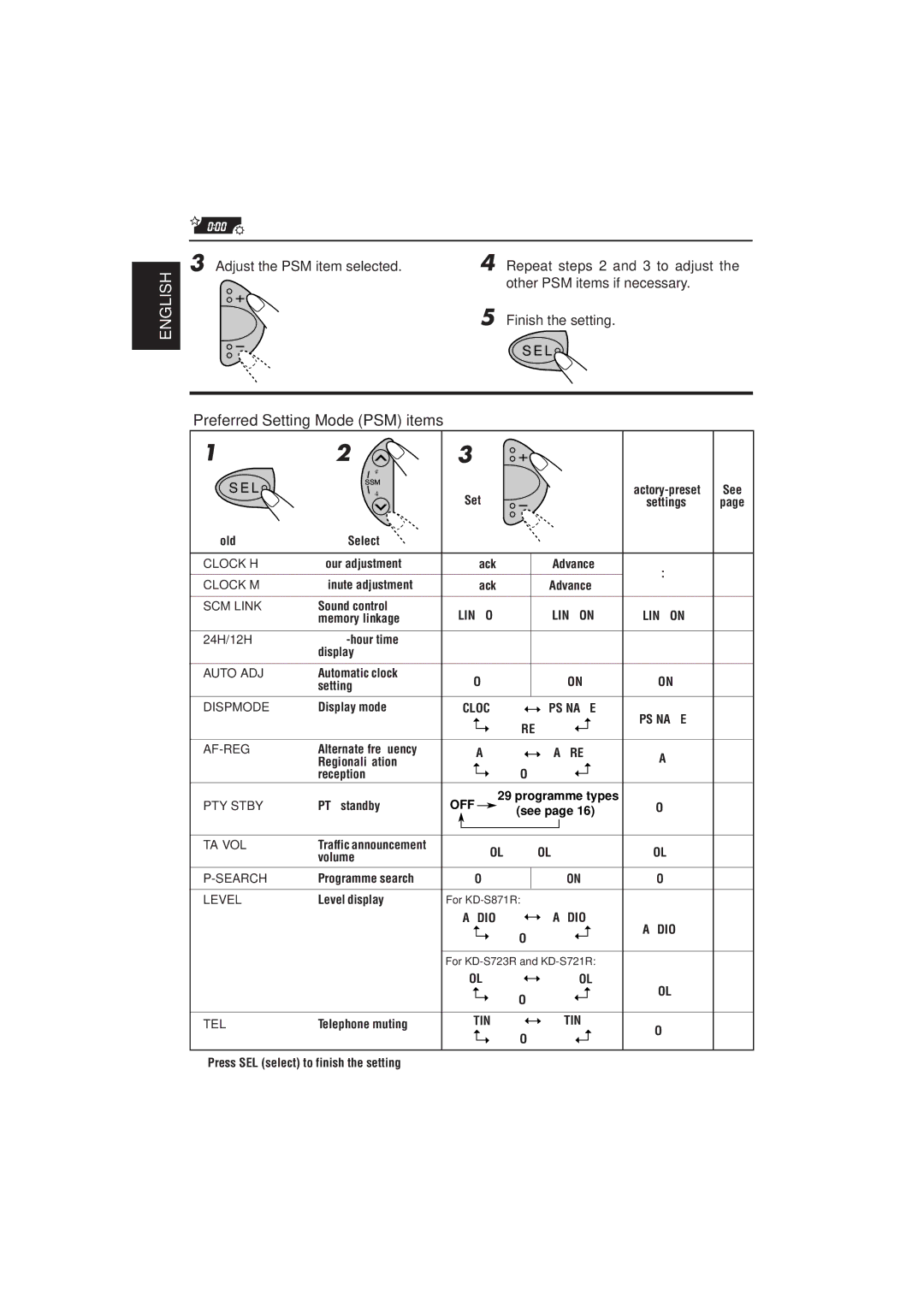ENGLISH
3 Adjust the PSM item selected. | 4 | Repeat steps 2 and 3 to adjust the |
|
| other PSM items if necessary. |
| 5 | Finish the setting. |
|
| S E L |
Preferred Setting Mode (PSM) items
1 | 2 | 3 |
|
|
| |
| ¢ |
|
|
|
| |
S E L | 4 | Set. |
| See | ||
|
|
| settings | page | ||
Hold. | Select. | – | + |
|
| |
CLOCK H | Hour adjustment | Back | Advance | 0:00 | 23 | |
CLOCK M | Minute adjustment | Back | Advance | |||
|
| |||||
SCM LINK | Sound control | LINK OFF | LINK ON | LINK ON | 21, 25 | |
| memory linkage | |||||
24H/12H | 12H | 24H | 24H | 23 | ||
| display | |||||
|
|
|
|
| ||
AUTO ADJ | Automatic clock | OFF | ON | ON | 15 | |
| setting | |||||
|
|
|
|
| ||
DISPMODE | Display mode | CLOCK | PS NAME | PS NAME | 15 | |
|
| FREQ | ||||
|
|
|
| |||
Alternate frequency/ | AF | AF REG | AF | 10 | ||
| Regionalization | |||||
|
|
| ||||
| reception |
| OFF |
|
| |
|
| 29 programme types |
|
| ||
PTY STBY | PTY standby | OFF | (see page 16) | OFF | 12 | |
TA VOL | Traffic announcement | VOL 00 – VOL 50 | VOL 20 | 15 | ||
| volume | |||||
|
|
|
|
| ||
Programme search | OFF | ON | OFF | 14 | ||
LEVEL | Level display | For |
|
| ||
|
| AUDIO 1 | AUDIO 2 | AUDIO 2 | 25 | |
|
|
| OFF | |||
|
|
|
|
| ||
|
| For |
|
| ||
|
| VOL1 | VOL 2 | VOL2 | 25 | |
|
|
| OFF | |||
|
|
|
|
| ||
TEL | Telephone muting | MUTING 1 | MUTING 2 | OFF | 25 | |
|
|
| OFF | |||
|
|
|
|
| ||
•Press SEL (select) to finish the setting.
24