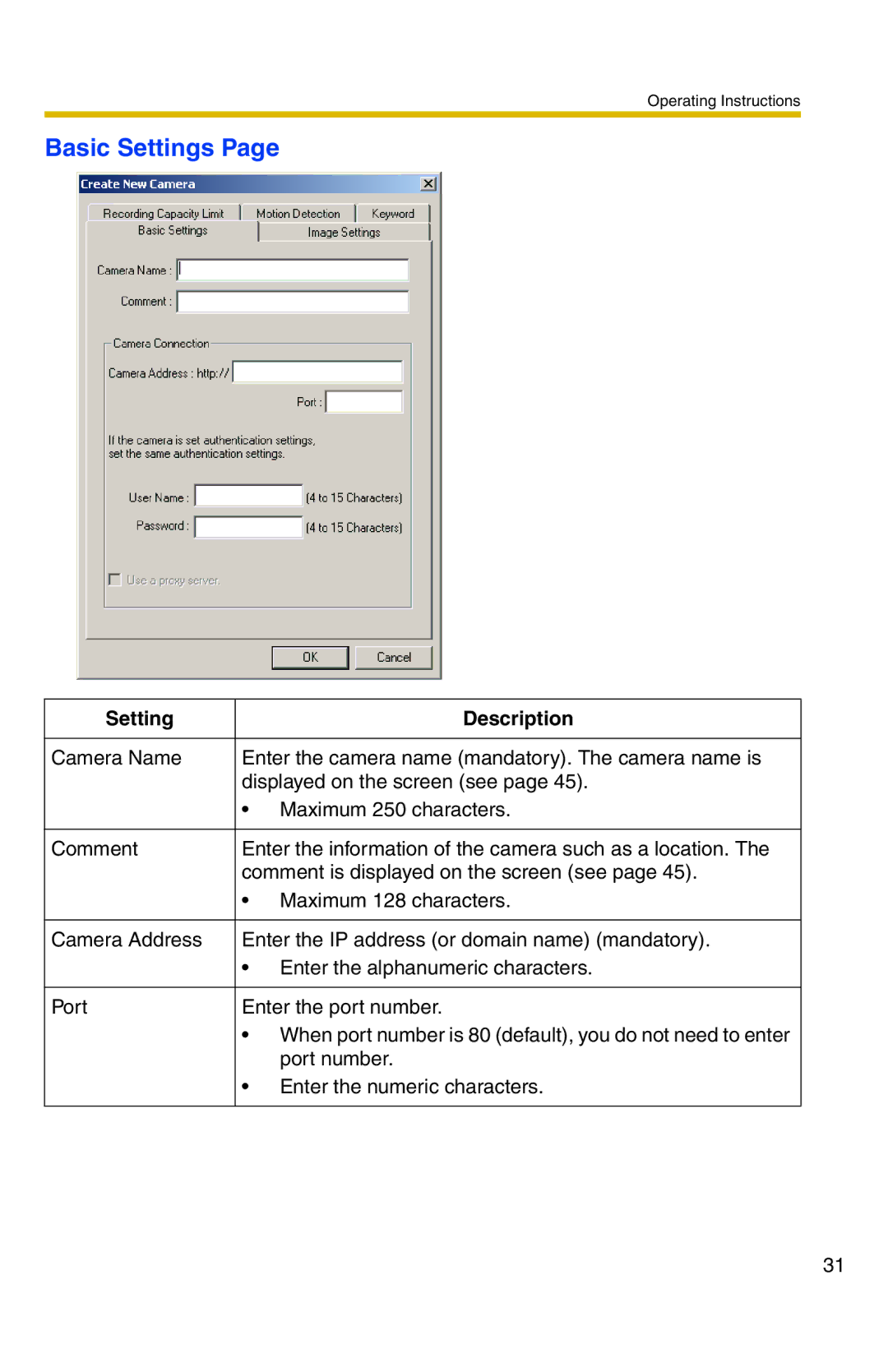Operating Instructions
Basic Settings Page
Setting |
| Description |
|
| |
Camera Name | Enter the camera name (mandatory). The camera name is | |
| displayed on the screen (see page 45). | |
| • | Maximum 250 characters. |
|
| |
Comment | Enter the information of the camera such as a location. The | |
| comment is displayed on the screen (see page 45). | |
| • | Maximum 128 characters. |
|
| |
Camera Address | Enter the IP address (or domain name) (mandatory). | |
| • Enter the alphanumeric characters. | |
|
| |
Port | Enter the port number. | |
| • When port number is 80 (default), you do not need to enter | |
|
| port number. |
| • Enter the numeric characters. | |
|
|
|
31