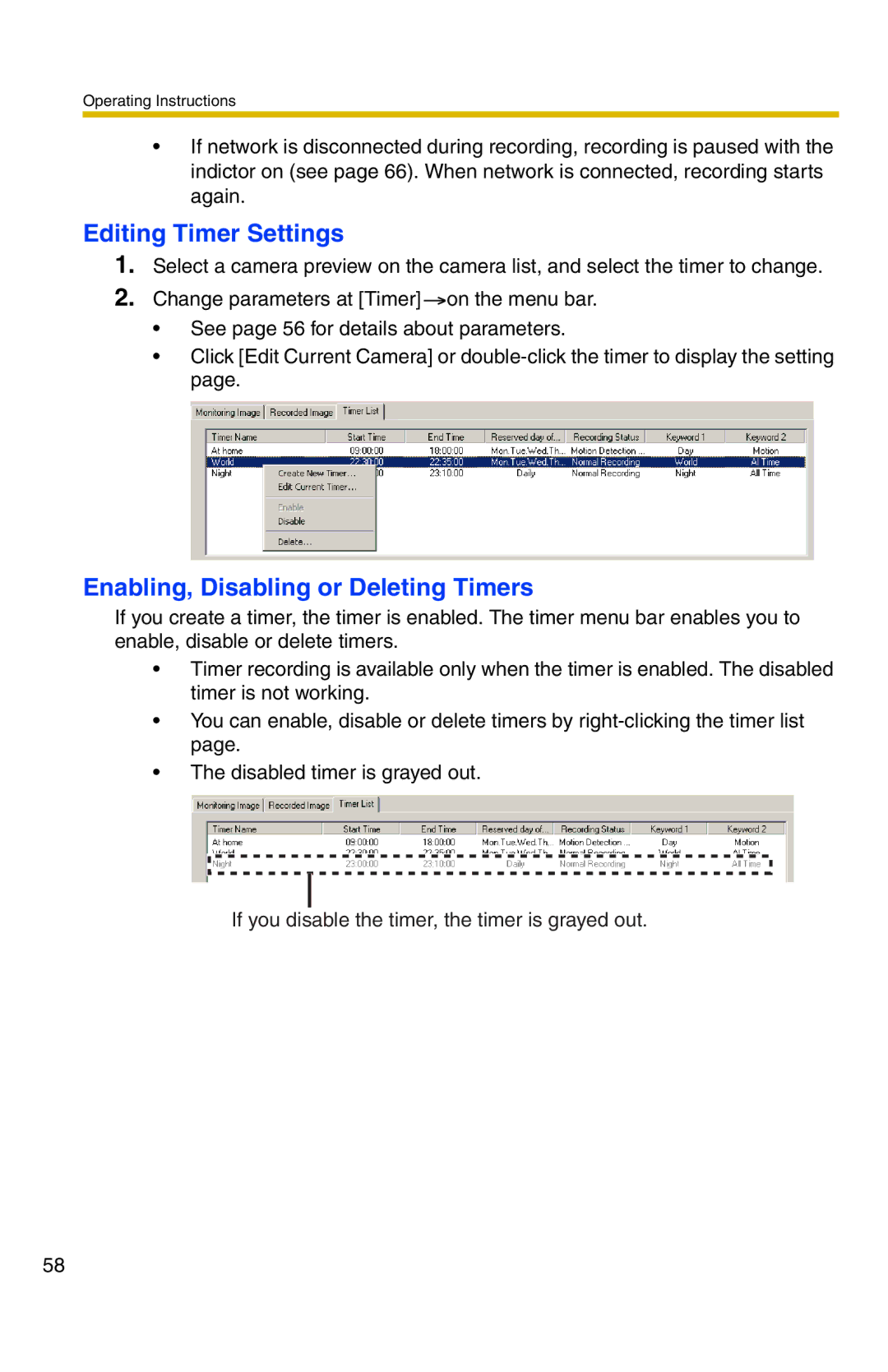Operating Instructions
•If network is disconnected during recording, recording is paused with the indictor on (see page 66). When network is connected, recording starts again.
Editing Timer Settings
1.Select a camera preview on the camera list, and select the timer to change.
2.Change parameters at [Timer] ![]() on the menu bar.
on the menu bar.
•See page 56 for details about parameters.
•Click [Edit Current Camera] or
Enabling, Disabling or Deleting Timers
If you create a timer, the timer is enabled. The timer menu bar enables you to enable, disable or delete timers.
•Timer recording is available only when the timer is enabled. The disabled timer is not working.
•You can enable, disable or delete timers by
•The disabled timer is grayed out.
If you disable the timer, the timer is grayed out.
58