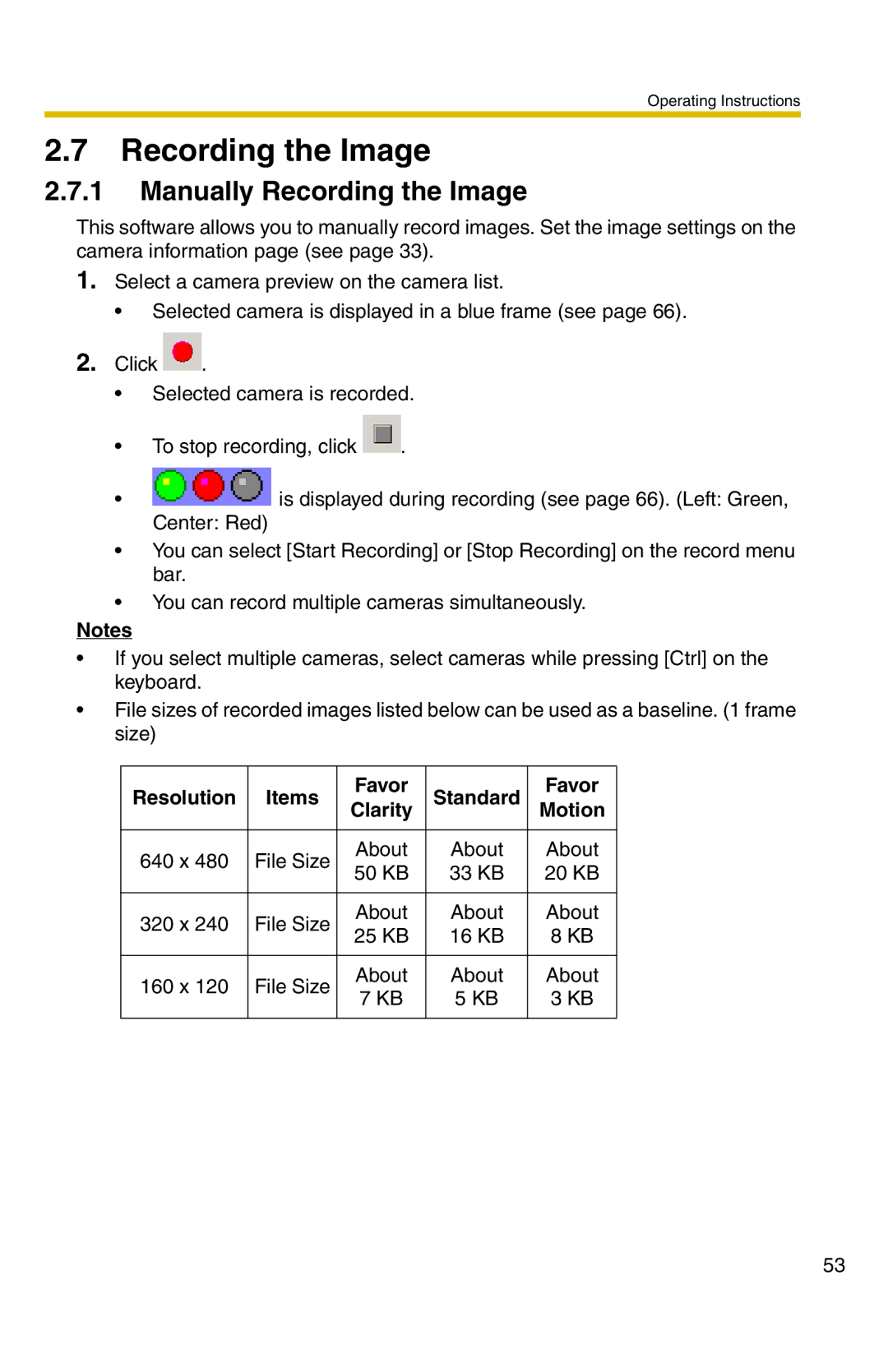Operating Instructions
2.7Recording the Image
2.7.1Manually Recording the Image
This software allows you to manually record images. Set the image settings on the camera information page (see page 33).
1.Select a camera preview on the camera list.
•Selected camera is displayed in a blue frame (see page 66).
2.Click ![]() .
.
•Selected camera is recorded.
•To stop recording, click ![]() .
.
•![]() is displayed during recording (see page 66). (Left: Green, Center: Red)
is displayed during recording (see page 66). (Left: Green, Center: Red)
•You can select [Start Recording] or [Stop Recording] on the record menu bar.
•You can record multiple cameras simultaneously.
Notes
•If you select multiple cameras, select cameras while pressing [Ctrl] on the keyboard.
•File sizes of recorded images listed below can be used as a baseline. (1 frame size)
Resolution | Items | Favor | Standard | Favor | |
Clarity | Motion | ||||
|
|
|
|
| |
640 x 480 | File Size | About | About | About | |
50 KB | 33 KB | 20 KB | |||
|
| ||||
|
|
|
|
| |
320 x 240 | File Size | About | About | About | |
25 KB | 16 KB | 8 KB | |||
|
| ||||
|
|
|
|
| |
160 x 120 | File Size | About | About | About | |
7 KB | 5 KB | 3 KB | |||
|
| ||||
|
|
|
|
|
53