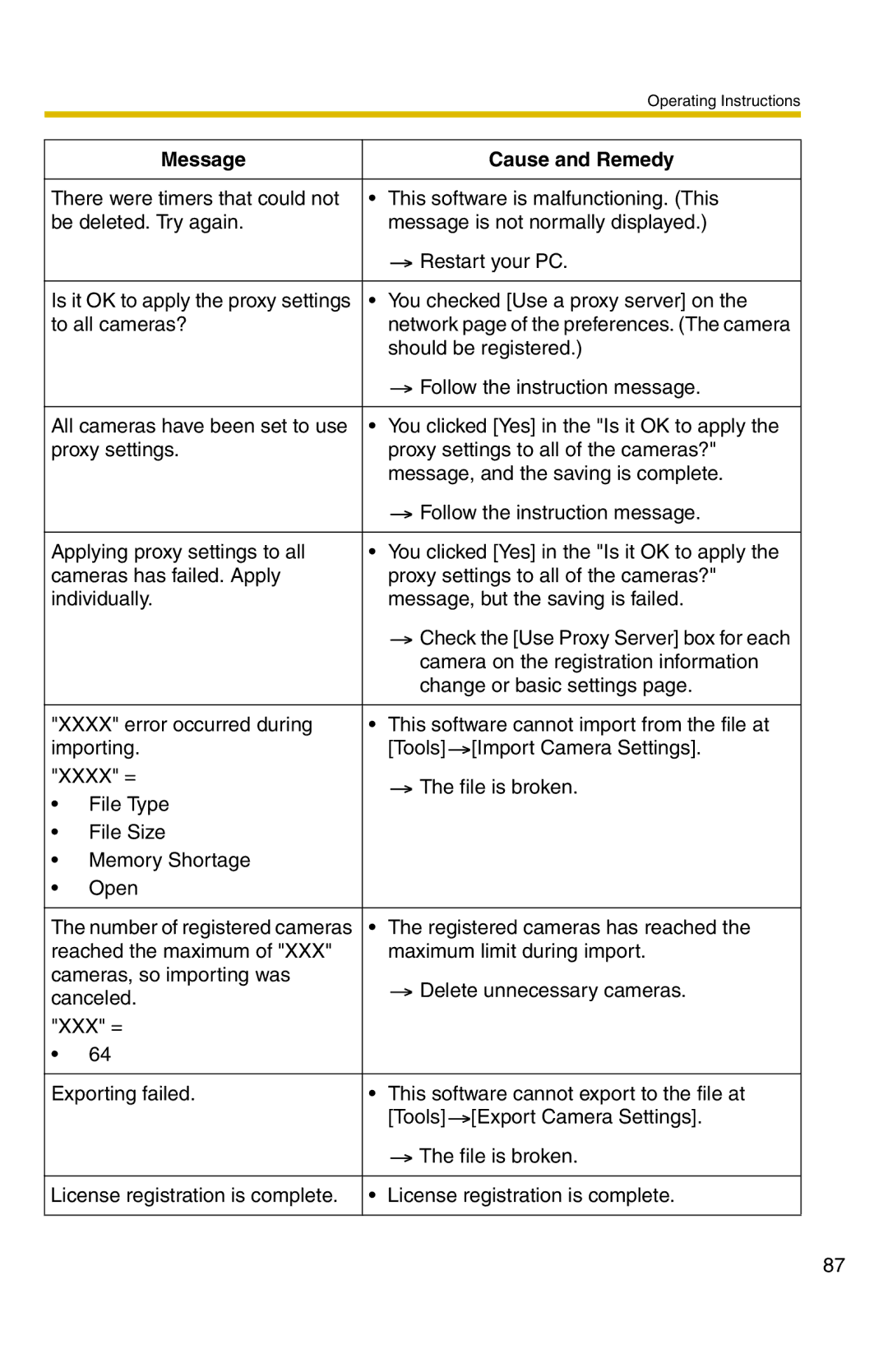|
|
|
| Operating Instructions |
|
|
|
|
|
| Message |
|
| Cause and Remedy |
|
| |||
There were timers that could not | • This software is malfunctioning. (This | |||
be deleted. Try again. |
| message is not normally displayed.) | ||
|
|
| Restart your PC. | |
|
|
| ||
Is it OK to apply the proxy settings | • | You checked [Use a proxy server] on the | ||
to all cameras? |
| network page of the preferences. (The camera | ||
|
|
| should be registered.) | |
|
|
| Follow the instruction message. | |
|
| |||
All cameras have been set to use | • You clicked [Yes] in the "Is it OK to apply the | |||
proxy settings. |
| proxy settings to all of the cameras?" | ||
|
|
| message, and the saving is complete. | |
|
|
| Follow the instruction message. | |
|
| |||
Applying proxy settings to all | • You clicked [Yes] in the "Is it OK to apply the | |||
cameras has failed. Apply |
| proxy settings to all of the cameras?" | ||
individually. |
| message, but the saving is failed. | ||
|
|
| Check the [Use Proxy Server] box for each | |
|
|
| camera on the registration information | |
|
|
| change or basic settings page. | |
|
|
| ||
"XXXX" error occurred during | • | This software cannot import from the file at | ||
importing. |
| [Tools] | [Import Camera Settings]. | |
"XXXX" = |
| The file is broken. | ||
• | File Type |
| ||
|
|
| ||
• | File Size |
|
|
|
• | Memory Shortage |
|
|
|
• | Open |
|
|
|
|
|
| ||
The number of registered cameras | • | The registered cameras has reached the | ||
reached the maximum of "XXX" |
| maximum limit during import. | ||
cameras, so importing was |
| Delete unnecessary cameras. | ||
canceled. |
| |||
|
|
| ||
"XXX" = |
|
|
| |
• | 64 |
|
|
|
|
| |||
Exporting failed. | • This software cannot export to the file at | |||
|
|
| [Tools] | [Export Camera Settings]. |
|
|
| The file is broken. | |
|
|
| ||
License registration is complete. | • | License registration is complete. | ||
|
|
|
|
|
87