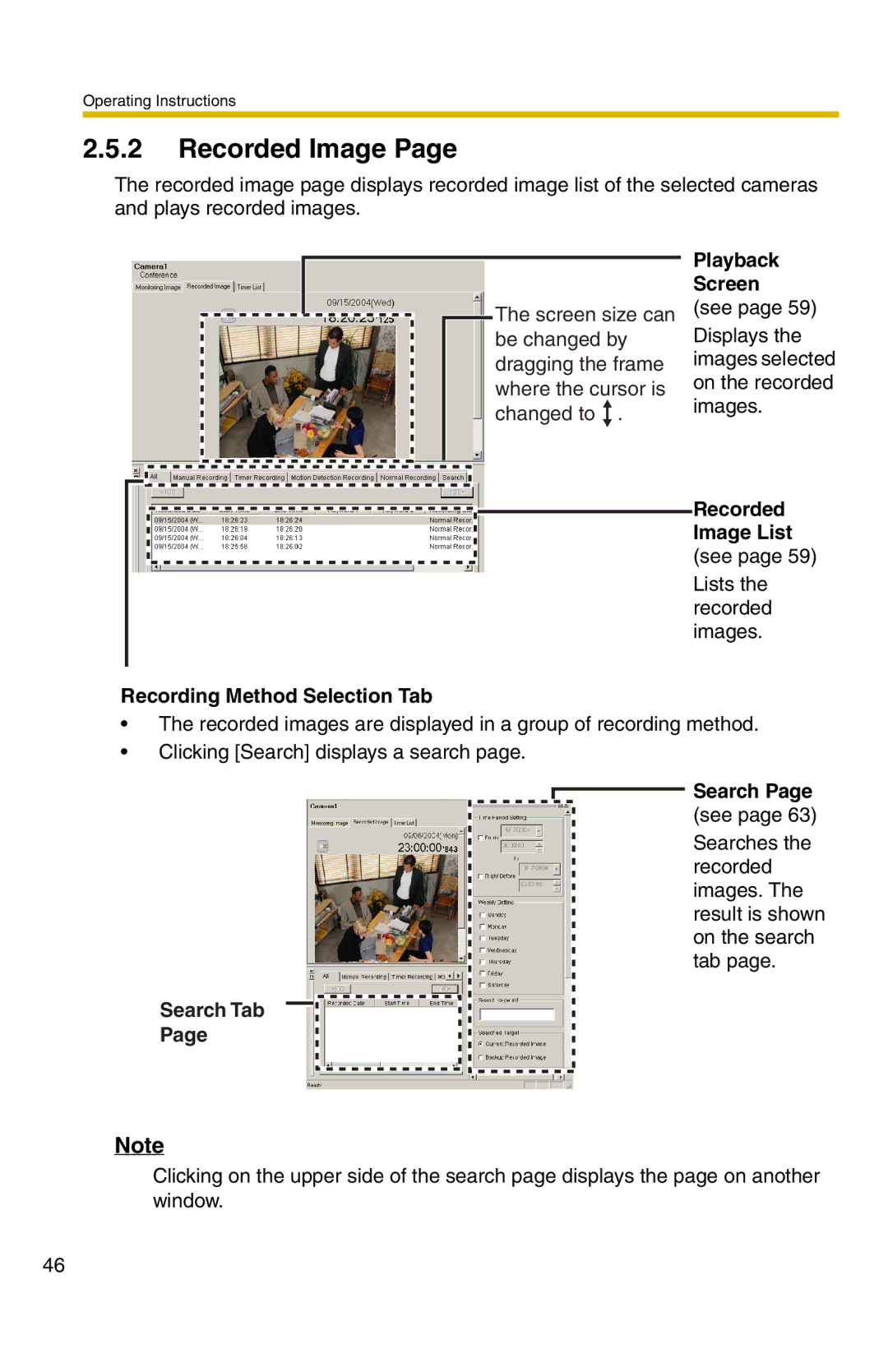Operating Instructions
2.5.2Recorded Image Page
The recorded image page displays recorded image list of the selected cameras and plays recorded images.
![]() The screen size can be changed by dragging the frame where the cursor is changed to .
The screen size can be changed by dragging the frame where the cursor is changed to .
Playback
Screen
(see page 59) Displays the images selected on the recorded images.
Recorded
Image List (see page 59)
Lists the recorded images.
Recording Method Selection Tab
•The recorded images are displayed in a group of recording method.
•Clicking [Search] displays a search page.
Search Page (see page 63)
Searches the recorded images. The result is shown on the search tab page.
Search Tab
Page
Note
Clicking on the upper side of the search page displays the page on another window.
46