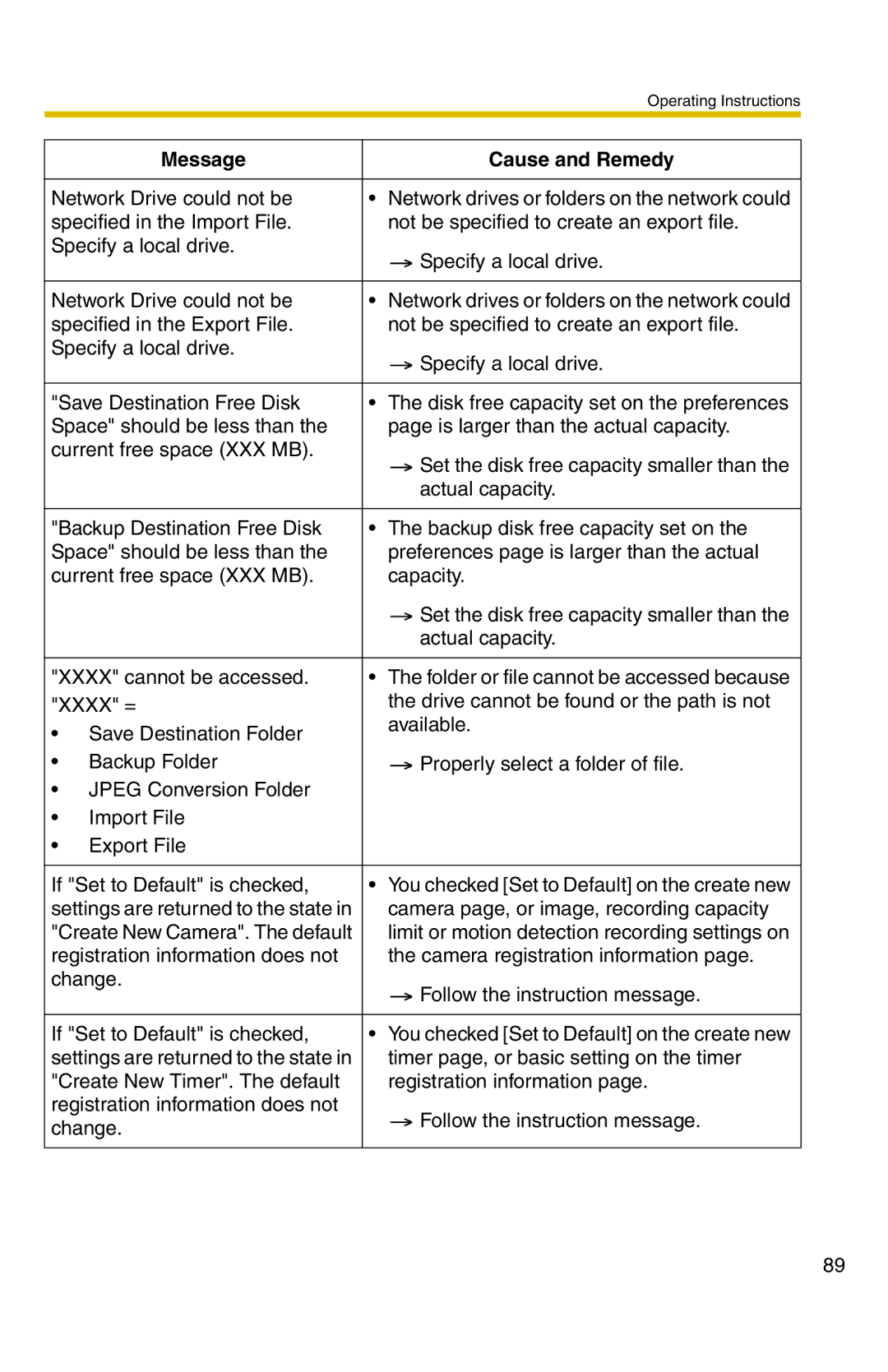|
|
| Operating Instructions |
|
|
|
|
| Message |
| Cause and Remedy |
|
| ||
Network Drive could not be | • Network drives or folders on the network could | ||
specified in the Import File. |
| not be specified to create an export file. | |
Specify a local drive. |
| Specify a local drive. | |
|
|
| |
|
| ||
Network Drive could not be | • Network drives or folders on the network could | ||
specified in the Export File. |
| not be specified to create an export file. | |
Specify a local drive. |
| Specify a local drive. | |
|
|
| |
|
|
| |
"Save Destination Free Disk | • | The disk free capacity set on the preferences | |
Space" should be less than the |
| page is larger than the actual capacity. | |
current free space (XXX MB). |
| Set the disk free capacity smaller than the | |
|
|
| |
|
|
| actual capacity. |
|
|
| |
"Backup Destination Free Disk | • | The backup disk free capacity set on the | |
Space" should be less than the |
| preferences page is larger than the actual | |
current free space (XXX MB). |
| capacity. | |
|
|
| Set the disk free capacity smaller than the |
|
|
| actual capacity. |
|
| ||
"XXXX" cannot be accessed. | • The folder or file cannot be accessed because | ||
"XXXX" = |
| the drive cannot be found or the path is not | |
• | Save Destination Folder |
| available. |
|
| ||
• | Backup Folder |
| Properly select a folder of file. |
•JPEG Conversion Folder
•Import File
•Export File
If "Set to Default" is checked, | • You checked [Set to Default] on the create new | |
settings are returned to the state in | camera page, or image, recording capacity | |
"Create New Camera". The default | limit or motion detection recording settings on | |
registration information does not | the camera registration information page. | |
change. | Follow the instruction message. | |
| ||
|
| |
If "Set to Default" is checked, | • You checked [Set to Default] on the create new | |
settings are returned to the state in | timer page, or basic setting on the timer | |
"Create New Timer". The default | registration information page. | |
registration information does not | Follow the instruction message. | |
change. | ||
|
89