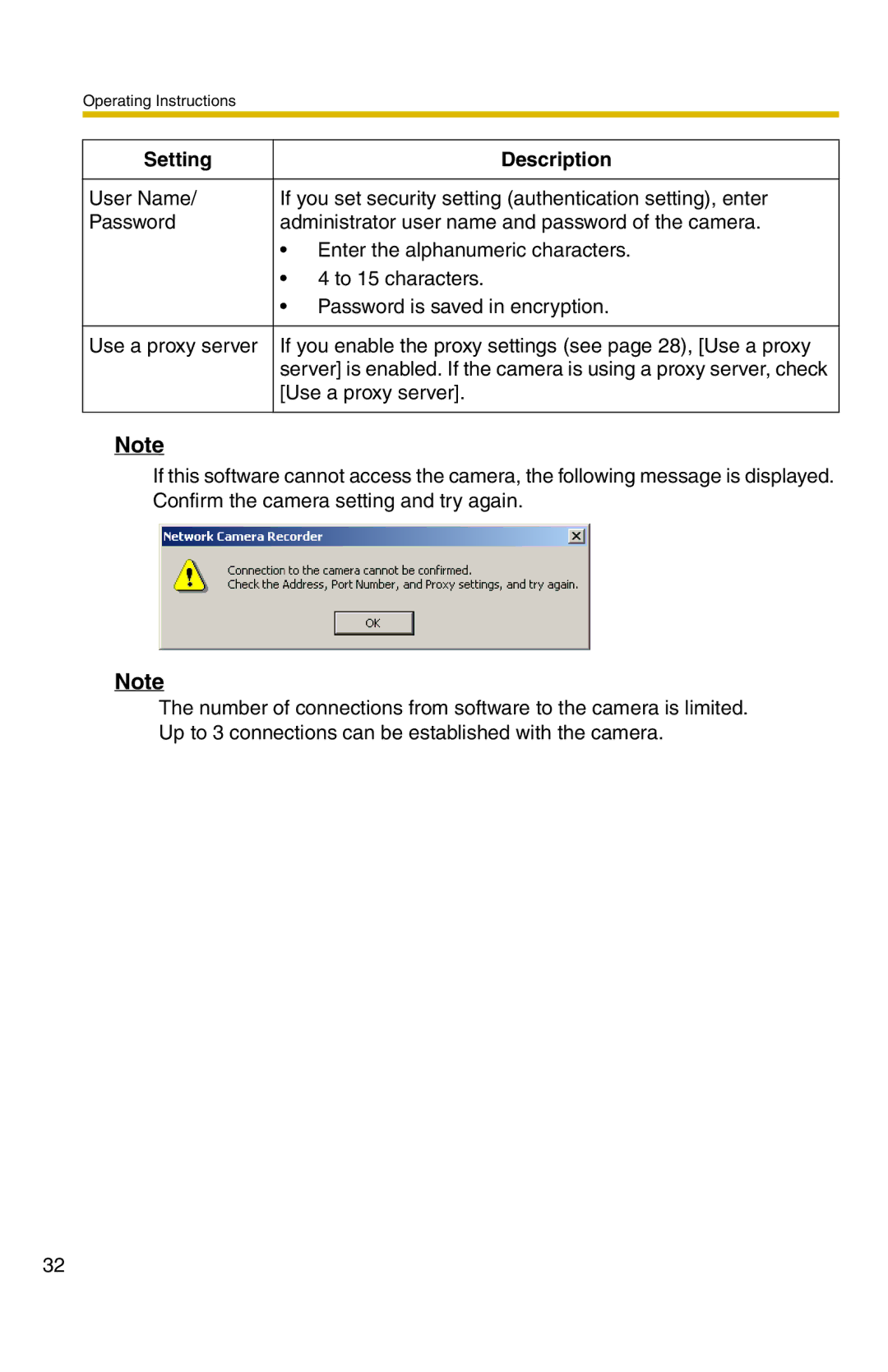Operating Instructions
Setting | Description |
|
|
User Name/ | If you set security setting (authentication setting), enter |
Password | administrator user name and password of the camera. |
| • Enter the alphanumeric characters. |
| • 4 to 15 characters. |
| • Password is saved in encryption. |
|
|
Use a proxy server | If you enable the proxy settings (see page 28), [Use a proxy |
| server] is enabled. If the camera is using a proxy server, check |
| [Use a proxy server]. |
|
|
Note
If this software cannot access the camera, the following message is displayed. Confirm the camera setting and try again.
Note
The number of connections from software to the camera is limited. Up to 3 connections can be established with the camera.
32