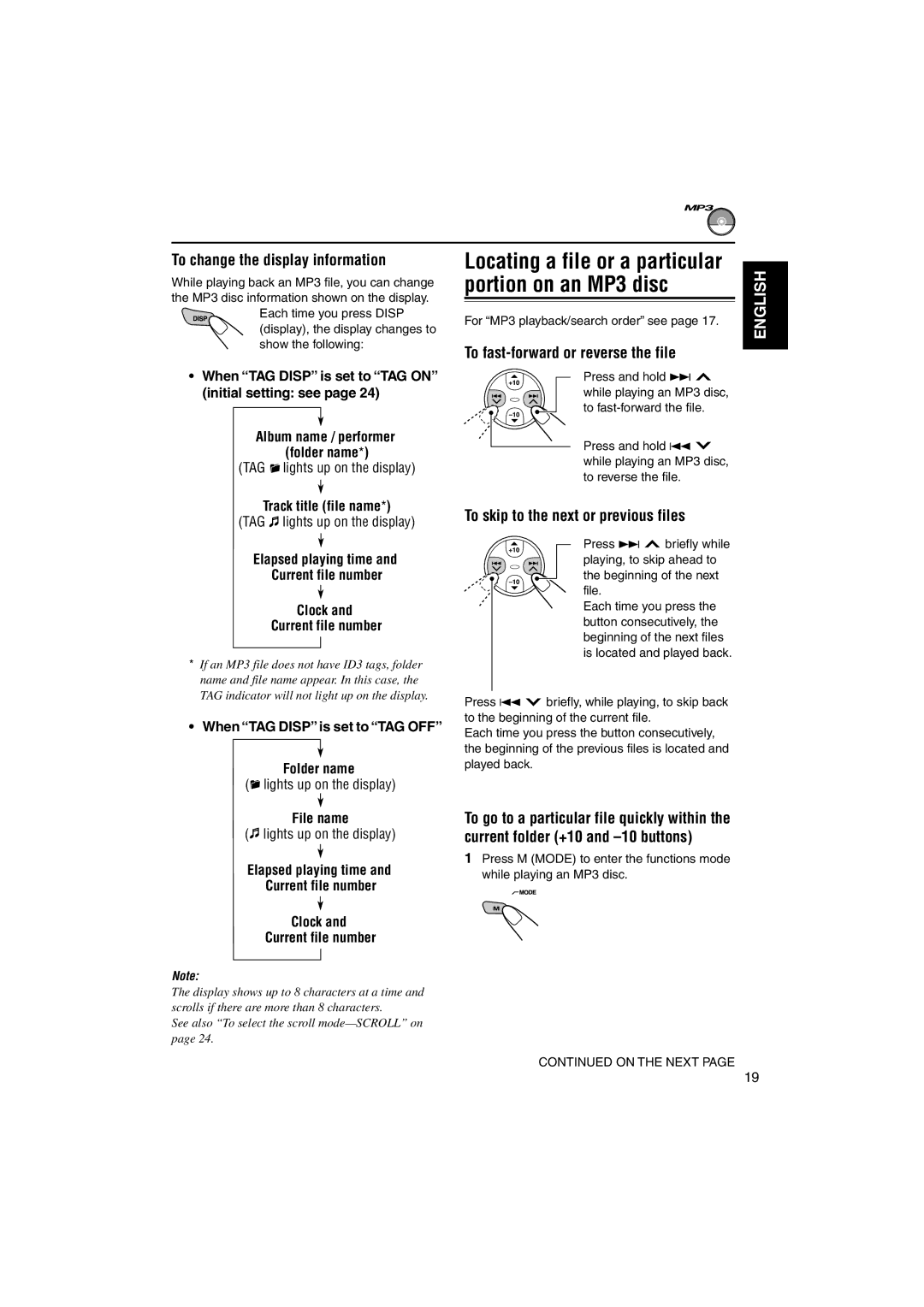KD-S895 specifications
The JVC KD-S895 is a feature-rich car stereo that combines advanced technology with user-friendly design, making it a standout choice for audiophiles and casual listeners alike. This model exemplifies JVC’s commitment to delivering high-quality sound and versatile connectivity in a compact form.One of the key features of the KD-S895 is its 24-bit digital-to-analog converter (DAC), which enhances sound clarity and ensures a clean audio signal. This high-quality DAC is coupled with a powerful built-in amplifier that delivers up to 50 watts per channel, allowing for loud and clear playback that can fill any vehicle with rich, detailed sound.
In terms of connectivity, the KD-S895 offers an array of options to suit modern audio needs. It is equipped with both USB and AUX inputs, allowing users to connect their smartphones, tablets, or digital music players directly to the stereo. The USB port also supports high-current charging, ensuring your devices stay powered during long drives. Furthermore, the stereo is compatible with Bluetooth technology, enabling hands-free calling and audio streaming from compatible devices without the mess of cables.
The user interface of the KD-S895 is intuitive, featuring a bright and easy-to-read display that offers a wealth of information. The rotary knob and tactile buttons provide quick access to various functions, ensuring that you can adjust settings or change tracks with minimal distraction while driving. The stereo supports a variety of audio formats, including MP3, WMA, and WAV, providing flexibility in how you enjoy your music.
Another standout characteristic is its customizable sound settings. The KD-S895 allows users to fine-tune their listening experience with a 13-band graphic equalizer and multiple preset sound modes. This feature enables you to tailor the audio output to suit your personal preferences or the acoustics of your vehicle.
Additional technologies include a built-in AM/FM tuner with 18 presets, allowing you to quickly access your favorite radio stations. The stereo also features a removable faceplate to deter theft, ensuring that your investment is protected while the car is parked.
Overall, the JVC KD-S895 is a versatile car stereo that excels in both audio performance and connectivity, making it an excellent choice for anyone seeking to enhance their in-car listening experience. Whether you're a music lover or someone who enjoys podcasts and radio, this unit has the features to meet your needs.